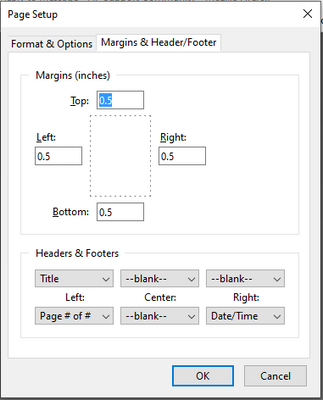-
×InformationNeed Windows 11 help?Check documents on compatibility, FAQs, upgrade information and available fixes.
Windows 11 Support Center. -
-
×InformationNeed Windows 11 help?Check documents on compatibility, FAQs, upgrade information and available fixes.
Windows 11 Support Center. -
- HP Community
- Printers
- Printing Errors or Lights & Stuck Print Jobs
- Re: Extra page with one line of web address on it when print...

Create an account on the HP Community to personalize your profile and ask a question
02-13-2020 01:53 PM
Whenever I print something, I first get one page with a webmail address on it or when I use selection, I get it as well. It has wasted so much paper for me. I tried to check my printer settings but still cannot correct the problem. Thanks for any help.
Solved! Go to Solution.
Accepted Solutions
02-13-2020 02:12 PM - edited 02-13-2020 02:13 PM
From Firefox, click the Menu button
Click Page Setup, then open the Margins & Header/Footer tab and set all the headers and footers to blank:
From Edge (assuming we have the same Edge version, as there are New and Legacy Edge browsers, click the menu button and select Print, click on More Settings and uncheck the Header and Footers check box.
Regards,
Shlomi


Click the Yes button to reply that the response was helpful or to say thanks.
If my post resolve your problem please mark it as an Accepted Solution 🙂
02-13-2020 02:03 PM
Hi,
this would be typical when printing from a web browser and may be changed from the browser's print settings.
Could you please let me know what browser you are printing from?
Shlomi


Click the Yes button to reply that the response was helpful or to say thanks.
If my post resolve your problem please mark it as an Accepted Solution 🙂
02-13-2020 02:12 PM - edited 02-13-2020 02:13 PM
From Firefox, click the Menu button
Click Page Setup, then open the Margins & Header/Footer tab and set all the headers and footers to blank:
From Edge (assuming we have the same Edge version, as there are New and Legacy Edge browsers, click the menu button and select Print, click on More Settings and uncheck the Header and Footers check box.
Regards,
Shlomi


Click the Yes button to reply that the response was helpful or to say thanks.
If my post resolve your problem please mark it as an Accepted Solution 🙂