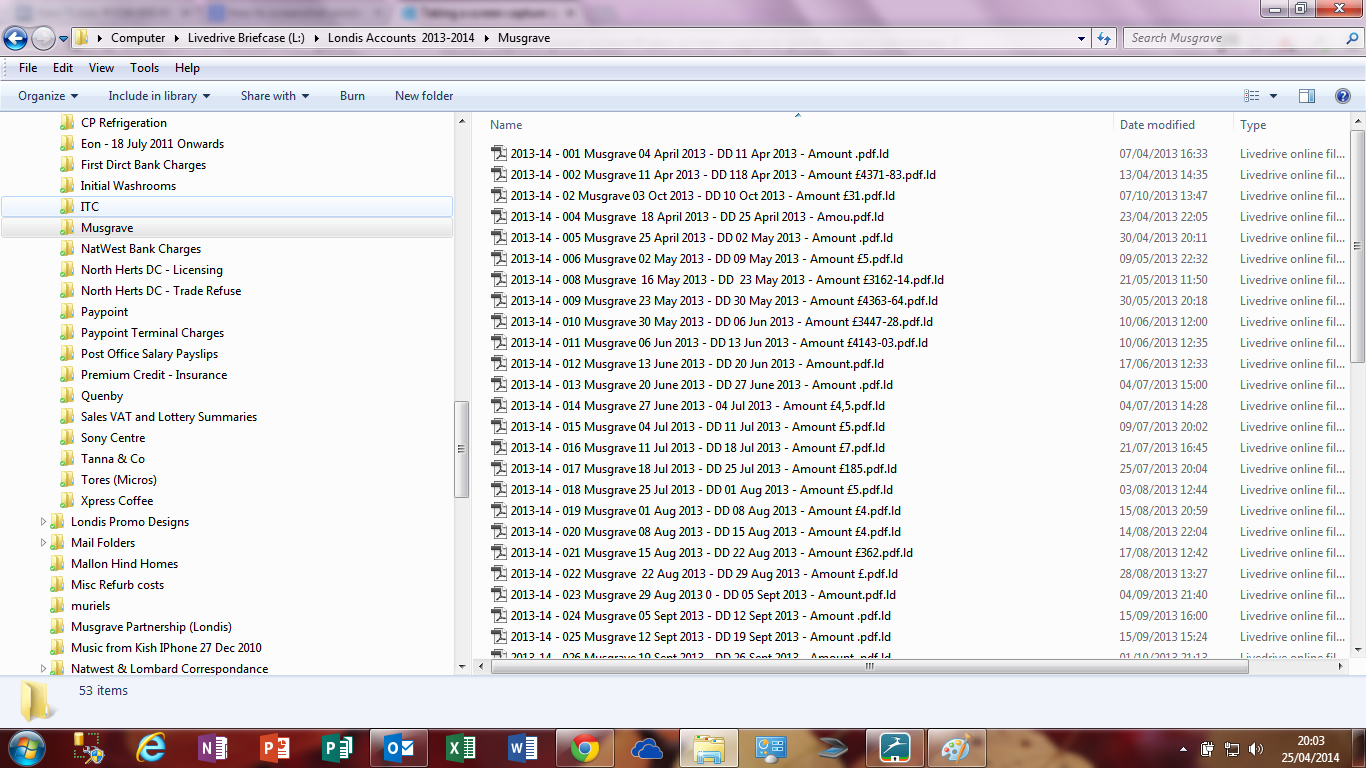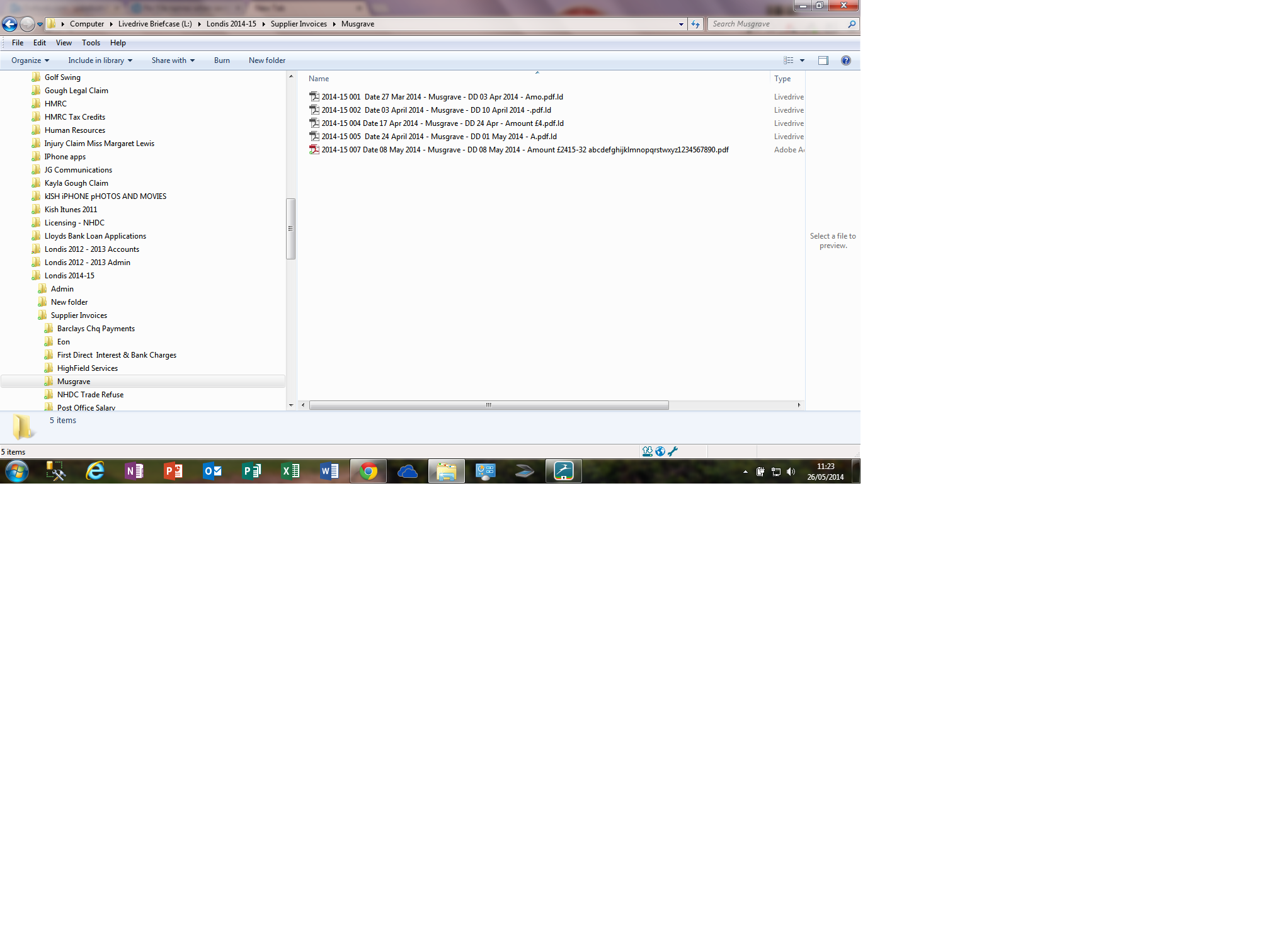-
×InformationNeed Windows 11 help?Check documents on compatibility, FAQs, upgrade information and available fixes.
Windows 11 Support Center. -
-
×InformationNeed Windows 11 help?Check documents on compatibility, FAQs, upgrade information and available fixes.
Windows 11 Support Center. -
- HP Community
- Printers
- Printing Errors or Lights & Stuck Print Jobs
- File names when saving scanned documents

Create an account on the HP Community to personalize your profile and ask a question
05-25-2014 12:49 AM - edited 05-25-2014 12:52 AM
More detail needed.
Would you list what model HP printer you are using please? Is this the first time you have used it?
If not, did this start after you installed something else?
Also explain how the file names are getting shortened or alterered. Would you give an example?
What is the file type you are saving as and does this happen with other file types?
Are you using the same name each time into the same location?
How are you initiating the scan, from what program?
05-25-2014 09:20 AM
Hi
I am using HP Officet pro 8600 plus, on windows 7 professional.
I am using scanning software which came with the printer
The problem started from day 1
Example of file name
2014-15 009 Date 15 April 2014 - Musgrave - DD 22 April 2014 - Amount £2133-34.pdf
The above name gets truncated to
2014-15 009 Date 15 April 2014 - Musgrave - DD 22 April 2014 - Amount£2.pdf
I have used diifent lengh in file names and get sinilar problems
Thanks
05-25-2014 01:26 PM - edited 05-25-2014 01:40 PM
That is a long File Name.
Did you create this long file name system at the same time you started scanning these documents?
You have .pdf and .ld together as the file extension in the image you provided. What is .ld?
Can you go to the file name and rename it to add the other characters and it stays?
If not, I don’t think it’s the HP software doing this. It is most likely Windows.
The only thing I can think of is that Windows uses what’s called an 8.3 file naming convention. It is built into Windows and it shortens long file names for MS-DOS legacy applications. Every long file name has an alias that complies with the 8.3 file names for backward compatibility.
Take a look at this article from Microsoft on truncating names. This will explain what is happening (hopefully).
http://support.microsoft.com/kb/142982
Also,
Short file names may contain only the following characters:
· Numbers (0,1-9)
· Letters (A-Z, a-z)
· Blank (blank spaces)
· ASCII characters greater than 127
· Special characters: $ % ' - _ @ ~ ` ! ( ) ^ # &
Long file names may contain only the following characters:
All of the characters supported by short file names
· Special characters: + , ; = [ ]
Length of the long file names are limited to 255 characters (260 for full paths = the file name and root of the folder) and short file names are limited to 8+3 or 11 characters (80 for full path names).
You can disable the 8.3 convention in Windows but there may be problems with some applications not being able to find files and directories that have long file names.
This Microsoft article explains how to disable 8.3 on NTFS partitions.
http://support.microsoft.com/kb/121007
You will need to be logged in as an Administrator on the account. IF this computer is at your employers, you will have to contact their IT support for further discussion.
Go to Start and type CMD in the Search bar. Right click on CMD in the list and choose Run as Administrator.
Type in the command prompt
fsutil.exe behavior set disable8dot3 1
and press Enter.
This operation takes effect immediately (no restart required).
05-25-2014 01:32 PM - edited 05-25-2014 03:34 PM
But I will ask if there is another naming scheme you could create instead?
Could you create some sub folders that use the first part of those redundant file names as the folder name and then number the files accordingly? Thus shortening the file names themselves.
I would think this would make things easier for searching as well.
All the spaces, odd characters and the two dot file extensions together is the culprit in my humble opinion.
05-26-2014 04:34 AM
Hi
The .ld is livedrive extention associated with the file being stored on a cloud. I have amended a file name which had its name shortened and the file name remains to the changed version. See attached its is the last file whichn i changed the file name
Having done file name change, my conclusion is that If I save a file that I have scanned then the file name gets shorted and there is no definate pattern as to how musch the name gets shortened. I have further created files in excel and word with lond files and they dont get shortened, I have spoken to the livedrive support and they carried out similar tests and came to the same conclusion
05-26-2014 10:19 AM - edited 05-26-2014 10:48 AM
I do not know the reason then why the printer would alter the names like that.
Sounds like the printer is still under warranty though and I would contact HP Support for your area for further help.
If you can access a different printer, I would try that. May be you need to return this printer for a different type completely.
As an alternative, if you initiated the scan from different software (Not the HP Scan software) if this would still happen?
If your able to, you could download a trial copy of Adobe Photoshop Elements which comes with a "WIA driver" that initiates a scan directly into photoshop. Then save with the long name to see if it still gets truncated. (There is a bit of set up to get it working first) IF it does not, then the HP scanner "software" is definatly doing it.
There is also "ScanVue" software (Third party program not HP) available that is compatible for most HP and other print brands for a small fee that you could run the scan with. Not sure if it comes with a free trial or not.
Any alternative software that will scan using the HP printer/scanner would work to test with.
Sorry I dont have any other answer. This is definately an odd problem.