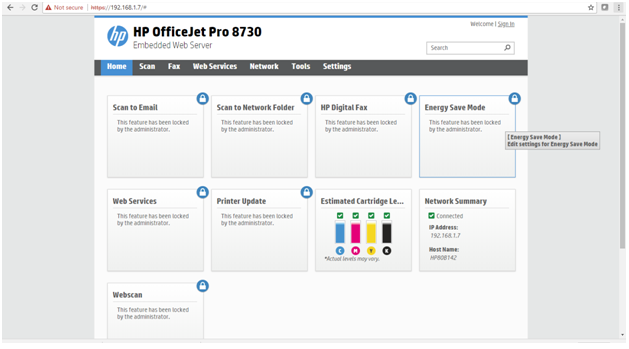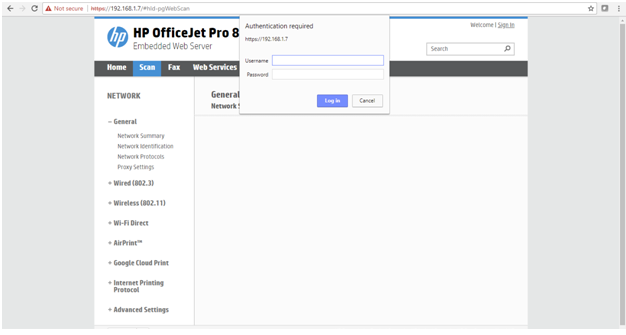-
×InformationNeed Windows 11 help?Check documents on compatibility, FAQs, upgrade information and available fixes.
Windows 11 Support Center. -
-
×InformationNeed Windows 11 help?Check documents on compatibility, FAQs, upgrade information and available fixes.
Windows 11 Support Center. -
- HP Community
- Printers
- Printing Errors or Lights & Stuck Print Jobs
- Unable to reset a EWS password for Officejet pro 8730

Create an account on the HP Community to personalize your profile and ask a question
04-10-2018 07:20 AM
Dear Team,
I forgotten the EWS admin password which is provided earlier. please help me to reset a EWS password for Officejet pro 8730.
Solved! Go to Solution.
Accepted Solutions
04-25-2018 06:37 AM
@Gradatim, I appriciate your efforts for writing back to us.
As you mentioned the issue still persists after trying out the steps.
As a last resort try performing a semi-full reset on your printer and check if it helps.
Since the steps to perform a semi-full reset is confidential. I will send you the steps in a private message.
Please watch your inbox for more information.
Please mark my post as accepted solution if you feel I have answered your query.
Hope this works!
Take Care! 🙂
Please click “Accept as Solution” if you feel my post solved your issue, it will help others find the solution.
Click the “Kudos, Thumbs Up" on the bottom right to say “Thanks” for helping!
A4Apollo
I am an HP Employee
04-11-2018 08:55 AM
Good Day. A warm welcome to the HP community.
I reviewed the case regarding issues with printing. I will be delighted to assist you here.
Superb description, brilliant troubleshooting and terrific observations made before posting. Kudos to you for that. 😉
Follow the steps given below to restore the network defaults.
1. From the printer control panel, touch or swipe down the tab at the top of the screen to open the Dashboard, and then touch ( Setup ).
2. Touch Printer Maintenance .
3. Touch Restore.
4. Touch Restore Settings.
5. Select which function you would like to restore to the original factory settings: ● Copy ● Scan ● Fax ● Photo ● Network ● Web Services ● Printer Setup Touch Restore.
Here, You'll have to select network.
A message appears stating that the settings will be restored.
6. Touch Yes.
This should do the trick for you.Please perform all these steps patiently as it is critical to resolving the issue.
The trick is to remain patient, Going by your technical expertise and competence I am sure you will be able to perform these steps without breaking a sweat. 🙂
Hope this helps. Let me know how it goes. 😉
Barachiel
I am an HP Employee
04-13-2018 05:35 AM
@Support Team,
Thanks..for your reply. as you mentioned i have gone through the restore setting, but in that i can see only ● Copy ● Scan ● Fax ● Photo ● Network settings.
The ● Web Services ● Printer Setup Touch Restore not available on the screen to select.
i think for restting the password of EWS, i have to select the Web services which is not available.
please help me any other way to reset the password of EWS (default user name: admin).
Thanks,
Saravana
04-13-2018 06:31 AM
Hi! @Gradatim, I am the Mr.Robot. It looks like you were interacting with @Barachiel, but he is out of the office today, so I'll take over from here.
I appriciate your efforts for writing back to us.
As you mentioned the issue still persists after trying out the steps.
Try the steps recommended below to restore network defaults on your printer.
To restore the printer to the original network settings
1. From the printer control panel, touch or swipe down the tab at the top of the screen to open the
Dashboard, and then touch ( Setup ).
2. Touch Network Setup.
3. Touch Restore Network Settings.
A message appears stating that the network defaults will be restored.
4. Touch Yes.
5. Print the network configuration page and verify that the network settings have been reset
Also, if the issue persists try restoring the printer to the original factory defaults
1. From the printer control panel, touch or swipe down the tab at the top of the screen to open the
Dashboard, and then touch ( Setup ).
2. Touch Printer Maintenance.
3. Touch Restore.
4. Touch Restore Factory Defaults.
A message appears stating that the factory defaults will be restored.
5. Touch Restore.
Refer the printer user guide to know more information on restoring the printer settings to default. Link: https://hp.care/2EHUzhG
Note: Refer page 143 for more information.
Also, try the steps recommended below.
-
Open a web browser and type the printer IP address in the address field exactly as it appears on the Configuration Page, and then press Enter.
-
Click the Security tab, and under General Security, set the local administrator password.
-
Keep the username default as admin.
-
Type the New Password and Verify Password.
-
Navigate to the bottom of the page and click Apply.
-
Use these credentials the next time you Log In to the EWS.
If the solution provided worked for you, please mark accepted solution for this post.
Let me know if this works!
Take Care! 🙂
Please click “Accept as Solution” if you feel my post solved your issue, it will help others find the solution.
Click the “Kudos, Thumbs Up" on the bottom right to say “Thanks” for helping!
A4Apollo
I am an HP Employee
04-25-2018 04:14 AM
Dear Mr Robot
I have tried restoration of setting, but it is not given solution for me. still i have same issue.
please see the below screenshot.
this is the issue which im facing. i forgetton the password of EWS. so i need to solution to reset or unlock the settings.
Thanks,
Saravana
04-25-2018 06:37 AM
@Gradatim, I appriciate your efforts for writing back to us.
As you mentioned the issue still persists after trying out the steps.
As a last resort try performing a semi-full reset on your printer and check if it helps.
Since the steps to perform a semi-full reset is confidential. I will send you the steps in a private message.
Please watch your inbox for more information.
Please mark my post as accepted solution if you feel I have answered your query.
Hope this works!
Take Care! 🙂
Please click “Accept as Solution” if you feel my post solved your issue, it will help others find the solution.
Click the “Kudos, Thumbs Up" on the bottom right to say “Thanks” for helping!
A4Apollo
I am an HP Employee
04-25-2018 07:03 AM
@Gradatim, You're welcome and thanks for your prompt response.
I am happy to hear that your issue got resolved.
If you have any queries in future related to any HP products, you can always reach out to us.
We will try our best to help you out.
Take care,
Have a great day! 🙂
A4Apollo
I am an HP Employee
04-04-2019 12:15 PM
I still have an issue with the admin password. I have reset to factory settings and I still an not able to login using any known default password. I have tried blank,password, 12345678, admin, etc
is there a new default password that get's set after updates?