-
×InformationNeed Windows 11 help?Check documents on compatibility, FAQs, upgrade information and available fixes.
Windows 11 Support Center. -
-
×InformationNeed Windows 11 help?Check documents on compatibility, FAQs, upgrade information and available fixes.
Windows 11 Support Center. -
- HP Community
- Printers
- LaserJet Printing
- HP Laserjet CP1025nw color incompatible with mojave

Create an account on the HP Community to personalize your profile and ask a question
12-26-2018 10:28 PM
I spent 3+ hours on the phone with HP Support -- with no success for compatability for the CP 1025nw with Mojave. Then, in frustration at the lack any clear answer to my question as to when HP was going to address this problem? The HP support person confessed the incompatability was a "known issue" -- Asked for a timetable for the new driver, HP support was evasive so I asked to speak with a supervisor, then was put on hold for 30 mins until they dropped my call -- Still with no answer and furious at HP Customer Support -- I am going to report HP to the BBB as I think we all should unless we hear soon.
12-30-2018 04:12 AM
I can use this printer only with USB
MOJAVE 10.14.1
After try many drivers, at this moment my HP laserjet CP1025nw printer works properly connected by USB in Mojave.
The way is not allowing to select the HP Laserjet CP 1025nw 2.0.20120620 drivers
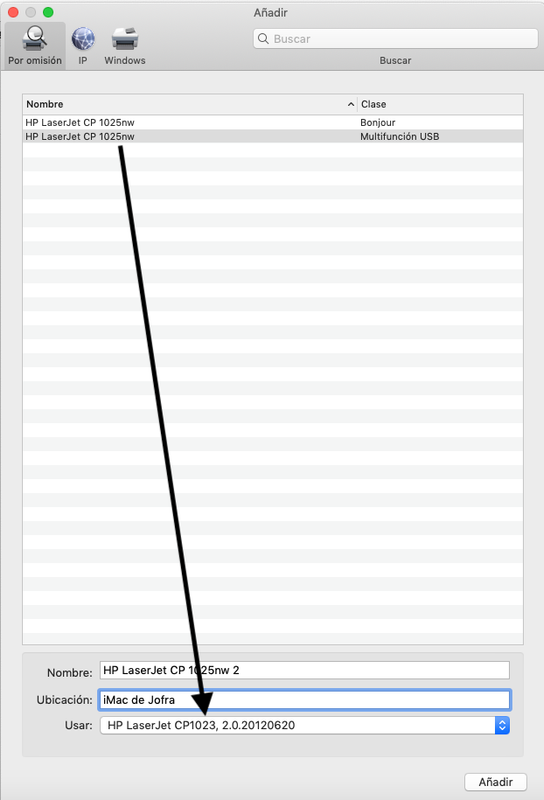
You must select HP Laserjet CP1023 2.0.20120620 drivers.
I hope this can help you.
Jofra
01-02-2019 03:05 PM
I also have this problem. I just purchased a new drum so I really don't want have to scrap this printer.
The document you refereed to does list the CP1025 with is part of the same family. Is the cp1025nw really so different?
Please send me a PM with the additional information that was given to several other posters.
tks, louie
01-05-2019 03:50 AM - edited 01-05-2019 03:53 AM
HP do not offer updated drivers and Apple does not offer support for MOJAVE.
It's a shame to have to change a printer for this simple reason, so I tried different ways to make it works satisfactorily.
The airprint method did not convince me. It worked a couple of times and then stopped working again. So I discarded it.
I tried different drivers of the HP laserjet series and found 2 that did work:
1020 (but only print by usb in black and white).
1023 (prints in color by usb and does not give errors as long as we do not configure the printer via wifi).
I think that configuring it with the 1023 drivers is the best option until HP releases a compatible MOJAVE drivers. I discard that Apple works in making compatible his OS for an old printer that HP doesn't gives official support.
01-13-2019 01:33 PM
I spent hours on the lines with customer service at HP -- and ultimately was told it is a "known issue" ---- But never got a commitment from HP they are actually going to fix the issue ---- Keep bugging HP -- they need to follow through and fix the drive so this printer is compatible with Mojave --- I just bought a whole bunch of toner too --- I am NOT happy!
01-13-2019 03:47 PM
I have discovered that the LasetJet CP1025 nw color printer will print PDF and images. It seems that there is a problem with connectting to Microsoft Word. If I save a word document as a PDF I can print it, but the printer does not recognize Microsoft Word.
04-25-2019 02:49 PM
No, choosing "Bonjour" doesn't fix anything. And I cannot see "Airprint" as an option for this either.
I recall an era where HP printers used a common language - is there a fallback mode/driver that we can use that will feed compatible code to this printer?
One more reason among many that printers are among the most hateful devices ever made. The manufacturers could at least try to let you use the rest of the expensive supplies that you already have invested in.
