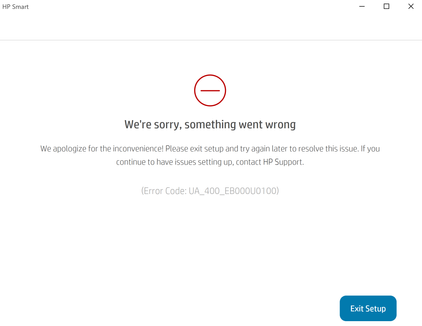-
×InformationNeed Windows 11 help?Check documents on compatibility, FAQs, upgrade information and available fixes.
Windows 11 Support Center. -
-
×InformationNeed Windows 11 help?Check documents on compatibility, FAQs, upgrade information and available fixes.
Windows 11 Support Center. -
- HP Community
- Printers
- Mobile Printing & Cloud Printing
- Can't Fix Error Code: UA_400_EB000U0100

Create an account on the HP Community to personalize your profile and ask a question
12-13-2021 04:44 AM
My printer no longer scans from the HP Smart app on my laptop. When I click scan, I am told that I need to login and when I do, I receive the following error:
We're sorry, something went wrong. We apologize for the inconvenience! Please exit setup and try again later to resolve this issue. If you continue to have issues setting up, contact HP Support. (Error Code: UA_400_EB000U0100)
What I've done to troubleshoot:
- Searched via Google/Youtube/HP Forums for 2 days trying all the things I've read to try to get it to work
- Restarted computer (multiple times)
- Uninstalled HP Smart and Reinstalled
- Downloaded the HP Smart app on phone to bypass laptop issue (got the same error)
There are no print issues (can print just fine) just can't use the scan function or login to my account.
Does anybody have a solution to this issue? Appreciate the help.
12-16-2021 10:00 AM
Thank you for posting on the HP Support Community.
Don't worry as I'll be glad to help, I understand you are unable to scan due to this error, I appreciate your efforts to try and resolve the issue, to provide an accurate resolution, I need a few more details:
- Could you please share the picture of the error screen?
- Are you tried scanning from the scanner bed?
- What is the product number of your device? Use this link to find it: http://support.hp.com/us-en/document/c03754824
Keep me posted for further assistance.
ECHO_LAKE
I am an HP Employee
12-16-2021 02:14 PM
It is an HP Smart App error.
The printer (and all its functions including scan) works just fine if I use other resources (Hp Scan and Capture or use the web via the URL of the printer). I've tried to talk to HP Support and they just said "delete the app".
Well isn't that helpful? *sarcasm*
How do I fix the app?
12-17-2021 02:03 PM
Thank you for posting back.
It seems like HP service are down now I would request you to try again.
And, also restart the printer and the computer or mobile device to clear possible error conditions.
Keep me posted!
ECHO_LAKE
I am an HP Employee