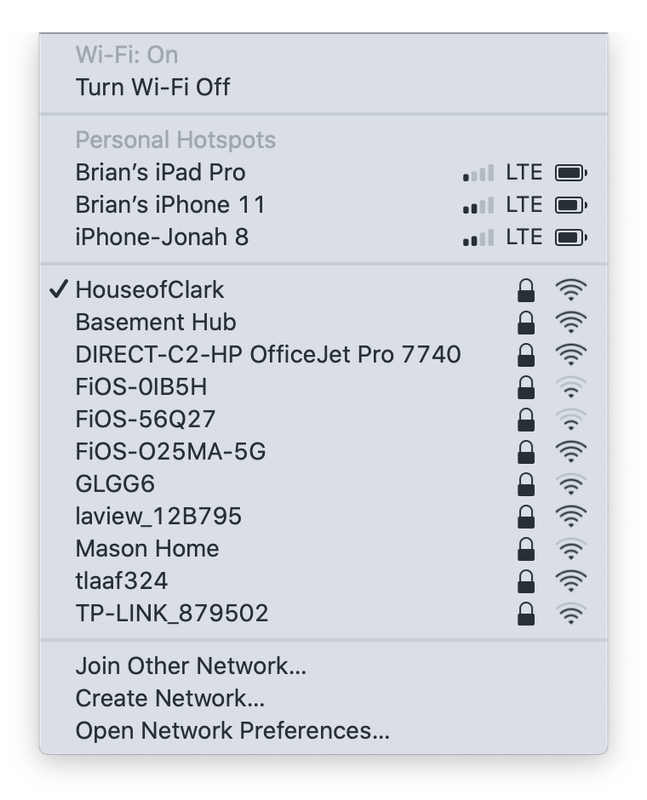-
×InformationNeed Windows 11 help?Check documents on compatibility, FAQs, upgrade information and available fixes.
Windows 11 Support Center. -
-
×InformationNeed Windows 11 help?Check documents on compatibility, FAQs, upgrade information and available fixes.
Windows 11 Support Center. -
- HP Community
- Printers
- Mobile Printing & Cloud Printing
- Can't mail to hpeprint.com from Ionos

Create an account on the HP Community to personalize your profile and ask a question
07-31-2020 03:09 PM
I get the following error when sending an email to ePrint:
invalid DNS MX or A/AAAA resource record
When I check on my provider (Ionos')
550 Invalid DNS MX or A/AAAA resource record
Problem:
The sender domain of the email server you are using is not configured in the domain name service (DNS) in accordance with RFC.
Solution:
Check the following DNS problems and correct them if necessary:
- Neither an A nor an MX record is configured in the DNS for the sender domain.
- The MX record points to a domain name that cannot be resolved.
- The MX record refers directly to an IP address.
- The MX server does not have a valid A record but only a CNAME record
For more information about your DNS configuration, for example, contact http://www.intodns.com.
IntoDNS shared the below when I search hpesmart.com :
MX CNAME Check WARNING: CNAME was returned for the following MX records:
emailinbound-ext-prod.inc.hp.com
The CNAME(s) that were returned are listed above. This is not ok per the RFCs and can cause problems including mail being lost!
MX A request returns CNAME
WARNING: MX records points to a CNAME. CNAMEs are not allowed in MX records, according to RFC974, RFC1034 3.6.2, RFC1912 2.4, and RFC2181 10.3. The problem MX record(s) are:
emailinbound-ext-prod.inc.hp.com points to ['eprint-emailinbound.glbinc.hp.com']
This can cause problems
I have started/re-started/deleted/reinstalled web services for the printer. I have changed names of the email address that mail is sent to. I have read several of the similar concerns from other HP customers on this website and tried every other suggestion to no avail....including the below support document:
https://support.hp.com/in-en/document/c03601466
There does not appear to be anything I can do on my side that I can locate. Please help.
---Vacubsfan
08-03-2020 09:09 AM
Hi @vacubsfan,
I understand you are facing eprint issues.
I'd like to help.
Let's troubleshoot your connectivity first.
Let's try the below steps to see if that helps -
1.) Remove All Barriers: Certain building materials can get in the way of weaker signals like Bluetooth. Metal, bulletproof glass, concrete, and plaster are particularly bad, and marble, plaster and brick aren’t great easy. So if you’re really struggling with interference, your first step should be to move your Bluetooth devices away from these materials. That means no brick walls between you and your devices, and definitely no metal desks!
2.) Change Router Channel: If you have an Apple router and you’re constantly getting interference with your WiFi, try rebooting it. Upon restart, the station will search for a new channel. Specifically, a different channel than the one your Bluetooth devices is using to communicate. If you don’t have an Apple router, you may need to instead go into your router settings and try changing the channel manually. Experiment with different channels to see which one works best.
3.) Move Closer to Your Router: If you often find that you’re getting interference when talking on a wireless headset while on a WiFi call (you’ll know because you’ll hear static), try moving closer to your router. This will give you a more robust WiFi connection, so the Bluetooth frequency can’t overpower it.
4.) Get Away From Microwaves and Fluorescent Lighting: Both emit frequencies of 2.4GHz, and moving away from them will distance you from the source.
I'd like to know the following to isolate the issue further-
1.) Are the printer and Mac connected to the same network?
2.) Is your router dual-band enabled i.e., both 2.4GHz and 5GHz? If yes, make sure the dual band has different SSIDs for 2.4G and 5G networks.
3.) What is the distance between the router and the printer?
4.) Is there an antivirus software installed on your Mac?
5.) Could you perform a ping test using the Mac Network Utility and let me know the results? Use the printer IP address to perform a ping test, the printer IP can be located by selecting the wireless icon on the printer display.
The wireless status menu on your Mac should also give us quite a lot of information that would help us identify the issue. You can press and hold option-click the WiFi icon and then use shift-command-5 to take the screenshot. Press the space bar when the icon turns into a camera. Share the ping test results and the screenshot with us.
Also, check with your Internet service provider if your router is able to forward 'Bonjour packets'. Bonjour locates devices such as printers, other computers, and the services that those devices offer on a local network using multicast Domain Name System (mDNS) service records. The software comes built-in with Apple's macOS and iOS operating systems.
Hope this helps! Keep me posted.
And, Welcome to the HP Support Community.
Please click “Accept as Solution” if you feel my post solved your issue, it will help others find the solution.
Click the “Kudos, Thumbs Up" on the bottom right to say “Thanks” for helping
08-03-2020 09:45 AM
Thank you for your response. I will respond to the points you raised below but also have some additional information to support the fact that I do not believe this is a connectivity/mac issue:
- The email from my ionos email box fails on my Mac, iPhone and windows PC
- I can send an email from gmail to the printer from the same Mac the Ionos fails on.
- Seems like the issue is that Ionos (large web/email hosting company) has an issue with how you've set up hpesmart.com as a domain and perhaps other hosting companies (Google) don't. I have seen other posts on HP support that have shared the same problem I am having.
OK, to answer your points:
- Router, Mac and Printer are in same room with each other and in a triangle design with no obstructions or barriers between. I am using Wi-Fi to connect the devices to the network...not bluetooth.
- Not using an apple router. No devices have had connectivity issues.
- The devices are less than 2 feet from each other.
- No fluorescent lights or microwaves in this room
Next series of questions:
- Yes...they are on the same Wi-Fi network
- I can see that both devices are connected to the same gHz band when i log into my router and review the devices
- 2 feet. No obstructions.
- No AV software
- Ping test results:
NG 192.168.68.137 (192.168.68.137): 56 data bytes
64 bytes from 192.168.68.137: icmp_seq=0 ttl=64 time=69.759 ms
64 bytes from 192.168.68.137: icmp_seq=1 ttl=64 time=3.086 ms
64 bytes from 192.168.68.137: icmp_seq=2 ttl=64 time=7.575 ms
64 bytes from 192.168.68.137: icmp_seq=3 ttl=64 time=7.795 ms
64 bytes from 192.168.68.137: icmp_seq=4 ttl=64 time=14.177 ms
64 bytes from 192.168.68.137: icmp_seq=5 ttl=64 time=4.096 ms
64 bytes from 192.168.68.137: icmp_seq=6 ttl=64 time=6.445 ms
- Yes...Bonjour packets are allowed.
08-03-2020 10:29 AM
Thank you for getting back to me!
Try and set a manual IP and disable and enable webservices-
To set a manual IP and try the steps below-
--->Touch on the wifi icon ((i)) on the printer, and take down the IP address
--->Open a web browser (ex Chrome or Mozilla) and type in the printer's IP
--->then go to network ---> general ---> network protocols ---> select IPV4 only-->apply
--->go to wireless ---> wireless 802.11---> select manual ip ---> apply
--->Enter 8.8.8.8 for the first DNS and 8.8.4.4 for the second DNS.
--->then go to settings on the main ews page --> power management ---> select sleep mode to max 15min
Let's disable webservices and re-enable it
--->Touch on the wifi icon ((i)) on the printer, and take down the IP address
--->Open a web browser (ex Chrome or Mozilla) and type in the printer's IP
---> click on webservices and remove webservices and re-enable it
If the issue persists, reach ionos
Let me know!
08-03-2020 10:49 AM
Did all of this and nothing has changed. Can still print from Gmail account but not from Ionos based account. Same errors. This appears to be a domain configuration issue on your end. Ionos still saying that you have not configured hpeprint.com properly.