-
×InformationNeed Windows 11 help?Check documents on compatibility, FAQs, upgrade information and available fixes.
Windows 11 Support Center. -
-
×InformationNeed Windows 11 help?Check documents on compatibility, FAQs, upgrade information and available fixes.
Windows 11 Support Center. -
- HP Community
- Printers
- Mobile Printing & Cloud Printing
- Re: Change HP Instant Ink start and end date

Create an account on the HP Community to personalize your profile and ask a question
11-27-2018 04:19 AM
A month ago, I started my HP Instant Ink subscription, in which I can print 15 pages for free in a month. A month now runs up to and including the 27th. However, I would like to change this so it runs until the last day of the month. I discovered that in order to do this, I would need to cancel the program and rejoin it on the date I would like it to start again (so for me, that would be December 1st, I think). My question now is: is it as simple as that? Can I still make use of the low-cost (free) option when I quit the program and rejoin again? And can I start using the same cartridges as before when I rejoin, or will they be disabled?
Solved! Go to Solution.
Accepted Solutions
12-01-2018 08:16 AM
@JBT4, Thanks for writing back to us.
I appreciate your efforts for writing back to us.
As you mentioned you have issues reactivating your account.
If you cancelled your HP Instant Ink service but changed your mind, you have until the end of the current billing cycle to stop the cancellation. Check the status of your cancellation, and then click the button to keep the enrollment. If the button to keep the enrollment is not available, you can re-enrol the printer.
-
Go to hpinstantink.com/signin (the HP Connected website) to sign in to your HP Instant Ink account, if you are not signed in already.
Your HP Instant Ink account page opens.
-
Evaluate the printer Status.
-
If a Cancellation in Progress message displays in the My Account section, click Keep Enrollment and then follow the on-screen prompts to stop the cancellation.
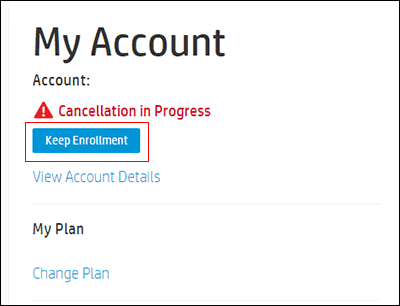
-
If a Not Enrolled message displays, or if the account page for the printer does not display, the cancellation has been completed. Follow the steps in Enrolling in HP Instant Ink to re-enroll your printer.
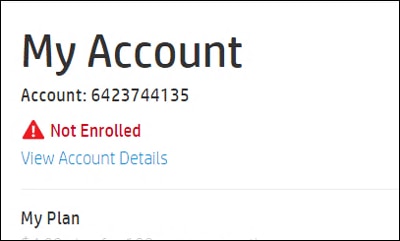
-
-
If you need help re-enrolling your printer, click Chat at the top of the page to open a chat with HP support (Chat is not available in all countries).
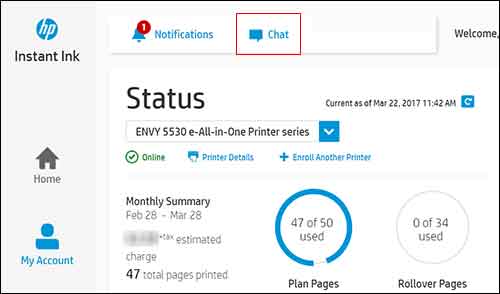
If the issue still persists after trying out the steps. Please share few details through a private message so I can check the account details and assist you further.
Instant ink account number-
Instant ink email address-
Printer serial number-
Hope this helps!
Take Care! 🙂
Please click “Accept as Solution” if you feel my post solved your issue, it will help others find the solution.
Click the “Kudos, Thumbs Up" on the bottom right to say “Thanks” for helping!
A4Apollo
I am an HP Employee
11-28-2018 01:18 PM - edited 11-28-2018 01:19 PM
Hi! @JBT4, Welcome back to HP Forums, this is a great place to get support, find answers and tips.
I understand you would like to know if you cancel and rejoin instant ink program, will you still get the 15-page free plan.
Don't worry I'll try my best to help you out.
Did you make any changes to your printer?
Yes, You should still be able to select the 15-page free plan after you rejoin the instant ink service.
Note: If you have issues enrolling to the 15-page plan. Select any plan from the list and Please write back to us so we can help you with the 15-page plan change.
And here's the step by step guide for you listed below to change the instant ink plan:
Depending on your printing needs, you might need to increase or decrease your HP Instant Ink monthly plan. You can easily make changes to your monthly plan through your HP Instant Ink account.
NOTE:
Your HP Instant Ink service cannot be placed on hold. If you must be away for more than one month and do not want to be charged for the HP Instant Ink service during that time, you need to cancel the service, and then re-enroll when desired. However, if you cancel your account and re-enroll, all free promotional months and rollover pages are forfeit. If you are absent for a month or less, your unused pages can rollover to the next month, depending on your rollover maximum.
Go to hpinstantink.com/signin (the HP Connected website) to sign in to your HP Instant Ink account, if you are not signed in already.
Your HP Instant Ink account page opens.
In the My Account section of your HP Instant Ink account page, click Change Plan.
Figure : Clicking Change Plan
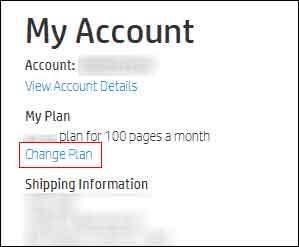
- The My Plan section opens, showing your current plan and the other available plan options and fees. Select a new plan.
If you are upgrading your plan, select when you want the upgrade to take effect. Plan upgrades take effect immediately or at the start of the next billing cycle, depending on your selection. When you upgrade your account, your monthly rollover maximum also increases.
If you are downgrading your plan, your plan automatically changes on the first day of the next billing cycle. When you downgrade your account, your monthly rollover maximum decreases and any rollover pages in excess of your new maximum are forfeited.
Figure : Example of My Plan choices

Click Change Plan.
Figure : Example of selecting an effective date for a plan upgrade
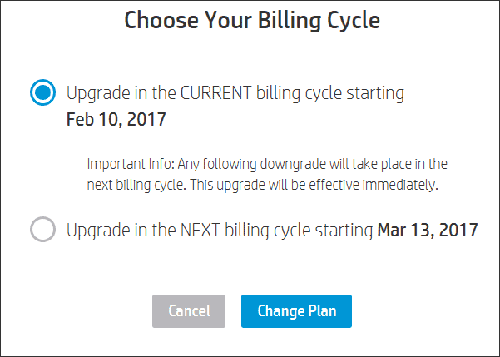
Refer this article to know more information about changing instant ink plan. Click Here
Let me know how this helps!
You have a good day ahead! 🙂
Please click “Accept as Solution” if you feel my post solved your issue, it will help others find the solution.
Click the “Kudos, Thumbs Up" on the bottom right to say “Thanks” for helping!
A4Apollo
I am an HP Employee
11-28-2018 11:45 PM
Thank you for your reply. To answer your question: I did not make any changes to the printer. I did cancel my subscription Wednesday, because my Instant Ink month ended on that day. I'm planning on reactivating it next Saturday, which will hopefully go smoothly...
11-29-2018 12:17 PM
@JBT4, Thanks for your quick response and time.
I appriciate your efforts for writing back to us.
Don't worry if you have any issues after reactivating the subscritpion.
Please write back to me. I will try my best to help you out.
Hop to hear from you soon!
Take Care! 🙂
A4Apollo
I am an HP Employee
12-01-2018 04:52 AM
Hello again, I would like to reactivate my account (rejoin the program) today, but I can't seem to discover how to do that. So to recap: I've already used it for one month, and then cancelled it in order to pause it for a couple of days. Now I'd like to reactivate it, but I don't know how to do this in my account. I can't find any option to do this. I would appreciate your help 
12-01-2018 04:58 AM
By the way, I know that there's an article on this in the helpcenter, but I get the following error message when opening it: {"Error Description":"Internal Error","HTTP Meaning":"Internal Error","500":"Error Code"}
12-01-2018 08:16 AM
@JBT4, Thanks for writing back to us.
I appreciate your efforts for writing back to us.
As you mentioned you have issues reactivating your account.
If you cancelled your HP Instant Ink service but changed your mind, you have until the end of the current billing cycle to stop the cancellation. Check the status of your cancellation, and then click the button to keep the enrollment. If the button to keep the enrollment is not available, you can re-enrol the printer.
-
Go to hpinstantink.com/signin (the HP Connected website) to sign in to your HP Instant Ink account, if you are not signed in already.
Your HP Instant Ink account page opens.
-
Evaluate the printer Status.
-
If a Cancellation in Progress message displays in the My Account section, click Keep Enrollment and then follow the on-screen prompts to stop the cancellation.
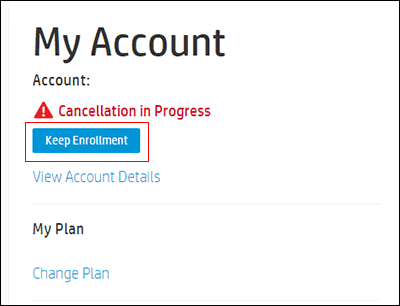
-
If a Not Enrolled message displays, or if the account page for the printer does not display, the cancellation has been completed. Follow the steps in Enrolling in HP Instant Ink to re-enroll your printer.
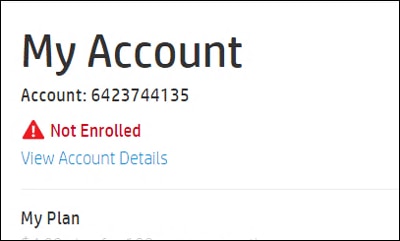
-
-
If you need help re-enrolling your printer, click Chat at the top of the page to open a chat with HP support (Chat is not available in all countries).
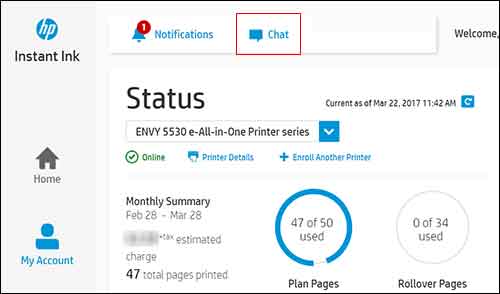
If the issue still persists after trying out the steps. Please share few details through a private message so I can check the account details and assist you further.
Instant ink account number-
Instant ink email address-
Printer serial number-
Hope this helps!
Take Care! 🙂
Please click “Accept as Solution” if you feel my post solved your issue, it will help others find the solution.
Click the “Kudos, Thumbs Up" on the bottom right to say “Thanks” for helping!
A4Apollo
I am an HP Employee
12-01-2018 09:11 AM
@JBT4, thanks for your quick response again.
I'm glad to know your issue is resolved now.
If you have any queries in future related to any HP products, you can always reach out to us.
We will try our best to help you out.
Take care,
Have a great day! 🙂
A4Apollo
I am an HP Employee
12-01-2018 09:53 AM - edited 12-01-2018 09:57 AM
One more question, though... Could it be that the cartridges I used in the first month, now no longer work with Instant Ink, since I had cancelled it? I printed a page, but my account says I used 0 of 0 pages (also after refreshing). I was expecting it to say 1 of 15 pages. What's the best thing to do now? Should I 1) keep using the current cartridges until they're empty; 2) install the new cartridges I received from HP; or 3) do something else to connect the current cartridges with my account? We did already try removing them and re-installing them. That did not solve the issue.
