-
×InformationNeed Windows 11 help?Check documents on compatibility, FAQs, upgrade information and available fixes.
Windows 11 Support Center. -
-
×InformationNeed Windows 11 help?Check documents on compatibility, FAQs, upgrade information and available fixes.
Windows 11 Support Center. -
- HP Community
- Printers
- Mobile Printing & Cloud Printing
- Re: HP Mimecast

Create an account on the HP Community to personalize your profile and ask a question
02-17-2022
11:04 AM
- last edited on
03-18-2022
08:14 AM
by
![]() JessikaV
JessikaV
Trying to print a travel confirmation and when I email it to my hpeprint account a get a page that reads:
”Important: The following messages addressed to you are currently on hold
The mimecast personal portal helps you manage your Mimecast On Hold email queue in real-time.
The following massages, addressed to you, are currently on hold:
From: *my email* Subject: Expedia travel confirmation”
I then am given a list of options to click to either release, block or permit the message but where this is a printed price of paper obviously cannot click the options given.
I’ve never heard of Mimecast before, so not have an account to which I can sign in to choose for my printer to permit this document. I see I’m not the only person facing this issue and I find the lack of help absurd.
02-17-2022 07:35 PM
Same issue, but with Win 10 OS. Hoping someone has the solution to this HP Mimecast issue, for ePrint, which is designed for anyone to print to (even family members or friends from afar) is of no use if our OWN email addresses can get locked out of printing on our printers!
02-17-2022
07:56 PM
- last edited on
02-18-2022
04:49 AM
by
![]() Ric_ob
Ric_ob
Found this forum discussion that might help? I was sending my message from my .com email address, and it looks like a gmail address is recommended if a Mimecast hold issue occurs? I have tried it, but haven't yet had a result, so can't say if it's the solution or not. Just sharing to see if something said in that discussion works for you.
https://h30434.www3.hp.com/t5/Mobile-Printing-Cloud-Printing/EPrint-server-issue/td-p/6637445
02-25-2022 12:30 PM
Same issue here. I understand and appreciate the need to prevent these addresses from spam as I don't want my printer using up paper and ink all day with spam. But instead of printing out these pages with links you can't click on, why not send them to my email, so I can release the print job to my printer?
02-25-2022 03:33 PM - edited 02-25-2022 03:35 PM
As it turns out, using my g mail address was no better than my .com address. They are BOTH on hold from Mimecast. Frustrating to say the least!
I've ordered a USB cable. I've used enough time on the wireless.
03-01-2022 09:46 AM
What a shame touch-paper hasn't been invented yet. I so want to click on that PERMIT link. 🖱
A solution might be if HP could get Mimecast to change the notice to include a clear-text URL and approval code that could be typed. Then we could all get past this problem. But so far we can't get anyone at HP to understand what this problem is, and that they are responsible for making all the parts in the example@hpeprint.com technology-chain work. Which is a great scheme by the way, I otherwise love it.
Kudos to someone for making brave strides on the war on spam. A little help for us collaterally damaged folks here would be appreciated.
@Kumar if you're still mystified what all the fuss is about, maybe this visual will help:
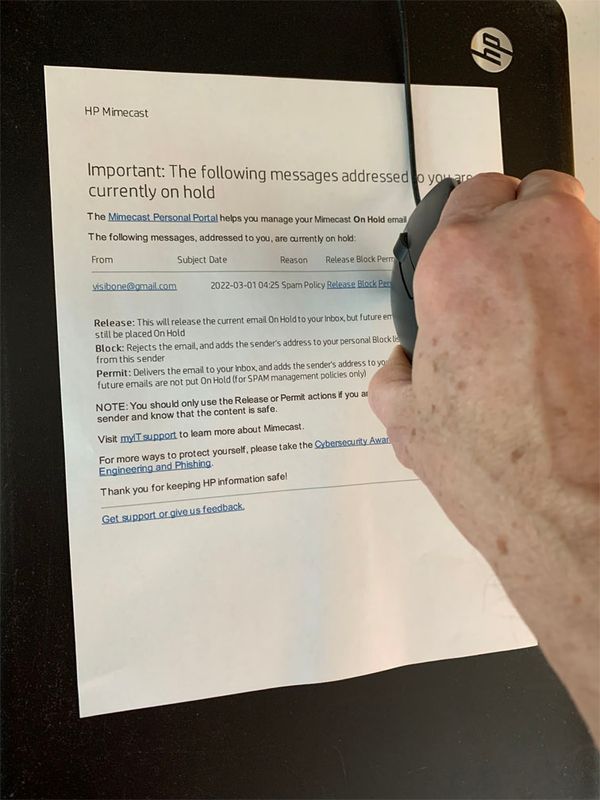
03-01-2022 11:45 AM
Hello…I logged into www.HPsmart.com, clicked “My Printers,” and ePrint access is in the bottom left. I changed it to “Open to Anyone” and the email to printing capability returned. Hope this helps!
