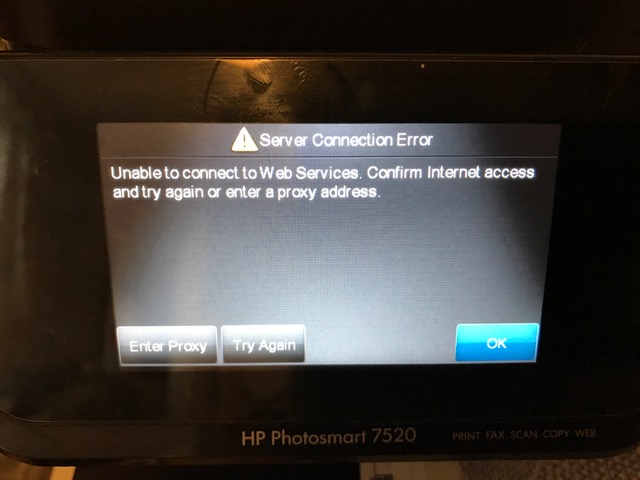-
×InformationNeed Windows 11 help?Check documents on compatibility, FAQs, upgrade information and available fixes.
Windows 11 Support Center. -
-
×InformationNeed Windows 11 help?Check documents on compatibility, FAQs, upgrade information and available fixes.
Windows 11 Support Center. -
- HP Community
- Printers
- Mobile Printing & Cloud Printing
- HP PhotoSmart 7520 "Server Connection Error" not connecting ...

Create an account on the HP Community to personalize your profile and ask a question
02-10-2017 12:54 PM - edited 02-10-2017 01:02 PM
Everything else on my PhotoSmart works as normal, except when I try to "Scan to Email". When I Scan to Email, I get the following message "Severs Connection Error. Unable to connect to Web Services. Confirm Internet access and try again or enter a proxy address." The printer was working fine for a couple of years and then this happened and I see I'm not the only one, so assuming this is a HP issue.
Steps already tried and failed:
1. Turned off router, turned off printer, turned on router and then turned on printer.
2. Changed the IP's and DNS's as stated in others posts (8.8.8.8 and 8.8.4.4) to creat a static IP address and external DNS for the printer.
3. I did steps 1 again.
Having done that, I'm still not having any luck. Is there anyone who can help, or who has actually fixed this issue? Thank you
Solved! Go to Solution.
Accepted Solutions
02-10-2017 02:06 PM
Hi,
From your PC install the latest printet firmware below, then restart the printer and try accessing HP web services again:
http://ftp.hp.com/pub/softlib/software13/printers/ps7520/PS_7520_R1607A.exe
Please let me know if that helps,
Shlomi


Click the Yes button to reply that the response was helpful or to say thanks.
If my post resolve your problem please mark it as an Accepted Solution 🙂
02-10-2017 02:06 PM
Hi,
From your PC install the latest printet firmware below, then restart the printer and try accessing HP web services again:
http://ftp.hp.com/pub/softlib/software13/printers/ps7520/PS_7520_R1607A.exe
Please let me know if that helps,
Shlomi


Click the Yes button to reply that the response was helpful or to say thanks.
If my post resolve your problem please mark it as an Accepted Solution 🙂
08-08-2018 12:38 PM
I am having the same problem.... I clicked the link that HP supplied but it takes me to a page no longer working.
My printer just all of a sudden won't let me scan to my email. I am a very busy business and really loved using this feature. Please help me restore it!
04-11-2019 06:39 PM
Hi the link you posted for this problem leads me to a error page could you fix this please I have the same problem as the fixed solution except the firmware update on the hp photosmart 7520 page with drivers and software doesn't help it I can't apply the program to the printer