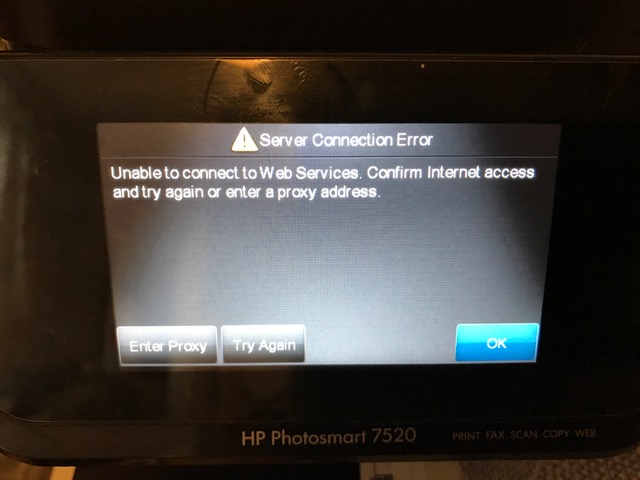-
×InformationNeed Windows 11 help?Check documents on compatibility, FAQs, upgrade information and available fixes.
Windows 11 Support Center.
-
×InformationNeed Windows 11 help?Check documents on compatibility, FAQs, upgrade information and available fixes.
Windows 11 Support Center.
- HP Community
- Printers
- Mobile Printing & Cloud Printing
- Who Me Too'd this topic

Create an account on the HP Community to personalize your profile and ask a question
02-10-2017 12:54 PM - edited 02-10-2017 01:02 PM
Everything else on my PhotoSmart works as normal, except when I try to "Scan to Email". When I Scan to Email, I get the following message "Severs Connection Error. Unable to connect to Web Services. Confirm Internet access and try again or enter a proxy address." The printer was working fine for a couple of years and then this happened and I see I'm not the only one, so assuming this is a HP issue.
Steps already tried and failed:
1. Turned off router, turned off printer, turned on router and then turned on printer.
2. Changed the IP's and DNS's as stated in others posts (8.8.8.8 and 8.8.4.4) to creat a static IP address and external DNS for the printer.
3. I did steps 1 again.
Having done that, I'm still not having any luck. Is there anyone who can help, or who has actually fixed this issue? Thank you
Solved! Go to Solution.