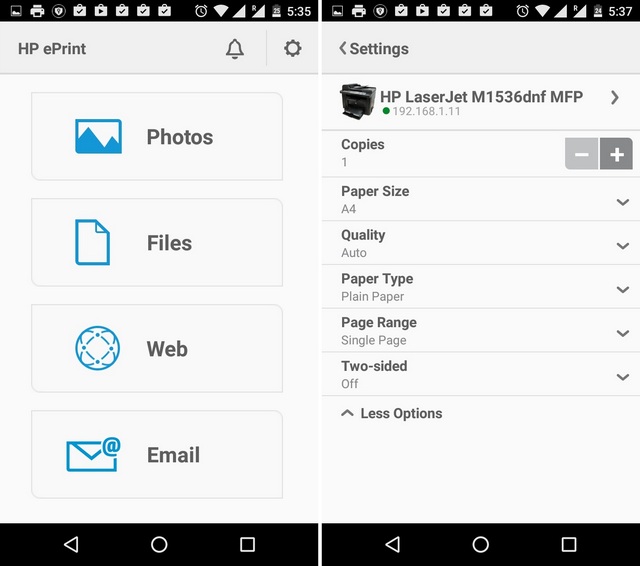-
×InformationNeed Windows 11 help?Check documents on compatibility, FAQs, upgrade information and available fixes.
Windows 11 Support Center. -
-
×InformationNeed Windows 11 help?Check documents on compatibility, FAQs, upgrade information and available fixes.
Windows 11 Support Center. -
- HP Community
- Printers
- Mobile Printing & Cloud Printing
- HP ePrint app

Create an account on the HP Community to personalize your profile and ask a question
07-27-2016 10:06 AM
I have HP Print Service Plugin app installed on my Android 6.0.1 phone. All of a sudden it will only print paper size "Main-Index Card 3x5." I have uninstalled the app and reinstalled it to no avail. The problem is happening on my daughter's Android phone as well. Since it's happening on all our devices I've checked the settings on the printer and on my PC and they both are set to letter size. I have had this app on my phone and previous phones for a very long time without any issues. What is the problem????
Solved! Go to Solution.
Accepted Solutions
09-21-2016 11:31 AM
Hi!
Were you able to see these options on the HP ePrint app?
If not, just select the file first that you want to print then you will see a gear icon on the upper right side. That should be the printing preferences option. If you're able to find that then you can change the paper size into Letter (8.5x11).
Let me know if this helped. 🙂
Say "Thanks" by clicking the Kudos Star in the post that helped you.
--Please mark the post that solves your problem as "Accepted Solution"
07-27-2016 10:14 AM
Hi,
After downloading the app you will need to enable it within your settings also. If it hasn't been enabled, you might not be getting the full features.
"Say "Thanks" by clicking the Kudos Star in the post that helped you.
--Please mark the post that solves your problem as "Accepted Solution"
07-27-2016 10:28 AM
07-28-2016 03:02 AM - edited 07-28-2016 03:03 AM
Hi,
Please to print through the HP eprint app rather than theprint plugin for andorid to see if you get more options that way.
"Say "Thanks" by clicking the Kudos Star in the post that helped you.
--Please mark the post that solves your problem as "Accepted Solution"
07-28-2016 12:42 PM
I am unable to print anything except a 3x5 image through the HP eprint app as well. I don't know if it matters or not but the image I am trying to print doesn't shrink to a 3x5 size; instead, only the part of the original image that is 3x5 will print. So it will just be the corner of the image for example. I really appreciate your help!
09-21-2016 09:56 AM - edited 09-21-2016 11:16 AM
Hello,
Can you tell me what Android mobile device you are using and what printer you are trying to print to? A new version of the Print Service Plugin was recently released. Please update and try the latest version.
__slider__
09-21-2016 11:31 AM
Hi!
Were you able to see these options on the HP ePrint app?
If not, just select the file first that you want to print then you will see a gear icon on the upper right side. That should be the printing preferences option. If you're able to find that then you can change the paper size into Letter (8.5x11).
Let me know if this helped. 🙂
Say "Thanks" by clicking the Kudos Star in the post that helped you.
--Please mark the post that solves your problem as "Accepted Solution"
09-21-2016 04:30 PM
Thank you! I was able to get the app to work finally and I'm not sure why it decided to work all of a sudden. I didn't do anything differently :). Now I'm having problems getting my printer to be "discoverable." I'll keep working on that.