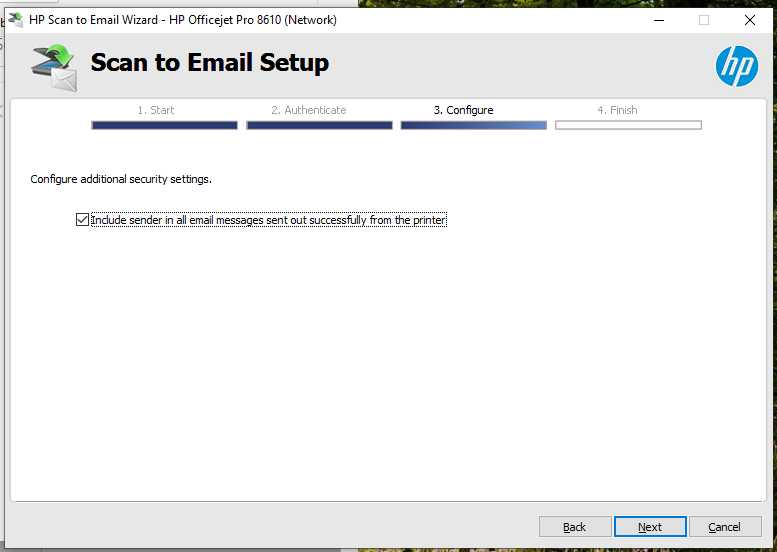-
1
×InformationNeed Windows 11 help?Check documents on compatibility, FAQs, upgrade information and available fixes.
Windows 11 Support Center. -
-
1
×InformationNeed Windows 11 help?Check documents on compatibility, FAQs, upgrade information and available fixes.
Windows 11 Support Center. -
- HP Community
- Printers
- Mobile Printing & Cloud Printing
- Re: I keep trying to set up my scan to email, and keep getti...

Create an account on the HP Community to personalize your profile and ask a question
09-23-2020 11:19 PM
I keep trying to set up my scan to email, and keep getting an error saying my email login credentials are not correct. I KNOW they are. I'm trying to set it up with a gmail account. I've read that may be causing the problem? Should I be using my hpeprint email? Please help, this is so frustrating!
I am 100% sure my settings and credentials are correct for my gmail.
Please Help
09-24-2020 09:32 AM
The problem might just be the way your gmail account is managed.
- If you are using gmail two-step-verification, you need to set an apps password.
- If you are not using gmail two-step, you need to set "less secure apps".
If your printer supports digital filing, the following example / setup is relevant.
If your printer does not support digital filing, the information on the right side of the example for "two-step-verification" is relevant.
Example
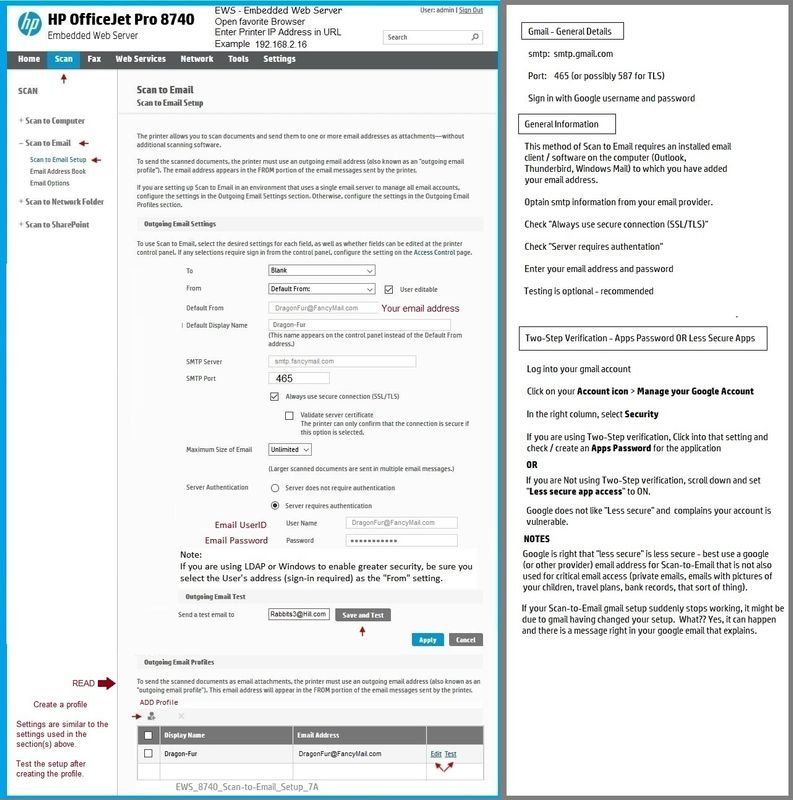
Printer Home Page - References and Resources – Learn about your Printer - Solve Problems
“Things that are your printer”
NOTE: Content depends on device type and Operating System
Categories: Alerts, Access to the Print and Scan Doctor (Windows), Warranty Check, HP Drivers / Software / Firmware Updates, How-to Videos, Bulletins/Notices, Lots of How-to Documents, Troubleshooting, User Guides / Manuals, Product Information (Specifications), more
When the website support page opens, Select (as available) a Category > Topic > Subtopic
HP Officejet Pro 8610 e-All-in-One Printer series
Thank you for participating in our HP Community.
We are a world community of volunteers dedicated to supporting HP technology
Click Thumbs Up to say Thank You for the help.
If the answer helped resolve your issue, Click "Accept as Solution" .