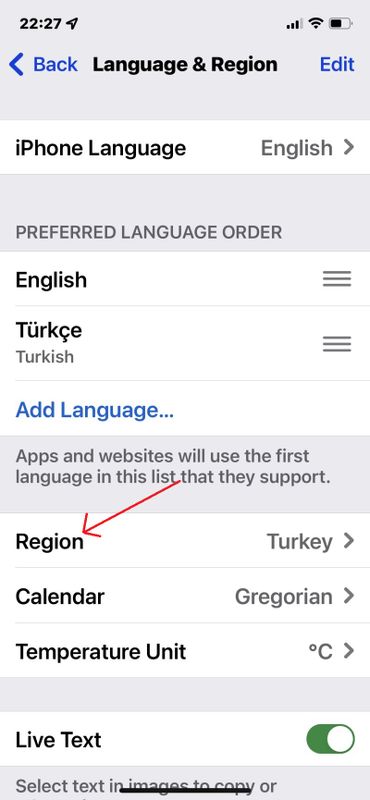-
×InformationNeed Windows 11 help?Check documents on compatibility, FAQs, upgrade information and available fixes.
Windows 11 Support Center. -
-
×InformationNeed Windows 11 help?Check documents on compatibility, FAQs, upgrade information and available fixes.
Windows 11 Support Center. -
- HP Community
- Printers
- Mobile Printing & Cloud Printing
- Re: No Internet Access error message HP Smart

Create an account on the HP Community to personalize your profile and ask a question
02-16-2022 10:54 AM
Glad other people are seeing this here. It’s not easy to search for this on Google, since no one would search for ‘multiple languages blocking HP sign in’.
My hunch is this is an issue with iOS, not HP. I don’t think HP would build software do check for multiple languages in their code. iOS is known to be a rapidly evolving platform and many parts don’t have good documentation.
HP - if you’re reading this, you should have an app which allows printer access on the local network without requiring any logins. It should be stripped down to function without the phone requiring internet access.
We can already print via AirPrint which has no security credentials, viewing ink cartridge levels and using the scanner without security is the same level of risk in my book. The owner of the printer can decide to allow access without credentials and can take that risk if desired.
03-24-2022 06:15 AM
The iOS (and Android) platforms are rapidly changing... but they provide changelogs and documentation on what's being changed everytime there's a release, it's really up to the app publishers to track changes and update their apps according - that is, of course, if they still want people using their apps.
As for this problem, I removed all languages except for English and I still am seeing pop ups that tell me there's no internet connection, even though I restarted my internet setup and printer multiple times. Pretty poor setup experience so far - I'll try once more to get it connected but will return this printer otherwise.
03-28-2022 03:29 PM
I would recommend trying to reset your entire phone - wipe everything. Then install the HP app to try to connect to it.
Yea it’s a pain, you’ll have to make a backup of your phone etc. But then you can narrow it down and attribute it to some other knob or dial on your phone and not anything else in your setup.
Still waiting for someone ‘official’ from HP to provide comment on this thread besides some pre canned generic message go at least acknowledge this issue…
04-24-2022 01:36 PM
I had same problem too. I found another solution. I read this topic about deleting the language from Iphone. I noticed that my Iphone has two languages. I checked settings ->Language&Region . I saw that My "region" shows that USA. But I'm in Turkey.
I changed the "region" USA to Turkey. Voila. It is printing now.
- « Previous
-
- 1
- 2
- Next »