-
×InformationNeed Windows 11 help?Check documents on compatibility, FAQs, upgrade information and available fixes.
Windows 11 Support Center. -
-
×InformationNeed Windows 11 help?Check documents on compatibility, FAQs, upgrade information and available fixes.
Windows 11 Support Center. -
- HP Community
- Printers
- Mobile Printing & Cloud Printing
- Re: OfficeJet Pro 9015e and HP eprint

Create an account on the HP Community to personalize your profile and ask a question
02-27-2021 11:22 AM - edited 02-27-2021 11:23 AM
Looking for info from current OfficeJet Pro 9015e printer users. Is this printer compatible with HP eprint? Are you able to send emails to your printers email address and have them print out? Can you change the HP eprint settings when you sign into HP Smart and select your 9015e printer? Literally everything else works perfectly on my 09015e but for the life of me I can't get sending emails to my printers email address to work. I know it's reachable from the internet because when I am away from home I can print files to it using the HP Smart app but when I send emails to the printers email address I get the confirmation email saying the job was sent to the printer but nothing ever prints. It's like something is not connected/configured correctly and the print job never gets from the HP cloud to my printer. When I go to the HP support site and try going thru the steps listed for HP eprint I don't have any of the eprint configuration screens that are listed when I look at my 9015e printer.
Is it possible that 9015e printers don't actually support hp eprint and the capability to send emails to the printer using the printers email address?
Trying to get a person from HP support that actually knows something that isn't on their "script" is basically impossible.
02-27-2021 02:05 PM
Hi,
The printer does not support HP ePrint indeed and have no address assigned for remote printing:
https://support.hp.com/us-en/document/ish_2843711-2427128-16
You may use HP Print Anywhere to print remotely with your printer by using the HP Smart app:
https://support.hp.com/us-en/document/c06097800
Shlomi


Click the Yes button to reply that the response was helpful or to say thanks.
If my post resolve your problem please mark it as an Accepted Solution 🙂
02-27-2021 02:13 PM
Thanks for that. Makes sense since I haven’t been able to get it to work. It’s odd that they do assign a printer email address to the printer. If you open the HP Smart app and click on the printer on the main screen the next screen that pops up lists the printer information which includes a line labeled “Printer Email” and there is an email address assigned as xxxx@hpeprint.com where xxxx is a unique name/ID.
02-27-2021 02:42 PM
Apologies for jumping in unannounced.
I was helping @mjrengaw with this same subject days back.
Yes, the general consensus is to use Print Anywhere.
Don't remember that the question was marked as solved - do remember the discussion.
What?
Interestingly, as described then, I can send scanned content to my printer (Officejet Pro 9025) to the printer's email / ePrint address.
In so much that I can tell via testing, as long as the outgoing mail is packaged correctly (no BCC, document/ image properly sized and attached, for example), as long as the sender is registered in Windows mail, and as long as the Recipient address is the printer's email address, the job works each time.
Nope, can't explain it. Does work.
@ShlomiLAny ideas ? Magic is fun but not likely in this case.
As to the reason HP Smart can see the printer's email address -
HP Smart pulls a lot (most) of what it knows about the printer directly from the printer.
The printer knows its email address and there is a hook in HP Smart to read and present the data to the user.
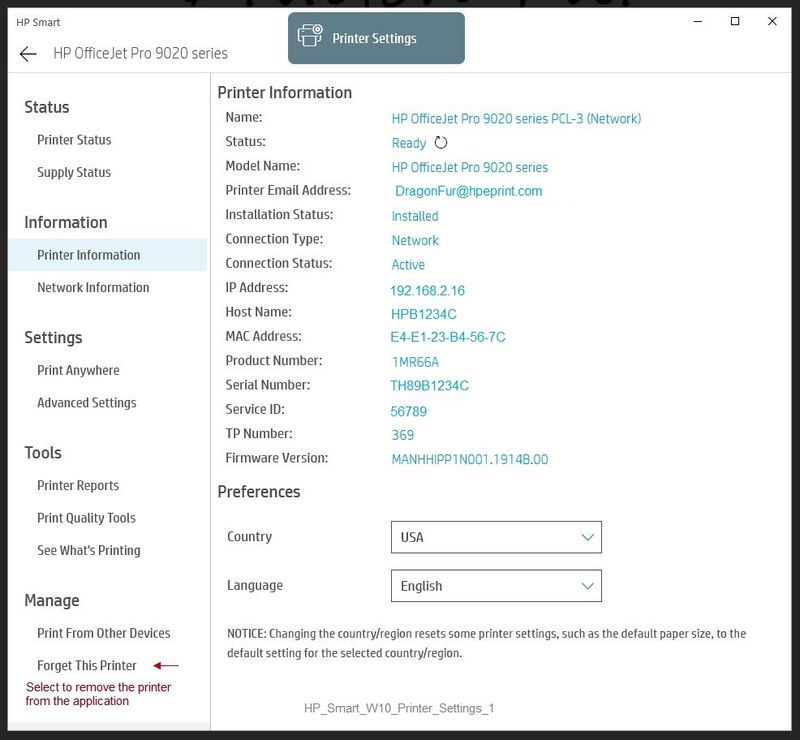
Thank you for participating in the HP Community.
The Community is a separate wing of the HP website - We are not an HP business group.
Our Community is comprised of volunteers - people who own and use HP devices.
Click Thumbs Up to say Thank You.
Question Resolved / Answered, Click "Accept as Solution"



02-27-2021 03:10 PM - edited 02-27-2021 03:13 PM
I have been very careful to make sure the email is packaged exactly correctly - it has no BCC or CC, I have tried both without any attachements and with a completely compliant attachment, I have made sure that there is plain text in the subject, the recipient address is the printer address, etc, etc...
I'm not 100% sure what you mean by - "as long as the sender is registered in Windows mail" .
I've tried it using my "**bleep**" address which is the registered email I use for my HP + account. I use "**bleep**" not Microsoft mail.
The really baffling thing is that I get the confirmation email from HP eprint and it does not indicate any errors. Again, the instructions for HP eprint indicate that you have to register the email address that is going to send to the printer. But when I try to do that I don't get any of the screens that the HP help docs say to use.
What I'm looking for now is other users of this exact same printer - OfficeJet Pro 9015e - to see if anyone has been able to get this to work.
02-27-2021 03:19 PM
Got it.
Did not mean to intrude.
Yes, the exact printer model might be in play.
Consider me "gone".
@ShlomiL knows a lot about this process and the procedures.
He can likely help and / or explain the reasons for the behavior.
This is Dragon - walking away.... Smiling.
Thank you for participating in the HP Community.
The Community is a separate wing of the HP website - We are not an HP business group.
Our Community is comprised of volunteers - people who own and use HP devices.
Click Thumbs Up to say Thank You.
Question Resolved / Answered, Click "Accept as Solution"



02-27-2021 08:18 PM - edited 02-27-2021 08:19 PM
No need to apologize or be gone. Your posts have been very helpful and allowed me to eliminate many things. I really wish HP would enable eprint for this printer. It is something that would be very useful for me if it worked.
