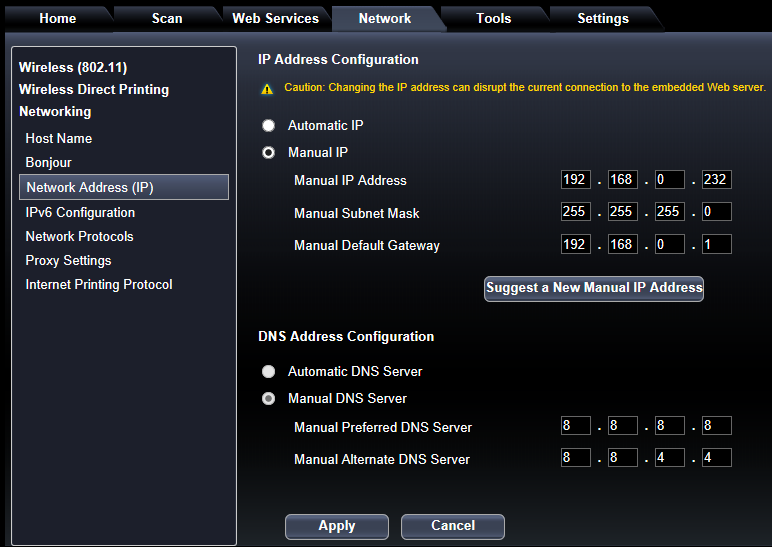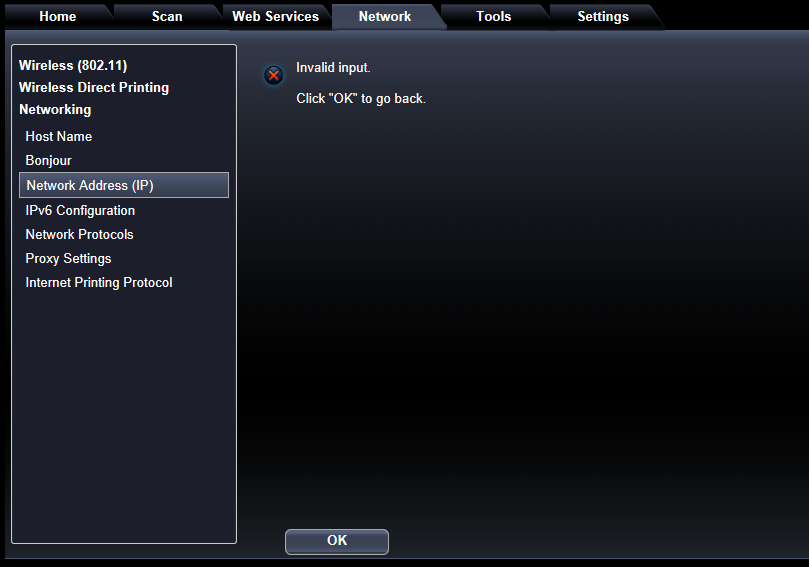-
×InformationNeed Windows 11 help?Check documents on compatibility, FAQs, upgrade information and available fixes.
Windows 11 Support Center. -
-
×InformationNeed Windows 11 help?Check documents on compatibility, FAQs, upgrade information and available fixes.
Windows 11 Support Center. -
- HP Community
- Printers
- Mobile Printing & Cloud Printing
- Server connection error (series #5524)

Create an account on the HP Community to personalize your profile and ask a question
05-30-2017 06:25 AM
Hi
When I select the ePrint button on my printer (and then accept the Ts&Cs and auto-downloads), I get the following message: 'The printer was unable to connect to the server. Check the Internet connection and try again, or enter a proxy address.'
As the wifi connection between printer and router is fine, I tried configuring a manual DNS server through the EWS (as per this helpful post) with these settings...
...but when I select Apply, all I get is...
So, my questions are:
- Will setting a manual DNS server resolve my connectivity issues?
- If yes, what settings should I use?
- If no, how else should I resolve them?
Appreciate any suggestions.
Thanks
Solved! Go to Solution.
Accepted Solutions
05-31-2017 09:21 PM
Hi,
The Invalud Input error returns due to incompatibility of teh pritner homepage with the latest MS Internet Explorer or Edge version.
Please try updating the pritner firmware first, it will likely restore the web services functionality:
http://ftp.hp.com/pub/softlib/software13/printers/ps5520/PS5520_R1610A.exe
If that doesn't resolve the issue eitehr set compatibility mode for the printer IP address in MS IE or use Google Chrome or Firefox instead.
Regards,
Shlomi


Click the Yes button to reply that the response was helpful or to say thanks.
If my post resolve your problem please mark it as an Accepted Solution 🙂
05-30-2017 07:51 AM
As stated...
printer is HP Photosmart 5520 series (model number 5524)
wifi link between printer and router is fine (according to wireless n/w test results), but printer is unable to connect to the server when I press the ePrint button.
If you're asking why I'm pressing the ePrint button in the first place, it's because I'm trying to print out a printer info page to get my printer claim code.
05-30-2017 08:01 AM
I suggest you reset the printer back to Network Defaults and Factory Defaults. Reinstall the printer fully. Also try here...
https://www.youtube.com/watch?v=2B6DdF44ECQ
05-30-2017 11:11 AM
So, to summarise...
I tell you that when I attempt to print an information sheet (containing a printer claim code) I get an error, and your response is to send me a video that shows me how to print an information sheet.
Am I missing something? How does that even begin to address the error that I have?
05-30-2017 12:24 PM
Well you are screwing with the DNS settings which you should not be.
Did you reset the printer back to Factory Defaults????
Did you reset the printer back to Network Defaults???
Did you fully remove all HP software and reinstall the printer????
Then watch the video to make sure you are doing it correctly.