-
×InformationNeed Windows 11 help?Check documents on compatibility, FAQs, upgrade information and available fixes.
Windows 11 Support Center. -
-
×InformationNeed Windows 11 help?Check documents on compatibility, FAQs, upgrade information and available fixes.
Windows 11 Support Center. -
- HP Community
- Printers
- Mobile Printing & Cloud Printing
- Sever connection error

Create an account on the HP Community to personalize your profile and ask a question
08-29-2020 07:58 AM
Hello,I bought my hp photo smart d110 series in USA,but now I live in Italy.i connected it by WiFi but even though this,the”apps web”don’t works,is it because the printer is set like USA and I’m using an Italian WiFi?Thanks for the answer.
08-31-2020 01:18 PM
Welcome to the HP support community.
Turn on Web Services from the Embedded Web Server (EWS)
Print a Network Configuration Page.
-
Print the page from the Wireless, Network Settings or Setup menu.
-
On the Network Configuration Page, locate the URL(s) for Embedded Web Server address.
NOTE:
If the URL for the EWS is http://0.0.0.0, the printer is not connected to a network. Reconnect your printer to the network, and then continue troubleshooting.
Figure : Locating the URL(s) for Embedded Web Server address
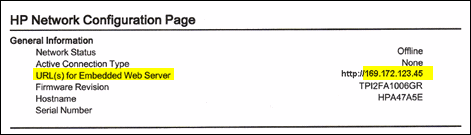
-
On your computer, open an Internet browser.
-
Type the URL address for the EWS in the browser address bar, and then press Enter.
NOTE:
Make sure to type the IP address into the Internet browser's address box. If typed into a toolbar search box or search engine, the EWS does not open.
-
If a website security certificate displays in the Internet browser, click Continue.
The EWS webpage for the printer opens, which confirms that the printer is on the same network as the computer.
-
On the EWS webpage, click the Web Services tab.
-
On the Web Services Setup page, click Continue, Turn On, or Enable, and then follow the on-screen instructions
Figure : Example of clicking Continue

You can refer this HP document for more assistance:- Click here
I hope that helps.
To thank me for my efforts to help you, please mark my post as an accepted solution so that it benefits several others.
Cheers.
Sandytechy20
I am an HP Employee
