-
×InformationNeed Windows 11 help?Check documents on compatibility, FAQs, upgrade information and available fixes.
Windows 11 Support Center. -
-
×InformationNeed Windows 11 help?Check documents on compatibility, FAQs, upgrade information and available fixes.
Windows 11 Support Center. -
- HP Community
- Printers
- Mobile Printing & Cloud Printing
- Trying to change HP eprint email address

Create an account on the HP Community to personalize your profile and ask a question
12-09-2020 03:17 PM
I have the same issue as this
Was it resolved as I've tried with Chrome and Edge and can't get it to work.
12-21-2020 04:32 AM
Hi @Ranmandaman,
I'd like to help!
Change your HP ePrint email address
Use your HP account to change your HP ePrint email address.
-
Sign in to HP Smart.
If you have not set up an HP account, go to Set Up an HP Smart Website Account.
-
Select your printer, if necessary.
-
Scroll down to the ePrint settings, and then click ePrint Address, if necessary.
-
Type the address you want use, and then click Submit.
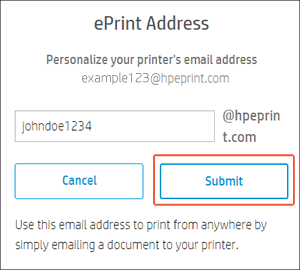
-
If the address is not available, type a different address, and then click Submit.
-
Inform any other users of the new HP ePrint email address.
For more information, go to Manage HP ePrint Access for Additional Users.
Hope this helps! Keep me posted.
And, Welcome to the HP Support Community.
Please click “Accept as Solution” if you feel my post solved your issue, it will help others find the solution.
Click the “Kudos, Thumbs Up" on the bottom right to say “Thanks” for helping
