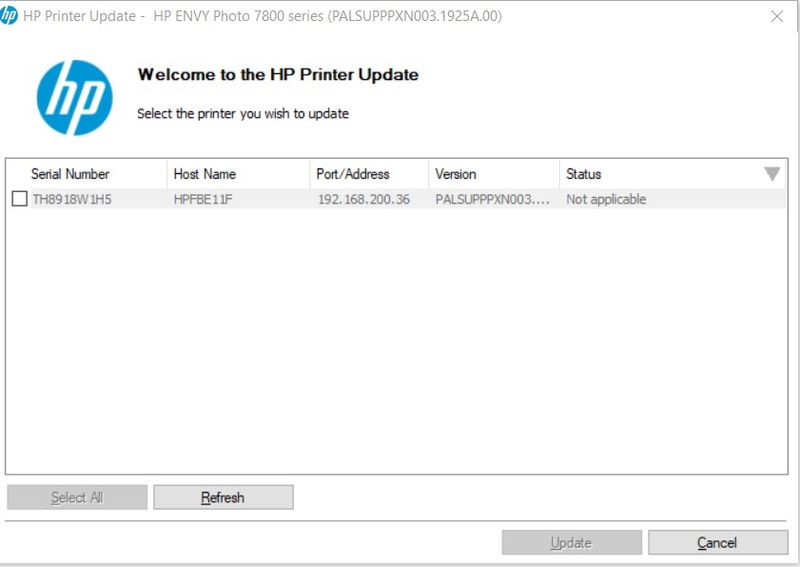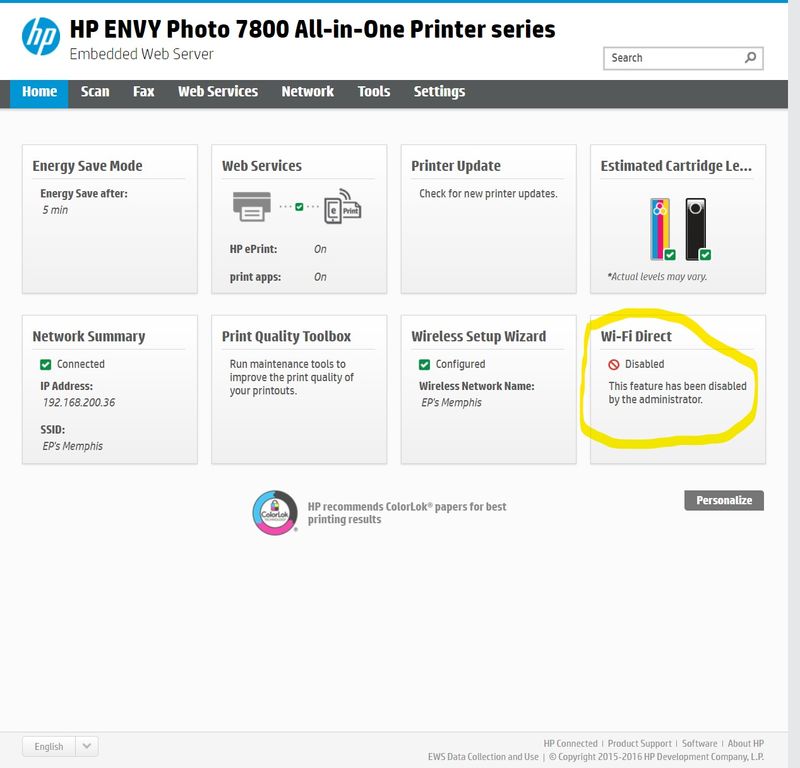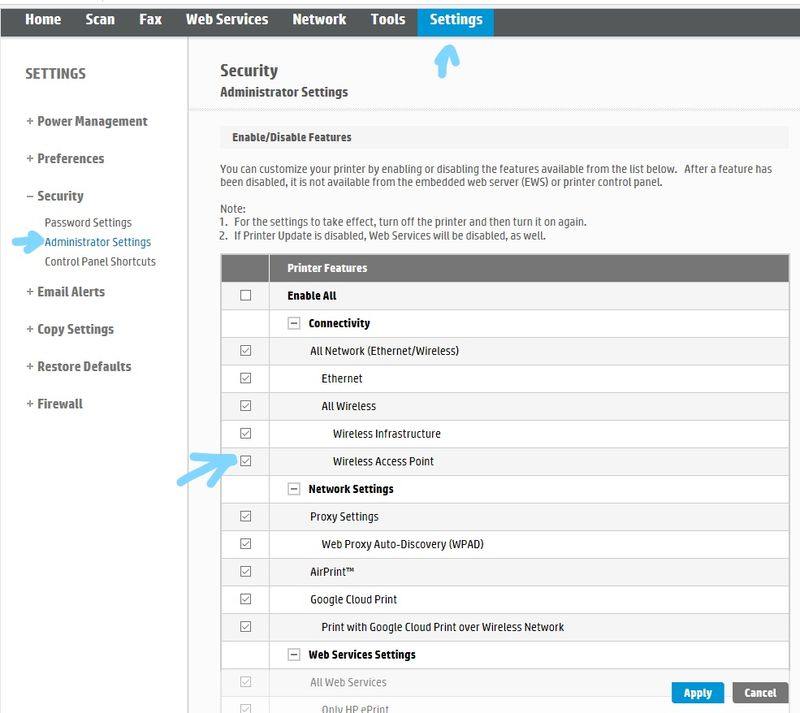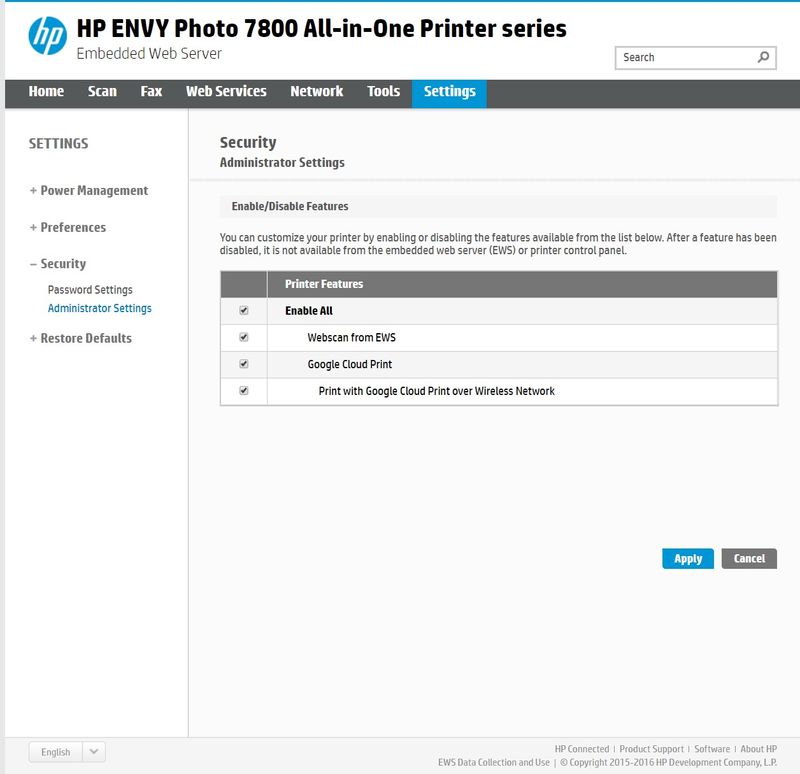-
×InformationNeed Windows 11 help?Check documents on compatibility, FAQs, upgrade information and available fixes.
Windows 11 Support Center. -
-
×InformationNeed Windows 11 help?Check documents on compatibility, FAQs, upgrade information and available fixes.
Windows 11 Support Center. -
- HP Community
- Printers
- Mobile Printing & Cloud Printing
- WiFi Direct has been disabled by administrator

Create an account on the HP Community to personalize your profile and ask a question
10-22-2019 04:13 PM
Hello,
I'm trying to use WiFi Direct on my HP Envy 7855, the EWS page says "WiFi Direct has been disabled by the administrator" but I am the administrator. I don't know how or where to enable it. I know you can use WiFi Direct with this printer but I can't find anything on the control panel or in the settings. I took it back to "factory defaults" and still no luck, please help.
Thank you!
10-25-2019 05:23 AM
Welcome to the HP Support Community!
I reviewed your post and I understand that you are facing issues printing from the internet.
Don’t worry, I assure you I will try my best to get this sorted.
I recommend you follow the below steps and check if it helps.
1. From the printer control panel, touch or swipe down the tab at the top of the screen to open the Dashboard, and then touch (Wi-Fi Direct).
2. Touch (Settings).
3. If the display shows that Wi-Fi Direct is off, turn on Wi-Fi Direct.
If you continue facing the issue, then follow the below steps to restore the network defaults on the printer.
1. From the printer control panel, touch or swipe down the tab at the top of the screen to open the Dashboard, and then touch (Setup).
2. Touch Printer Maintenance.
3. Touch Restore.
4. Touch Restore Settings.
5. Select which function you would like to restore to the original factory settings: (Select Network)
● Copy
● Scan
● Fax
● Photo
● Network
6. Touch Restore. A message appears asking you to confirm.
7. Touch Restore.
Let me know how it goes and you have a great day!
If you wish to show appreciation for my efforts, mark my post as Accept as Solution. Your feedback counts!
Cheers!
The_Fossette
I am an HP Employee
10-25-2019 09:28 AM
Thank you, I did this with no luck. The issue is that there is no "WiFi Direct" option appearing on the Dashboard. When I access the EWS page it says "WiFi Direct has been disabled by the administrator, please contact the person who set up the printer". I am the person who set up the printer, and I know it wasn't disabled before. I have tried everything including restoring factory settings and still no luck.
If I could just simply turn WiFi Direct ON, I would but there is no option.
10-25-2019 10:18 AM
I recommend you update the printer firmware following the steps in the below article and check if it helps.
https://support.hp.com/us-en/document/c02919168
If you wish to show appreciation for my efforts, mark my post as Accept as Solution. Your feedback counts!
Cheers!
The_Fossette
I am an HP Employee