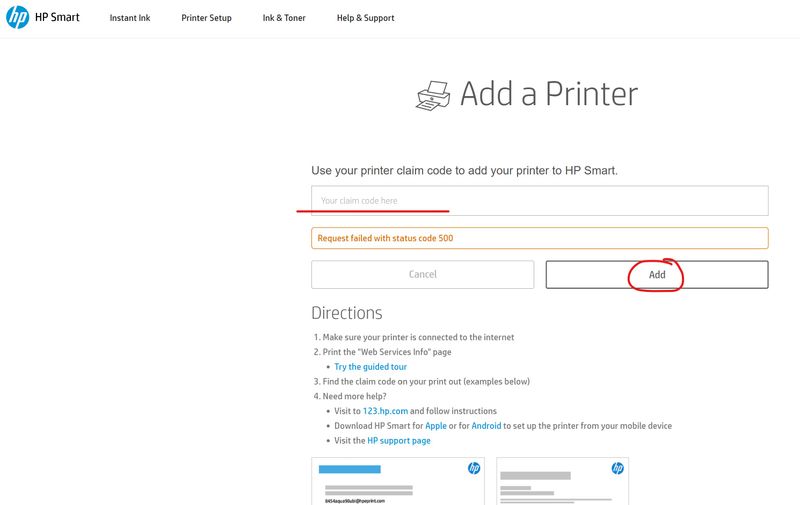-
×InformationNeed Windows 11 help?Check documents on compatibility, FAQs, upgrade information and available fixes.
Windows 11 Support Center. -
-
×InformationNeed Windows 11 help?Check documents on compatibility, FAQs, upgrade information and available fixes.
Windows 11 Support Center. -
- HP Community
- Printers
- Mobile Printing & Cloud Printing
- "Request failed with status code 500" after entering claim c...

Create an account on the HP Community to personalize your profile and ask a question
02-26-2021 08:26 PM - edited 02-26-2021 08:29 PM
Trying to register my printer with HP smart (hpconnected.com), and got error "Request failed with status code 500". The printer IS connected to the internet, so it's NOT an internet issue. So I entered my claim code, and hit "Add", and I always get this error msg.
04-04-2021
02:45 PM
- last edited on
02-11-2022
11:11 AM
by
![]() AgathaV
AgathaV
Folks I fixed it by following https://support.hp.com/us-en/drivers
what you need to do is: remove and then re-enable Web Services, wait a minute and try again. Note there will be a NEW claim code. Use that one and forget about the original claim code.