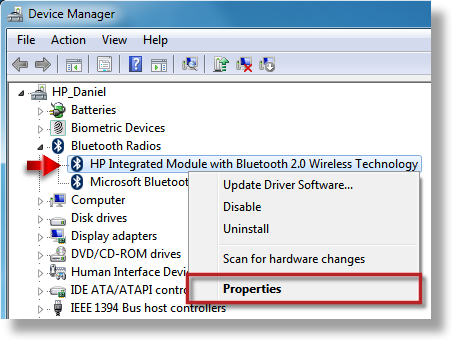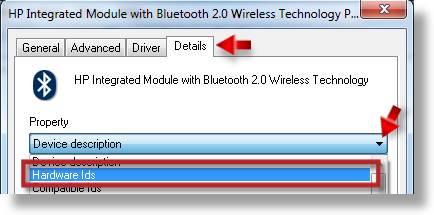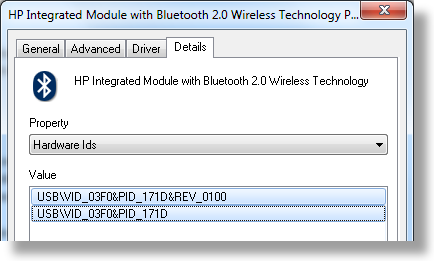-
×InformationNeed Windows 11 help?Check documents on compatibility, FAQs, upgrade information and available fixes.
Windows 11 Support Center. -
-
×InformationNeed Windows 11 help?Check documents on compatibility, FAQs, upgrade information and available fixes.
Windows 11 Support Center. -
- HP Community
- Notebooks
- Notebook Boot and Lockup
- Blue Screen (BSOD) showed up? Check this topic.

Create an account on the HP Community to personalize your profile and ask a question
06-13-2013 12:20 AM
Hello,
I am having similar problem with my machine, it keeps on giving the BSOD with the msg POWER_DRIVER_STATE_FAILURE. I can't figure out a pattern why it happened, it seems to occur quite randomly..
My machine is HP ENVY x2 11-g002tu, boguht just last month, in Singapore, and it's running Windows 8.
I have 2 of the latest minidump files at:
http://www.mediafire.com/download/7wqnt327b878a18/060613-15921-01.zip
http://www.mediafire.com/download/itk633v7n0txbvz/061113-14687-01.zip
It would be much appreciated if anyone is able to help. Thanks.
Regards,
Hendra
06-13-2013 09:07 AM
@hendra
Hi,
On the keyboard press key combination: WINDOWS + X and choose from the list which will appear at the bottom left corner Device Manager.
Click the little triangle next to Network adapters to expand list of devices which are hidden there.
Right click Ethernet card and choose ' Properties '. Click the ' Driver ' tab and let me know which drivr version you see there. Next select the ' Details ' tab, use the dropdown selector to choose Hardware Ids. Paste values from there to your next post. Do the same thing for the wireless card.
Below is given an example how to perform this procedure:
06-13-2013 08:28 PM
Hi Daniel,
Thanks for the reply. I don't think I have any Ethernet network adapter, only wireless.
Below are the items available under Network Adapters, along with the details that you requested.
Hope this will help with the issue investigation. Thanks.
Bluetooth Device (Personal Area Network)
Driver Version: 6.2.9200.16384
Hardware Ids:
BTH\MS_BTHPAN
Bluetooth Device (RFCOMM Protocol TDI)
Driver Version: 6.2.9200.16548
Hardware Ids:
BTH\MS_RFCOMM
Broadcom 802.11abgn Wireless SDIO Adapter
Driver Version: 5.93.97.76
Hardware Ids:
SD\VID_02d0&PID_4330&FN_1
SD\VID_02d0&PID_4330
Microsoft Kernel Debug Network Adapter
Driver Version: 6.2.9200.16384
Hardware Ids:
root\kdnic
06-14-2013
08:54 AM
- last edited on
02-23-2017
07:36 PM
by
![]() OscarFuentes
OscarFuentes
1.
Press key combination: WINDOWS + X and choose from the list which will appear at the bottom left corner COMMAND PROMPT (ADMIN).
Type:
sfc /scannow
and hit enter key.
Wait until the process will complete, type exit and press enter.
2.
Note:
It is recommended that you uninstall always first previous versions of the driver before installing the newest version.
Resource:
Uninstalling Software in Windows 7
Uninstall or change a program in Windows 7
Download and install the latest Broadcom Wireless LAN driver from here.
06-17-2013 09:15 AM
Hi Daniel,
1. No integrity violation detected.
C:\Windows\system32>sfc /scannow
Beginning system scan. This process will take some time.
Beginning verification phase of system scan.
Verification 100% complete.
Windows Resource Protection did not find any integrity violations.
2. Having trouble with the installation of the new driver.
- Download the file from your link.
- Uninstalled "Windows Driver Package - Broadcom (BCMSDH4XX) Net (09/28/2012 5.93.97.76)" from Control Panel.
- Executed downloaded file from your link, and it extracted some files. Nothing happens after that.
- Went to the directory of the extraction location, and run "Setup.exe". Nothing happens, not even a pop-up with any message, and I checked in Control Panel that no new programs from Broadcom is installed.
Any idea what I should do next?
06-17-2013 09:37 AM - edited 06-17-2013 09:37 AM
Hi hendra,
I forgot to edit the link.
The driver for Broadcom Wireless LAN Driver you will find here.
06-17-2013 10:17 AM
Hi Daniel,
Thanks for the quick reply. I was able to install the updated driver, checked that "Windows Driver Package - Broadcom (BCMSDH43XX) Net (02/07/2013 5.93.97.108)" is installed, and the version shown in the Device Manager is also corresponding to the updated one.
I'll monitor it for the next few days, hopefully I won't be getting any more BSOD now. Thanks!
06-17-2013 02:54 PM
You're welcome and I hope that the problem is permanently solved.
Keeping my fingers crossed. 🙂
06-19-2013 04:17 AM
Hi Daniel,
Have bad news, encountered BSOD again with the same msg, POWER_DRIVER_STATE_FAILURE.
Minidump uploaded at http://www.mediafire.com/download/6akd1dcqtyb6n83/061913-20906-01.zip
Hope you can enlighten me on how to fix this issue. Thanks.
Regards,
Hendra