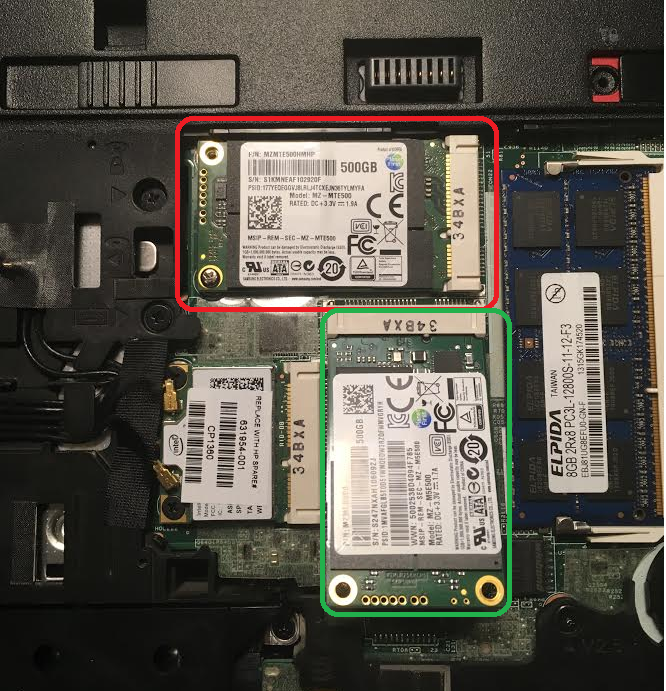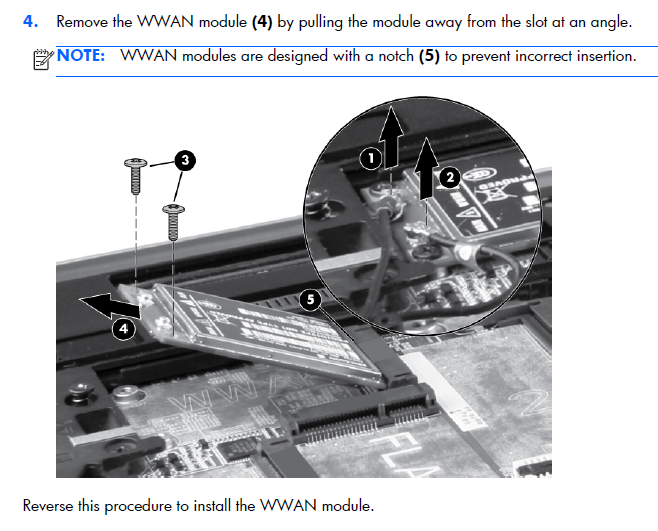-
×InformationNeed Windows 11 help?Check documents on compatibility, FAQs, upgrade information and available fixes.
Windows 11 Support Center. -
-
×InformationNeed Windows 11 help?Check documents on compatibility, FAQs, upgrade information and available fixes.
Windows 11 Support Center. -
- HP Community
- Notebooks
- Notebook Hardware and Upgrade Questions
- 1 of the 2 available SSD slots in EliteBook 8570w not workin...

Create an account on the HP Community to personalize your profile and ask a question
08-29-2016 02:38 PM
Dear all,
I have a EliteBook 8570w using a default HHD and a purchased SSD 500GB in one of the two existing slots. Recently I bought a second SSD for the second available slot, but I don't manage to have it working (I place the SSD in the slot and all fits well, but system does not recognize it).
Things I tried so far without success:
- Diskpart, miniTool Partition, Samsung Magician
- swap the old SSD with the new one. New starts working while old stops working (which to my eyes points out to a slot issue)
- Attached, pic with the working SSD slot (green) and not working slot (red) - independently if I change the SSDs
is this not working by design? Is there a place where I have to turn it on? Is there something one can do about it?
Thanks in advance for any help.
Regards,
GS
Solved! Go to Solution.
Accepted Solutions
08-29-2016 03:33 PM
Hi,
Sorry I have to say: that slot (red) is for the WWAN card, not for a second SSD and no way you can install SSD on it because not all PCIe slots are the same.
More information:
https://www.kingston.com/en/ssd/system-builder/m2_faq
Regards.
***
**Click the KUDOS thumb up on the left to say 'Thanks'**
Make it easier for other people to find solutions by marking a Reply 'Accept as Solution' if it solves your problem.


08-29-2016 03:33 PM
Hi,
Sorry I have to say: that slot (red) is for the WWAN card, not for a second SSD and no way you can install SSD on it because not all PCIe slots are the same.
More information:
https://www.kingston.com/en/ssd/system-builder/m2_faq
Regards.
***
**Click the KUDOS thumb up on the left to say 'Thanks'**
Make it easier for other people to find solutions by marking a Reply 'Accept as Solution' if it solves your problem.