-
1
×InformationNeed Windows 11 help?Check documents on compatibility, FAQs, upgrade information and available fixes.
Windows 11 Support Center. -
-
1
×InformationNeed Windows 11 help?Check documents on compatibility, FAQs, upgrade information and available fixes.
Windows 11 Support Center. -
- HP Community
- Notebooks
- Notebook Hardware and Upgrade Questions
- 15-db0025nl also has a sata-type m2 port?

Create an account on the HP Community to personalize your profile and ask a question
02-24-2020 03:16 AM
I would like to know if my notebook has a port m2 sata to put a ssd of this type so as to have even the original hdd of the connected computer to act as a file warehouse and then on the ssd m2 sata I would put l os.
I would like to know if my notebook has a port m2 sata to put a ssd of this type so as to have even the original hdd of the connected computer to act as a file warehouse and then on the ssd m2 sata I would put l os.
So the question is is there this door if I undock the computer?
i used google traslator to convert italian to english
Solved! Go to Solution.
02-24-2020 05:00 AM
This link is to download the Service Manual (in English)
Instructions to access the insides by removing the back cover begin on p. 38. Once the cover is off you see this:
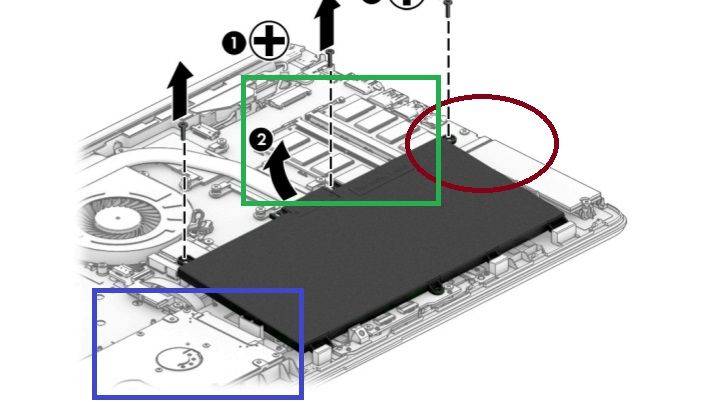
The red circle shows where the M.2 slot is located. Your model's M.2 slot can handle EITHER a SATA M.2 OR a PCIe/NVME, and that is much, much faster. So you want a PCIe/NVME M.2 to put in that slot.
You want to open the laptop before you buy anything to be sure your laptop is like the picture and has the M.2 slot. Almost surely it does but you want to see for sure.
Post back with any more questions and please accept as solution if this is the info you needed.
Ciao.



02-24-2020 11:50 AM
I asked a friend of mine who has the same model if he took it apart since he had already opened it to change the RAM memory and I asked him to see if there was actually the m2 door. apart from this I just wanted to know one thing that is how I have to remove the rubber pads to make the computer slightly raise since there are other screws underneath them
02-24-2020 02:35 PM
I would not use a nail to remove the rubber pads. Use a sharp knife like an Xacto knife. The trick is to take them off and not deform, stretch or damage them and try to leave some adhesive still sticking to them.



02-25-2020 08:07 AM
I have to clarify this all the time. All M.2 slots have just 2 "holes". The M.2 disks have "B" or "B + M" keys. Either kind fits in the M.2 slot. An M.2 slot can be connected into the motherboard in such a way as it supports NVME OR SATA or just SATA. In your case, see how either kind can be used in this laptop? My advantage here is I have done this kind of upgrade myself on many laptops of different makes.




