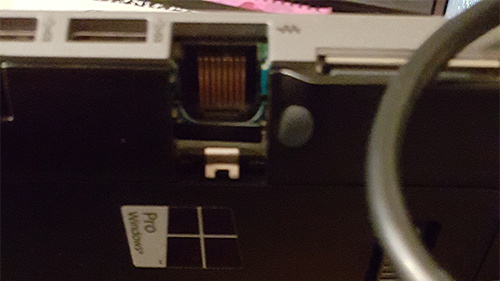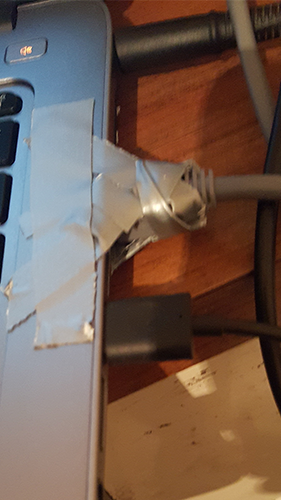-
×InformationNeed Windows 11 help?Check documents on compatibility, FAQs, upgrade information and available fixes.
Windows 11 Support Center. -
-
×InformationNeed Windows 11 help?Check documents on compatibility, FAQs, upgrade information and available fixes.
Windows 11 Support Center. -
- HP Community
- Notebooks
- Notebook Hardware and Upgrade Questions
- 840 G2 broken LAN port

Create an account on the HP Community to personalize your profile and ask a question
11-22-2015 05:44 AM
I upgraded from an Elitebook 8470p to the latest and greatest 840 G2 a few months back and within a month of purchasing it, my LAN port looked like this:
From there it progressively got worse (obviously):
Until finally when I needed my network jack, I had to do this:
I don't understand how this laptop could pass MIL-STD-810 when the network jack is practically made out of paper. I guess when you're huffing it through the jungle or desert there's not a lot of network jacks, but why even include it if it's going to be so delicate? I can't be the only person that has had this problem, right?!
I had my 8470p for 2.5 years and loved it! Other than getting insanely hot on occasion, it never had a single issue. I've never dropped this laptop or treated it roughly - and "rough" is the whole point behind MIL-STD-810.
So what do I need to do to get this fixed? Do I need to send my laptop back to you guys or can someone send me the part? Is it covered under the warranty?
Thanks
12-08-2015 05:07 AM - edited 12-08-2015 05:16 AM
We are just fellow end users and have no ability to send you a part. Nor can we make warranty decisions but I doubt HP is going to cover that under warranty.
Loking up your part number and unfortunately it appears you need to procure the whole bottom case:
(21) Base enclosure (includes RJ-45 door with spring) For use only on HP EliteBook 840 G2 Notebook PC and HP EliteBook 740 G2 Notebook PC computer models 779684-001
http://www.amazon.com/HP-779684-001-Internal-base-enclosure/dp/B00LCDI7NG



02-04-2016 09:03 AM
We have purchased a bunch of Elitebook 840 G1 & G2 laptops towards the end of last year. They are now all starting to break in the same way as yours. I have 5 spare plastic kits on order at the moment but many more than that are already cracked.
I can't believe that HP allowed this plastic through without any metal support given how quickly it fails.
02-04-2016 09:11 AM
Wow that sucks, but I'm glad to hear it's not just me 🙂
Frankly, it blows my mind how any durability certification could be awarded to this device. My last one (8470p) was like a brick - about as ugly as one, but as durable too. This one looks good but started falling apart almost immediately.
I haven't resolved this issue yet, but only out of my only laziness (and fear they're going to want me to ship it back to them or something).
I have a docking station that it's on part of the time, but I do remote network troubleshooting sometimes, and it's been nearly impossible to use the onboard wired NIC.
My duct-tape solution doesn't work with the docking station either, since the docking station has a little barrier where the port is.
02-15-2016 07:22 AM
While it is good that a part can be procurred to fix the issue, I don't think HP should be charging between $50 and $80 for a full plastic kit when the RJ45 port cover is clearly defective and will probably need replacing every 6 months for heavy users. Additionally, if HP doesn't improve the design and strengthen the plastic, purchasing the kits is a waste of money because the plastic will again fail.
HP should be offering a replacement part that resolves the issue as an individual item, not just replacement kit that contains a new flawed part.
05-14-2016 04:26 AM
Hi,
My door has also broken - I have an 840 G1. Very poor quality.
On looking up the parts for my serial number, it comes up with a plastic parts pack for £30 but it says only for Elitebook 745. This pack includes various parts as well as the just the RJ45 door & spring I need.
Can someone confirm the 745 and 840 G1 are the same shape/chassis etc. so these parts will fit? Also does the new part just clip in or will I be looking at chassis disassembly first?
PS Alot of collegues seem to be having problems with the screens on these laptops getting dead lines of pixels. Is this also common?
08-10-2016 07:33 AM - edited 08-10-2016 07:35 AM
This is a small detail but a very bad reputation for HP by my opinion. In the company we are following EliteBook 840 series from G1 through G3 edition (somewhere around 400 notebooks purchased from these models ). The same story repeats from the first model. LAN port doors are constantly braking apart. By the type of breakage you can exactly see if it was torn apart by user or if it is just a bad quality plastic breaking apart. In 90% of our cases it is the second case. Of course there is no way to prove it and HP won't cover it under waranty. In addition they are charging us 154 EUR for G3 model for the bottom tray cover which includes the port. Let's forget about the case where the door itself doesn't have a part number but you have to replace the whole bottom cover, but it is still a piece of aluminium board for 153 EUR??? On attached imagese you can see how it looks like. It's a plastic with clip on holders not riveted to the aluminium chasis in any way. Replacin it takes 1,5 seconds. I assume that HP refurbishes these in under a dollar cost. Seems like this was intentionaly designed to recover a bit lover market price in spare parts from the customer.
If we add like 10% of dead motherboards in first 6 months of exploation that we experienced on mentioned models, plus unavailable spare parts durring warranty period still active (unable to replace broken US keyboard???) and constant changes in models in very very short periods (4 notebook models and 2 charger models where EOL in 3 years) we can freely say that I'll be dealing my next contract with Lenovo or DELL...