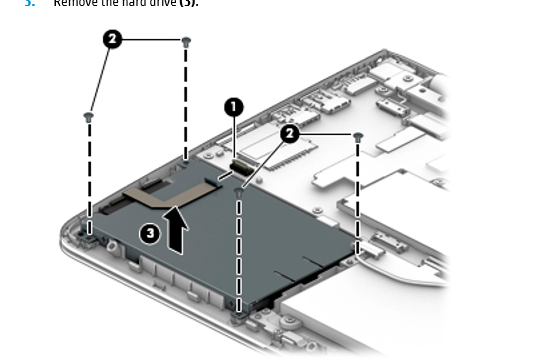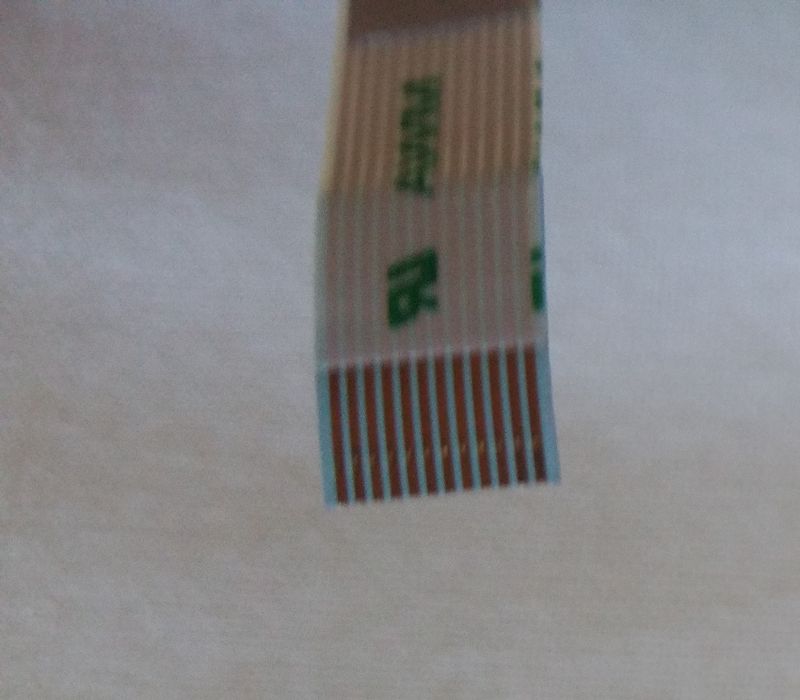-
×InformationNeed Windows 11 help?Check documents on compatibility, FAQs, upgrade information and available fixes.
Windows 11 Support Center. -
-
×InformationNeed Windows 11 help?Check documents on compatibility, FAQs, upgrade information and available fixes.
Windows 11 Support Center. -
- HP Community
- Notebooks
- Notebook Hardware and Upgrade Questions
- Adding SATA SSD to HP Stream x360 - 11-ag102tu

Create an account on the HP Community to personalize your profile and ask a question
11-19-2018 09:53 PM
Hi,
I currently have a HP Stream x360 - 11-ag102tu which I opened up and saw there was a space for a hard drive. I checked the service manual which I saw said I needed a special caddy and zif connector which I bought. I tried to add a samsung evo 860 500gb sata SSD which all fitted correctly but when connecting it, it seemed that it was not getting power and I confirmed this in the BIOS which didn't show the SSD. I also confirmed that it wasn't the hard drive as I also tried a Western Digital Scorpio Blue 500gb Sata HDD which also did not power up nor show up in the BIOS. I finally also ordered 2 new ZIF cables which also did not work. Is it possible that the port is disabled on the motherboard as I am a bit confused as I had an older HP laptop which I added an MSATA to and that recognised it straight up.
Thanks, Jordan.
11-20-2018 07:20 AM
The zif cable I bought had 12 pins which matches the number of pins on the motherboard but looking on the forums some people have said that on other x360 laptops that the zif cable should have 10 pins eventhough the motherboard has 12 pins which is pretty confusing.
11-20-2018 08:10 PM
I also would like to note that this is the Australian version.
I have been following the service manual as shown here:
11-21-2018 10:17 PM
I have brought your issue to the attention of an appropriate team within HP. They will likely request information from you in order to look up your case details or product serial number. Please look for a private message from an identified HP contact. Additionally, keep in mind not to publicly post personal information (serial numbers and case details).
If you are unfamiliar with how the Support Community's private message capability works, you can learn about that here.
Thank you for visiting the HP Support Forum.
11-22-2018 07:58 AM - edited 11-22-2018 07:59 AM
Hi Cheron,
Thanks for the reply, I've tested the cable and port and have found that there are voltages going through the cable and port meaning that I believe that the port and cable are ok. Is it possible that HP have disabled the SATA controller on the computer or locked the BIOS as I can't find it listed anywhere in the device manager or the HWINFO program which I find is funny as there is another laptop which uses the same motherboard called the 11-ab103tu and has a sata instead of an emmc. Unless, the processor the intel celeron N4000 can't handle dual storage which I'm unsure about. The hard drive light on the side of the laptop also doesn't light up with a new hard drive. Thanks.