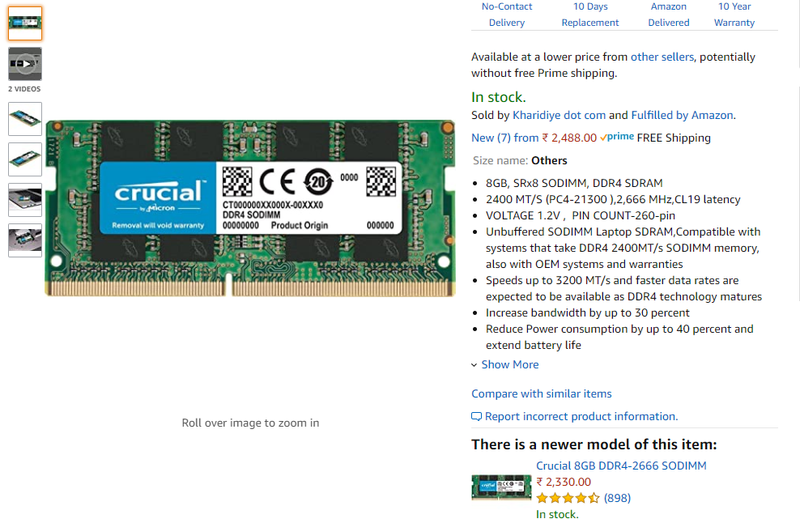-
×InformationNeed Windows 11 help?Check documents on compatibility, FAQs, upgrade information and available fixes.
Windows 11 Support Center. -
-
×InformationNeed Windows 11 help?Check documents on compatibility, FAQs, upgrade information and available fixes.
Windows 11 Support Center. -
- HP Community
- Notebooks
- Notebook Hardware and Upgrade Questions
- Adding more RAM of different brand.

Create an account on the HP Community to personalize your profile and ask a question
10-18-2020 10:35 AM
Hi
I am planning to add more RAM to my laptop as it extremely slow and it is very difficult to manage day to day tasks with 4 GB of RAM.
The laptop came with Micron MTA4ATF51264HZ-2G6E1 4 GB DDR4-2666 MHz RAM. I am planning to add another RAM stick - Crucial 8GB DDR4-2666 SODIMM.
Can anyone help and tell me whether these two RAMs will work together despite being of different brands, capacity and CAS latency?
Any help is much appreciated.
10-18-2020 10:39 AM - edited 10-18-2020 10:42 AM
Hi:
You should be fine.
Not only that, but Crucial is a division of Micron, so the memory is probably the same.
See if you can get this part number in India...100% compatible with your notebook according to the Crucial report.
https://www.crucial.com/memory/eol_ddr4/ct8g4sfs8266/ct14006772
10-18-2020 10:47 AM
Hi Paul. Kudos for a prompt reply.
I just want to add that I visited the link you provided, but as you can see that the particular model has reached its End Of Life and the page is providing me a link to the newer model which replaced the current one. But that model seems to be incompatible for my laptop according to the crucial website, despite being the replacement for a model which is 100% compatible with my laptop.
Is this a mistake from Crucial or it actually won't work?
10-18-2020 11:05 AM
You're very welcome.
Amazon.In still has the one from the link I posted that is 100% compatible...
If the link is giving you a DDR4-3200 chip that they say is compatible, that should work fine too.
10-18-2020 09:37 PM - edited 10-18-2020 11:16 PM
Yes, Amazon still has it. But as you can see, it is also displaying that a newer model is available for the same item.
And when I check the newer item, I got to know it is the same model number which Crucial said is the replacement for the older model. So should I buy the newer model or the older one? I'm sceptical of buying the older one as it has reached EOL.
It would be great if you could clarify. Thanks in advance. 🙂
10-19-2020 06:48 AM
Hi:
Either one will work just fine.
The old one will bridge to 2133 MHz, and the newer model will also bridge to 2133 MHz.
EOL means that Crucial isn't going to manufacture the 2400 MHz chips anymore, just like you don't see any 2133 MHz chips anymore.