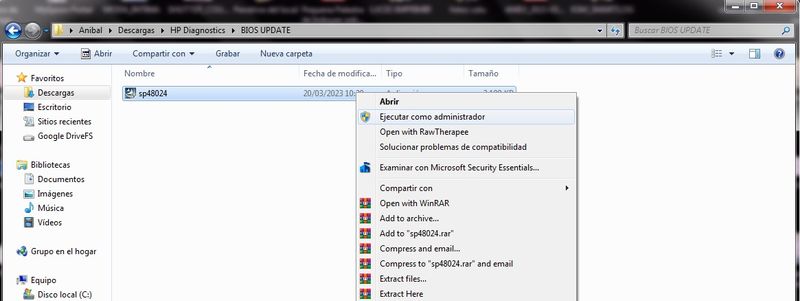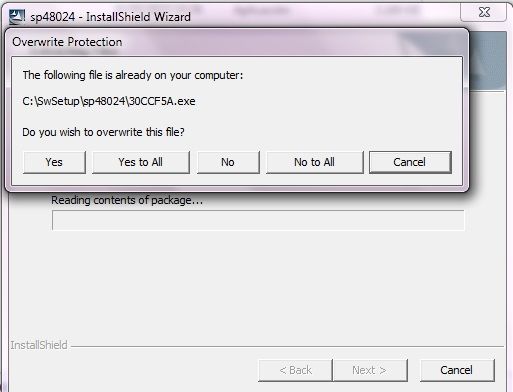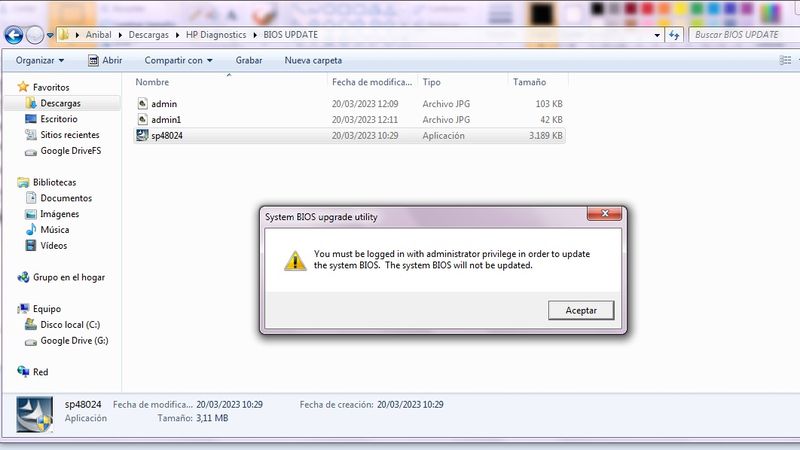-
×InformationNeed Windows 11 help?Check documents on compatibility, FAQs, upgrade information and available fixes.
Windows 11 Support Center. -
-
×InformationNeed Windows 11 help?Check documents on compatibility, FAQs, upgrade information and available fixes.
Windows 11 Support Center. -
- HP Community
- Notebooks
- Notebook Hardware and Upgrade Questions
- Re: BIOS UPDATE FOR HP PAVILLION dvd6500

Create an account on the HP Community to personalize your profile and ask a question
03-16-2023 11:25 AM
Hi:
HP retired support for the model series since it is more than 10 years old.
This reputable 3rd party website has the last BIOS update HP released for your notebook.
F.5A. 05 Apr 2010
HP Pavilion dv6648se BIOS (driverscollection.com)
Do not update the BIOS unless you are running Windows XP or Windows Vista on your notebook.
I don't know what will happen if you try to run it using Windows 7 or newer.
03-20-2023 08:45 AM
Many thanks for your help, Paul. However, after downlioading the package (WinFlash utility and a System BIOS image) and trying to install it, I was requested to be logged in to the system as Administrator. As I'm the single user of this notebook, I'm laready the Admin as there are no other login accounts to it. So, now my question is: how can I override this issue or if there's a particular way to log in to do the BIOS upgrade.
Once again, thanks in advance for any help you and/or other in the Community can give on solving this issue.
Best regards!
03-20-2023 08:50 AM
BTW, I´m running Windows 7 64-bits. The reason why I'm in search of a BIOS update is to upgrade this equipment and lend it to my son. I'll installing more RAM to it and I've already switched from a HD to a SSD. Next, if I can find a way, I'll change the CPU for an older compatible version of Intel Core i5 or Core i7. Currently it has an Intel(R) Core(TM)2 Duo CPU T5250 @ 1.50GHz, 1500 Mhz, which is slow. Any recommendations on this aspect will be highly appreciated.
Best Regards.
03-20-2023 09:00 AM
You're very welcome.
I've never come across that problem before.
Did you try running the exe file as an administrator?
You can do that by right clicking on the file and select 'Run as administrator."
Your notebook's currently installed BIOS will already support the additional processors added by a previous BIOS update:
You can also try the BIOS update file I linked in this old discussion, and it will also tell you what processors are supported.
So, there is really no need to update your PC's BIOS solely for the purpose of upgrading the processor.
03-20-2023 09:22 AM
Thanks again for your help.
I understand that I don't need to upgrade the BIOS in order to change the CPU. It's just a matter of believing that if it has been upgraded there must be some sort of advancement or corrections on how the system will behave during boot up, specially with other CPUs or peripherals.
I did as you explained to use administrator privileges to install but keep getting the same error message (see images attached). My question: is there another way to upgrade. I mean, this have the Win Flash Utility with it. Maybe I could access the file and flash it with Rufus for example into a pendrive and boot from it in order to upgrade the BIOS.
But if you beleive there will be any gains upgrading the BIOS based in your knowledge, I'll directly disregard doing that and pass on to other updates I need to do to pass the computer to my son.
03-20-2023 09:27 AM
You're very welcome.
Unfortunately, I can't help you with the problem.
There is no way to update the BIOS outside of Windows unless you have the BIOS programming tools and the knowledge to do something like that, which I do not.
If you read that discussion I posted for you, it tells you what that BIOS update did.
F.5A Apr 5, 2010
Fix and enhancements:
- Fixes an issue where an "HP Battery Alert" message may be displayed after updating the operating system to a Microsoft Windows 7 Operating System.
If you are not having that issue, then I would not be overly concerned.
03-20-2023 09:40 AM
Sorry but I didn't read the post you've mentioned. If the update was only that, I might as well forget it. It's a minor issue that have never affected my computer.
Once again, thank you very much and it has been a pleasure talking to you.
Best regards!
03-20-2023 10:11 AM
You're very welcome.
Glad to have been of assistance.
I thought of one other relatively easy thing you can try to update the BIOS:
See the info at the link below for how to access the actual Windows 7 administrator account.
Maybe that will work.
Access the real Administrator account in Windows 7 | TechRepublic