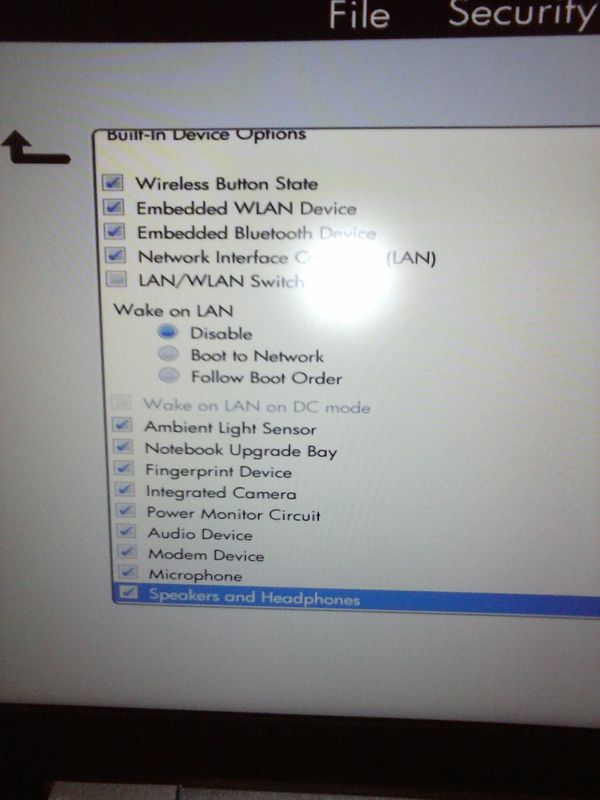-
×InformationNeed Windows 11 help?Check documents on compatibility, FAQs, upgrade information and available fixes.
Windows 11 Support Center. -
-
×InformationNeed Windows 11 help?Check documents on compatibility, FAQs, upgrade information and available fixes.
Windows 11 Support Center. -
- HP Community
- Notebooks
- Notebook Hardware and Upgrade Questions
- Re: Backlight keyboard for elitebook 8560w

Create an account on the HP Community to personalize your profile and ask a question
12-11-2017 11:07 AM
Hello,
is it possible to replace the keyboard without backlight (652682-041) of an elitebook 8560w with the keyboard from a HP Elitebook 8570w with backlight (690647-041 or 703149-041).
Some Parts-Sellers said yes but some told me that this would not be possible because of the fixing.
Thanks
Solved! Go to Solution.
Accepted Solutions
12-11-2017 01:57 PM
@Pritzel2014 wrote:... Some Parts-Sellers said yes but some told me that this would not be possible because of the fixing.
Yes, they told you the true with cost consideration because the keyboard alone won't work
- Part-Sellers: they will need to sell more parts to be able to connect and this would cost you an arm and a leg.
- Some others including me: no, you need a motherboard (if available) which has power connectors for those lights. No power those lights won't light up.
Hope this makes sense.
Regards.
***
**Click the KUDOS thumb up on the left to say 'Thanks'**
Make it easier for other people to find solutions by marking a Reply 'Accept as Solution' if it solves your problem.


12-11-2017 01:57 PM
@Pritzel2014 wrote:... Some Parts-Sellers said yes but some told me that this would not be possible because of the fixing.
Yes, they told you the true with cost consideration because the keyboard alone won't work
- Part-Sellers: they will need to sell more parts to be able to connect and this would cost you an arm and a leg.
- Some others including me: no, you need a motherboard (if available) which has power connectors for those lights. No power those lights won't light up.
Hope this makes sense.
Regards.
***
**Click the KUDOS thumb up on the left to say 'Thanks'**
Make it easier for other people to find solutions by marking a Reply 'Accept as Solution' if it solves your problem.


07-31-2018 08:06 AM - edited 07-31-2018 08:11 AM
I have upgraded mine to backlit keyboard and the light works. But I could not find backlit timeout settings in Bios setup so the light turn off automatically after 15 seconds. How can I solve it? The bios version is F.63, which is newest ver in hp website