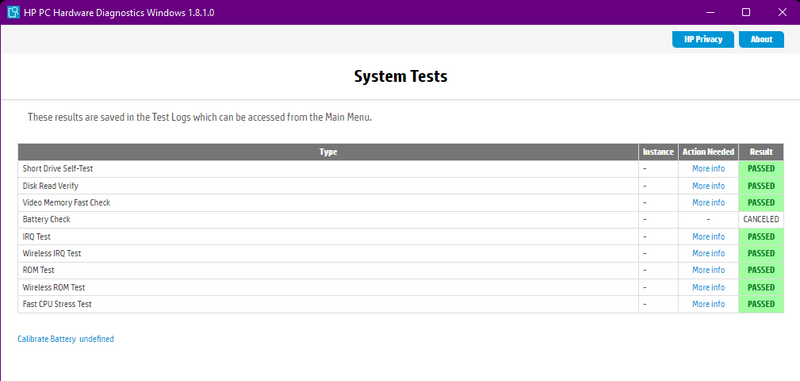-
×InformationNeed Windows 11 help?Check documents on compatibility, FAQs, upgrade information and available fixes.
Windows 11 Support Center. -
-
×InformationNeed Windows 11 help?Check documents on compatibility, FAQs, upgrade information and available fixes.
Windows 11 Support Center. -
- HP Community
- Notebooks
- Notebook Hardware and Upgrade Questions
- Re: Battery LED problem

Create an account on the HP Community to personalize your profile and ask a question
05-24-2022 03:00 AM
Hi! Recently I've been facing this small problem in the LED which indicates battery status. The LED light works normally when the laptop is turned on. It turns on when battery is low and and turns on with orange color when charging. But when I shut down the laptop using start menu and then power options the LED light start to blink in white color and keep on blinking until I turn on the laptop again even though the laptop is fully charged. So I tried using forced shutdown by holding the power button for few seconds. And that way after shutting down the LED did not turn on or start to blink. And I recently replaced the battery. So is there anything to do to stop the LED blinking after the laptop is shut down?
Solved! Go to Solution.
Accepted Solutions
06-02-2022 07:09 AM
Thanks for your response.
I have sent you a private message with further instructions to get this issue sorted. In order to access your private messages, click the private message icon on the upper right corner of your HP community profile, next to your profile Name or simply click on this link.
Thanks!
I am an HP Employee
05-27-2022 02:16 PM
Hi @Lakna
Welcome to the HP Support Community. Thanks for bringing this to our notice.
I see that you are facing LED-related issues on your system. Do not worry, we are here to help you with it.
May I know from where did you get the battery replaced?
Also, may I know if you have updated all the drivers on your system? If not, here is a link that will help you: https://support.hp.com/us-en/document/ish_2857204-2362249-16
Hope this helps! Keep me posted.
Please click “Accept as Solution” if you feel my post solved your issue, it will help others find the solution.
Click the “Yes" on the bottom right to say “Thanks” for helping.
I am an HP Employee
05-27-2022 08:49 PM
Hi! Thank you for your fast reply. I bought the battery from HP authorized service center in my country about 2 months ago. But this problem with LED light appeared like 2 weeks ago after a BIOS update. So I'm not sure about the certain reason.
I tried to look if I have any software and driver updates. But in the given options to choose OS does not have Windows 11 which is the OS version now I have.
I also tried to recover BIOS but when I tried it said BIOS recover not available.
And can I know if this problem isn't fixed quickly will it disturb laptop's performance?
05-28-2022 12:46 PM
Thanks for your response.
We will try to resolve this as soon as possible. I would suggest you perform a BIOS defaults and let me know the outcome of it: https://support.hp.com/in-en/document/c04831065
Please click “Accept as Solution” if you feel my post solved your issue, it will help others find the solution.
Click the “Yes" on the bottom right to say “Thanks” for helping.
I am an HP Employee
05-28-2022 09:58 PM - edited 05-29-2022 05:54 AM
I tried restoring Defaults in BIOS. But sadly the problem is still there. The LED keep blinking 5 times with a pause.
I checked if there are BIOS updates entering the previous OS the laptop had (Windows 10, 64-bit) And there was one BIOS update ( version F.38 Rev.A) And there were some other updated for Driver. Firmware and Software. That was all I could find. I didn't update any since they were for Windows 10 not windows 11.
05-31-2022 01:22 PM
Alright.
Let's run a hardware scan and check if there is any error. Here is a link that will help: https://support.hp.com/us-en/document/ish_2854458-2733239-16
Let me know.
I am an HP Employee
06-02-2022 07:09 AM
Thanks for your response.
I have sent you a private message with further instructions to get this issue sorted. In order to access your private messages, click the private message icon on the upper right corner of your HP community profile, next to your profile Name or simply click on this link.
Thanks!
I am an HP Employee