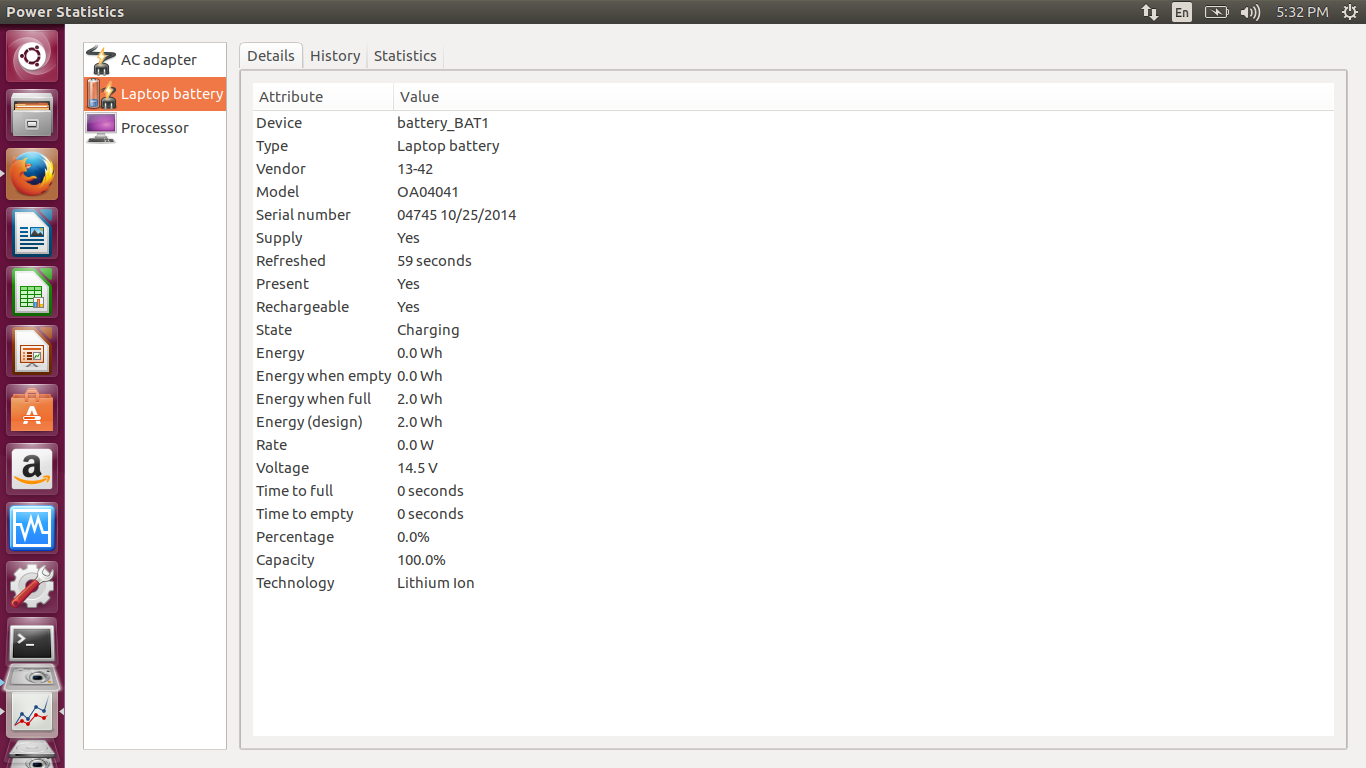-
×InformationNeed Windows 11 help?Check documents on compatibility, FAQs, upgrade information and available fixes.
Windows 11 Support Center. -
-
×InformationNeed Windows 11 help?Check documents on compatibility, FAQs, upgrade information and available fixes.
Windows 11 Support Center. -
- HP Community
- Notebooks
- Notebook Hardware and Upgrade Questions
- Battery not working/charging suddenly but detected

Create an account on the HP Community to personalize your profile and ask a question
02-12-2017 10:06 AM
I am using a 4 cell lithium ion battery for my laptop.
Yesterday night I left it charging.
When I switch on my laptop today morning it didn't work.
When I connected the power cable it start working.
I don't think battery is wear out as it is bought recently.
Today morning battery is 100% and is not working a while before it is 89% now it says 0%.
If the battery is wear out then the voltage must be low but it shows 14.5v so there is something wrong but what happened?
Solved! Go to Solution.
Accepted Solutions
02-13-2017 01:26 AM
It is hp battery i am running ubuntu i cannot install hp support assistant i tested battery using hp diagnostic tools using usb it did not show cycles and other details i only know total voltage which is given in image.
02-13-2017 01:38 AM
Do a hard reset: http://support.hp.com/in-en/document/c01684768
Reload BIOS to default: http://support.hp.com/in-en/document/c00034791
See if it comes up with any improvement.
Other than suspecting it to be a bad battery, I don't see anything else to be an issue in your case. Just contact HP or seller from which you bought this, to file a RMA.
Regards
Visruth
02-13-2017 05:27 AM
After trying those if i test it says battery not detected.I somehow got battery status
charge capacity: 4%
cycle count: 5
temperature: 25 c
design capacity: 2800mAh
full charge capacity: 135mAh
remaining capacity: 0mAh
current: 0mA
status: 4890
Terminal Voltage: 13137 mV
Design Voltage: 14800 mV
cell voltage 1: 4239 mV
cell voltage 2: 4246 mV
cell voltage 3: 413 mV
cell voltage 4: 4239 mV
now can you tell me what happened