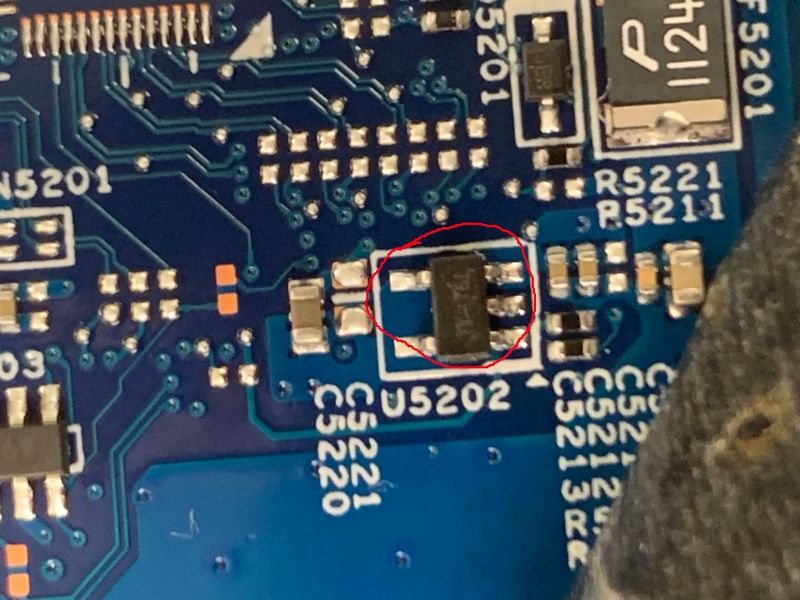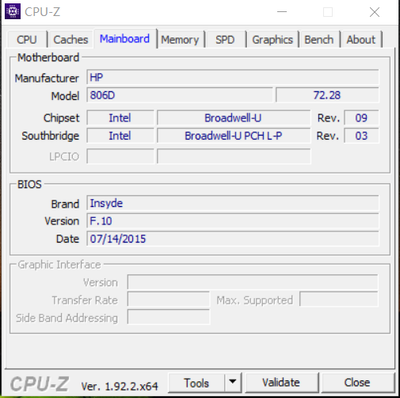-
×InformationNeed Windows 11 help?Check documents on compatibility, FAQs, upgrade information and available fixes.
Windows 11 Support Center. -
-
×InformationNeed Windows 11 help?Check documents on compatibility, FAQs, upgrade information and available fixes.
Windows 11 Support Center. -
- HP Community
- Notebooks
- Notebook Hardware and Upgrade Questions
- Re: Black screen because one component is burned

Create an account on the HP Community to personalize your profile and ask a question
07-08-2020 04:11 PM - last edited on 07-08-2020 04:32 PM by MarcusC
One component was burned when I was replacing a SSD. Now, the screen is black. But the computer is working if I use a HDMI cable to connect it to an external monitor. The burned component is attached. I wonder how can I buy a new one to replace it. Thank you!
Solved! Go to Solution.
Accepted Solutions
07-08-2020 07:38 PM - edited 07-08-2020 07:40 PM
The only means to acquire the component is to inspect the system board, identify damaged component, purchase and replace the component with the technique of hot air soldering. An electrical engineer or electronics technician can do that easily, but the average laptop or ultrabook may find they do not posess the ability to do that.
You said the burned component was attached. I see no images attached to your thread. That makes it difficult to help you.
In my own opinion as a electronics technician, I suggest that your best options is likely be either using the HDMI output on the laptop or sourcing a replacement laptop.
I am a volunteer forum member. If my suggestion helped you solve your issue, help others by marking that post as the accepted solution. Say thanks by clicking on the Yes button next to the "was this reply helpful?"



07-08-2020 07:38 PM - edited 07-08-2020 07:40 PM
The only means to acquire the component is to inspect the system board, identify damaged component, purchase and replace the component with the technique of hot air soldering. An electrical engineer or electronics technician can do that easily, but the average laptop or ultrabook may find they do not posess the ability to do that.
You said the burned component was attached. I see no images attached to your thread. That makes it difficult to help you.
In my own opinion as a electronics technician, I suggest that your best options is likely be either using the HDMI output on the laptop or sourcing a replacement laptop.
I am a volunteer forum member. If my suggestion helped you solve your issue, help others by marking that post as the accepted solution. Say thanks by clicking on the Yes button next to the "was this reply helpful?"



07-09-2020 01:09 AM
Thank you for your help. Sorry that the link for the images was blocked by the system. Here are the images. I can tell this component was burned because I felt it was hot and it became black. Also, my wife has the same computer so I can compare and make the judgement. I have soldering equipment and experience as a PhD in Mechanical Engineering. If you tell me what is the burned one and how can I buy one, I can replace it by myself. Using a HDMI output is not portable considering this is a "laptop". It is unworthy to buy a new laptop only because one component is burned. I think it can be used for 5 more years after being replaced with a SSD. I like this laptop!
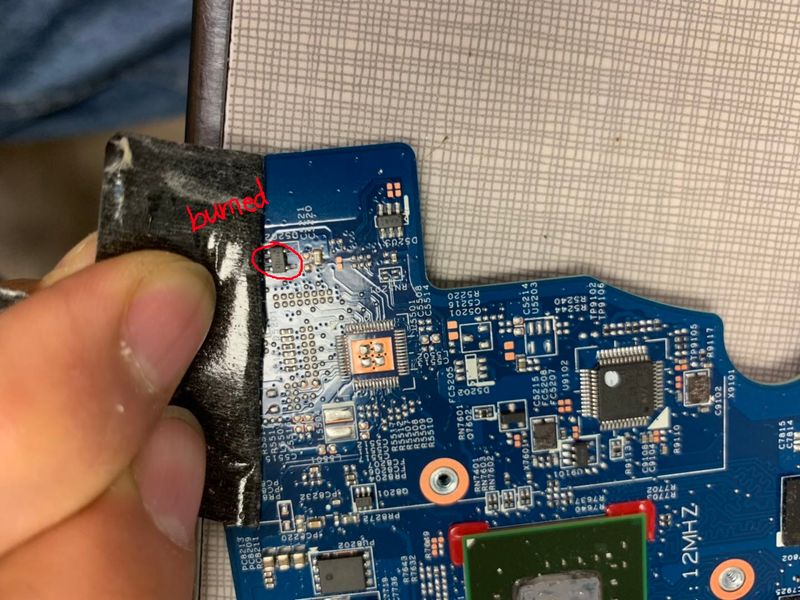
07-09-2020 10:33 AM - edited 07-09-2020 10:56 AM
If your wife has the same notebook that makes it simple, if your wife will put up with your opening up her notebook.
You are going to have to take a look at its system board and get the alphanumeric identifier from the face of the U5202 chip.
I do not have immediate access to the block diagram of the system board you have in hand. I won't make a promise that I can, but I may be able to locate one to find out which chip it is. Sourcing the chip should be simple depending on its availability from online distributors.
Nice find, by the way.
There should be a model designation on the system board somewhere. Please post it here in your next response.
I am a volunteer forum member. If my suggestion helped you solve your issue, help others by marking that post as the accepted solution. Say thanks by clicking on the Yes button next to the "was this reply helpful?"



07-09-2020 09:19 PM - edited 07-09-2020 10:09 PM
If your wife has an identical nitebook you can use CPU-z to find the systemboard information. You couldboard. also get the company name and chip type from her system
CPU-z is at CPUID.com. it is an enthusiast utility that is safe and free. Use the motherboard tab to find the systemboard name and model.
I am a volunteer forum member. If my suggestion helped you solve your issue, help others by marking that post as the accepted solution. Say thanks by clicking on the Yes button next to the "was this reply helpful?"



07-11-2020 12:07 PM - edited 07-11-2020 12:13 PM
Unfortunately, I have not been able to find a schematic diagram, block diagram or image that shows the U5202 component.
Your best bet, as I said before, is taking a look at the system board in your spouse's ultrabook.
That is if she is willing to let you do that.
I did see one HP p/n 811095-601 for sale $85.00 + $9.00 shipping on eBay.com
| MOTHERBOARD UMA PH i5 WIN |
HP does not give us, even as HP Experts, carte blanche to access all of their information, as a great deal of it is proprietary.
I am a volunteer forum member. If my suggestion helped you solve your issue, help others by marking that post as the accepted solution. Say thanks by clicking on the Yes button next to the "was this reply helpful?"