-
×InformationNeed Windows 11 help?Check documents on compatibility, FAQs, upgrade information and available fixes.
Windows 11 Support Center. -
-
×InformationNeed Windows 11 help?Check documents on compatibility, FAQs, upgrade information and available fixes.
Windows 11 Support Center. -
- HP Community
- Notebooks
- Notebook Hardware and Upgrade Questions
- Re: Can I install a new SSD and use it with my old HDD simu...

Create an account on the HP Community to personalize your profile and ask a question
02-25-2018 07:59 AM
Dear Sir/Madam
I use HP Omen 15-ax243dx coire i7 7700 HQ laptop with a HDD 1TB.
Now I want to add a new SSD . Do I need to remove the HDD first?
Can I install/ use both HDD and SSD ?
Can you recommend me some SDD that is compatible with this laptop?
Thank you.
Sincerely,
Solved! Go to Solution.
Accepted Solutions
02-25-2018 08:44 AM - edited 02-25-2018 08:46 AM
Yes it has a slot for an M.2 disk. Here is the Manual:
See pages 32-41
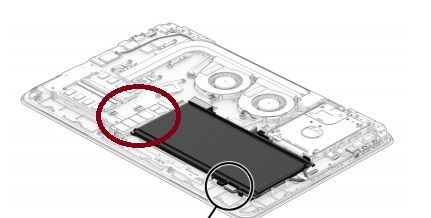
So you can add an M.2 "gumstick" disk of either the PCIe/NVME type or SATA-III type and of those you want the former as they are much faster. The red circle shows where the M.2 disk goes when the back cover is removed.
I actually have one of this model series Omens HP loaned me for my work here. Mine came with a 128 gig SATA M.2 and I replaced it with a 512 gig PCIe/NVME model.
Here are the optional parts in the HP Service manual:
Generic SSD 128 GB 2280 M2 SATA-3 Value TL 827560-027
Generic SSD 256 GB 2280 M2 PCIe 3x4SS NVMe TLC TL 847109-008
Generic SSD 512 GB 2280 M2 PCIe3x4SS NVMe TLC TL, not for products with AMD Radeon hybrid graphics 847110-007
This is the type of disk HP would provide if you ordered from them, but at a lower price:
Post back with any questions but please accept as solution if this is the answer you needed.



02-25-2018 08:44 AM - edited 02-25-2018 08:46 AM
Yes it has a slot for an M.2 disk. Here is the Manual:
See pages 32-41
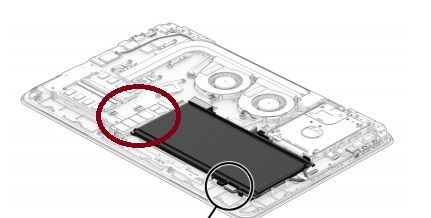
So you can add an M.2 "gumstick" disk of either the PCIe/NVME type or SATA-III type and of those you want the former as they are much faster. The red circle shows where the M.2 disk goes when the back cover is removed.
I actually have one of this model series Omens HP loaned me for my work here. Mine came with a 128 gig SATA M.2 and I replaced it with a 512 gig PCIe/NVME model.
Here are the optional parts in the HP Service manual:
Generic SSD 128 GB 2280 M2 SATA-3 Value TL 827560-027
Generic SSD 256 GB 2280 M2 PCIe 3x4SS NVMe TLC TL 847109-008
Generic SSD 512 GB 2280 M2 PCIe3x4SS NVMe TLC TL, not for products with AMD Radeon hybrid graphics 847110-007
This is the type of disk HP would provide if you ordered from them, but at a lower price:
Post back with any questions but please accept as solution if this is the answer you needed.



09-06-2018 05:24 AM
Hello Huffer,
please can you give me advice ?
I want to buy new SSD to my OMEN by HP 15-ax243dx but I don't know which length i can use.
Does fit 80mm in this notebook ? And can i use faster PCIe slot ?
I'm thinking about SAMSUNG 960 EVO.
Thank You !
