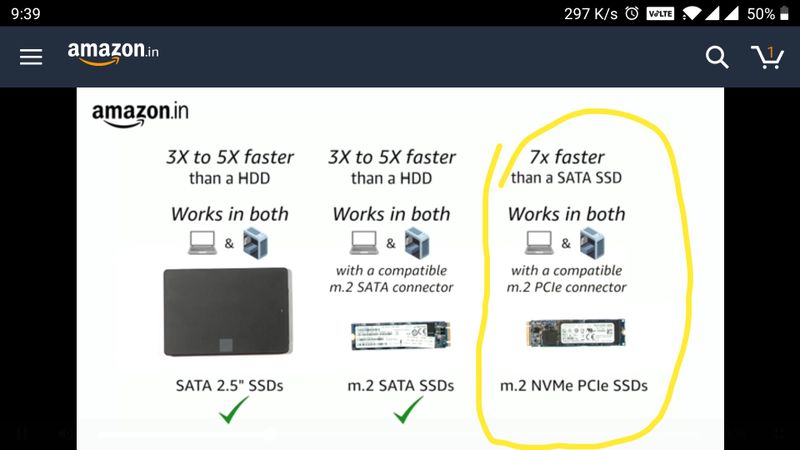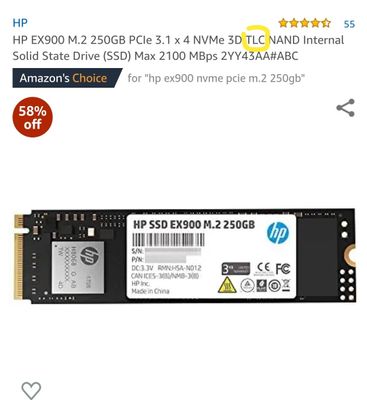-
×InformationNeed Windows 11 help?Check documents on compatibility, FAQs, upgrade information and available fixes.
Windows 11 Support Center. -
-
×InformationNeed Windows 11 help?Check documents on compatibility, FAQs, upgrade information and available fixes.
Windows 11 Support Center. -
- HP Community
- Notebooks
- Notebook Hardware and Upgrade Questions
- Re: Can i upgrade ssd small confusion which ssd can support

Create an account on the HP Community to personalize your profile and ask a question
01-19-2020 04:30 AM - edited 01-19-2020 05:38 AM
Hi sir i have this model HP 15-BS675TX is support M.2 SSD both or single because am going to install
Or supports
Sata Ssds or NVMe PCIe Ssds or both
Which options support my lap model
Solved! Go to Solution.
01-19-2020 07:37 AM - edited 01-19-2020 07:39 AM
Hi:
I believe that your notebook can only support 2.5" SATA SSD's.
You would have to replace the existing 2.5" SATA hard drive with a 2.5" SATA SSD.
Here is the link to the service manual. It states that M.2 SATA SSD's are supported, not nVMe.
But, if you look at chapter 3, there are parts listed for a SSD board and SSD bracket, and I think only those models that originally came with a M.2 SATA SSD would have those parts installed.
http://h10032.www1.hp.com/ctg/Manual/c05493257
I suggest you open up the PC and confirm the presence of a M.2 slot before buying a M.2 SATA SSD.
The crucial memory/SSD report for your notebook only lists 2.5" SATA SSD's are supported...
https://www.crucial.com/usa/en/compatible-upgrade-for/HP-Compaq/hp-15-bs675tx
01-19-2020 09:44 AM
One question I have, for which I don't know the answer.
It would be very interesting to know what that M.2 X3 indicator means on the motherboard in your screenshot.
Could that mean the slot is M.2 PCIe x3?
If so, that could mean it would support a NVMe drive.
01-19-2020 10:57 AM
Sir many thanks for your response but please where can i conform it could support (NVMe) or not, because i have serched in this community some people tells support in 6th an 7th gen because i have 7th gen.
But in the manual TLC supported some spare parts mentioned, in this image also having TLC.