-
×InformationNeed Windows 11 help?Check documents on compatibility, FAQs, upgrade information and available fixes.
Windows 11 Support Center. -
-
×InformationNeed Windows 11 help?Check documents on compatibility, FAQs, upgrade information and available fixes.
Windows 11 Support Center. -
- HP Community
- Notebooks
- Notebook Hardware and Upgrade Questions
- Re: Can't run BIOS upgrade "Publisher unknown" even after di...

Create an account on the HP Community to personalize your profile and ask a question
01-13-2018 11:38 AM
I have downloaded "sp54629.exe" the latest BIOS upgrade for my HP Pavilion dv6 1199ee from Windows 7 64bit although I'm running Windows 10 64bit as there is no version for Windows 10.
Whenever I try to run the application I receive above error message "User Access Control, This app has been blocked for your protection" An administrator has blocked you from running this application.
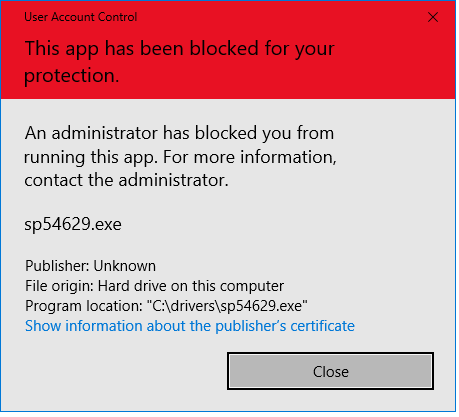
I'm the administrator for the machine, and by looking to other threads I disabled
control panel -> User Accounts -> User Accounts -> Change User Account Control Settings -> Never Notify.
And still I can't run the BIOS update.
Anyone can help?
Thanks in Advance.
Solved! Go to Solution.
Accepted Solutions
01-13-2018 12:24 PM
@ashraffouad wrote:Does this mean, I can't update the BIOS ever?
Is there a way to flash the BIOS with a USB memory or anything else, as I won't downgrade to upgrade the BIOS?
Yes, that is what it means.
You have migrated the computer's Operating System past the supported version offered by the manufacturer (HP).
Windows 10 runs on just about anything -- you rarely see mention that "how well" the OS runs is heavily dependent on vendor (in this case HP) software and BIOS updates.
Thank you for participating in the HP Community Forum.
We are a community of HP enthusiasts dedicated to supporting HP devices and technology.


01-13-2018 12:13 PM
You are correct:
There is no Windows 10 BIOS update for your computer.
The warning / refusal is preventing you from "accidentally" killing your computer.
The BIOS update for Windows 7 is not appropriate for your version of Windows.
The latest Operating System HP updates for your computer are indeed those listed for Windows 7.
Software and Drivers: HP Pavilion dv6-1199ee Entertainment Notebook PC
Click Thumbs Up on a post to say Thank You!
Answered? Click post "Accept as Solution" to help others find it.


01-13-2018 12:24 PM
@ashraffouad wrote:Does this mean, I can't update the BIOS ever?
Is there a way to flash the BIOS with a USB memory or anything else, as I won't downgrade to upgrade the BIOS?
Yes, that is what it means.
You have migrated the computer's Operating System past the supported version offered by the manufacturer (HP).
Windows 10 runs on just about anything -- you rarely see mention that "how well" the OS runs is heavily dependent on vendor (in this case HP) software and BIOS updates.
Thank you for participating in the HP Community Forum.
We are a community of HP enthusiasts dedicated to supporting HP devices and technology.


01-13-2018 12:34 PM
You are welcome.
I am sorry that the news was not what you wanted to hear about your vintage but still nice computer.
Thank you for participating in the HP Community Forum.
We are a community of HP enthusiasts dedicated to supporting HP devices and technology.


10-09-2019 03:48 PM
This is such a **bleep** answers from HP that it's not even funny. Just read the answers - pathetic ! Windows 10 could not be upgraded from an earlier Windows 10 because of the error described here. Apparently some new Windows 10 requirements not supported by the "old" BIOS. However, there are new BIOS that support this, but... we're not allowed to upgrade the BIOS using Windows 10 because "the BIOS is not supporting Windows 10". I ended up installing Windows 7, then I could upgrade the BIOS, then I installed the latest Windows 10. It worked like a charm. It seems HP doesn't want us to use old HP computers. We should throw them away and buy new ones. HP has gone through a lot of effort (with blocking certificates) blocking us from installing a new BIOS from a running Windows 10. Unfortunatley, for HP, they were not able to block us to do the same thing from Windows 7.
10-09-2019 04:13 PM
Thank you for using the HP Support Community. HP appreciates your concerns and feedback. However, I am encouraging you to review the
Rules of Participation so that in the future you can engage in the community in more positive manner.
Cheers
