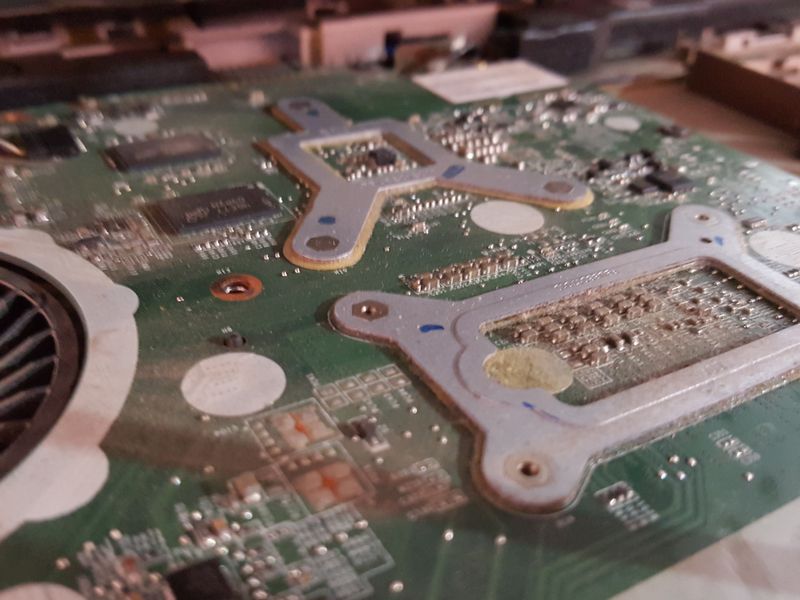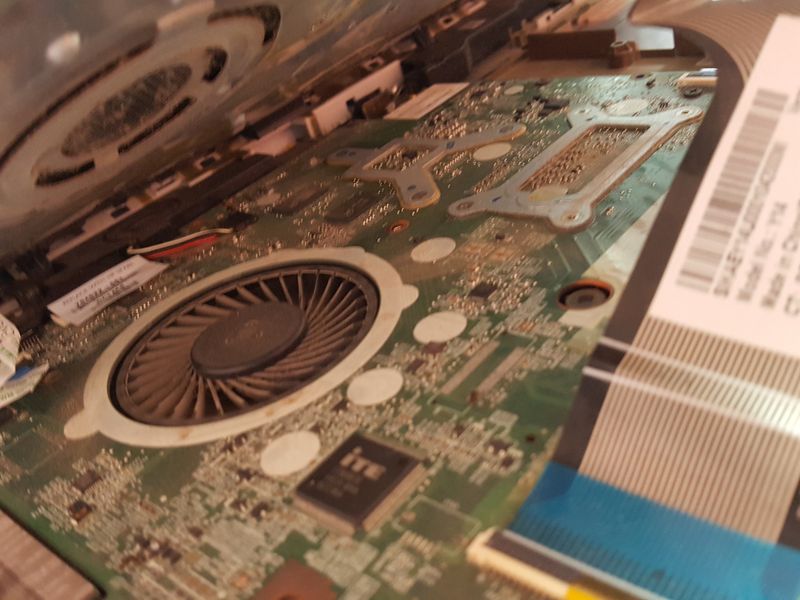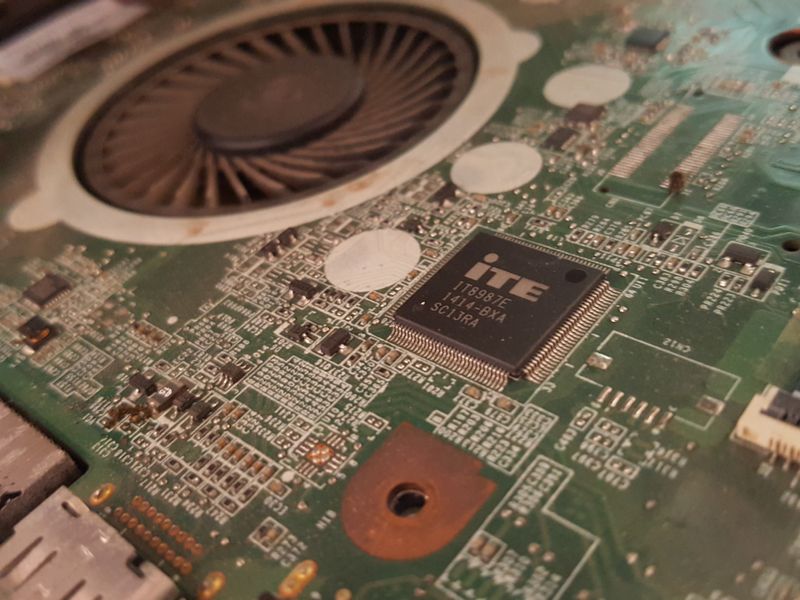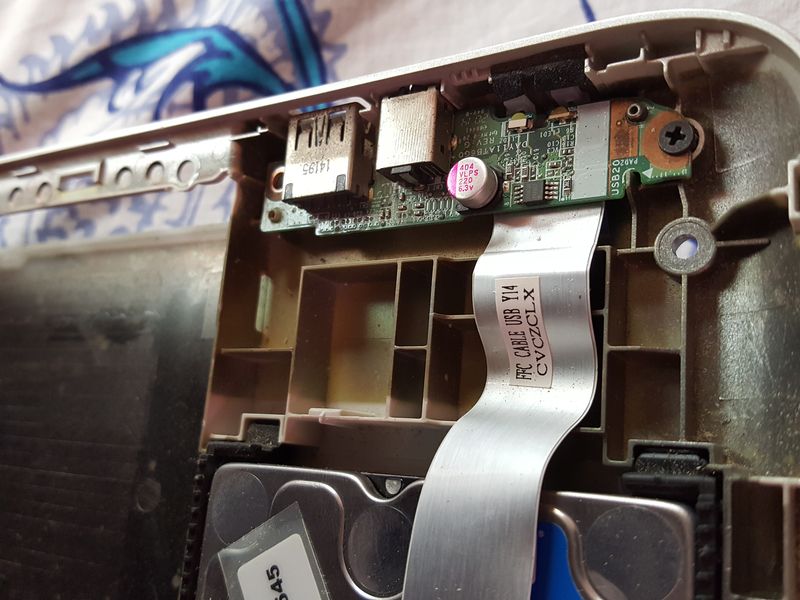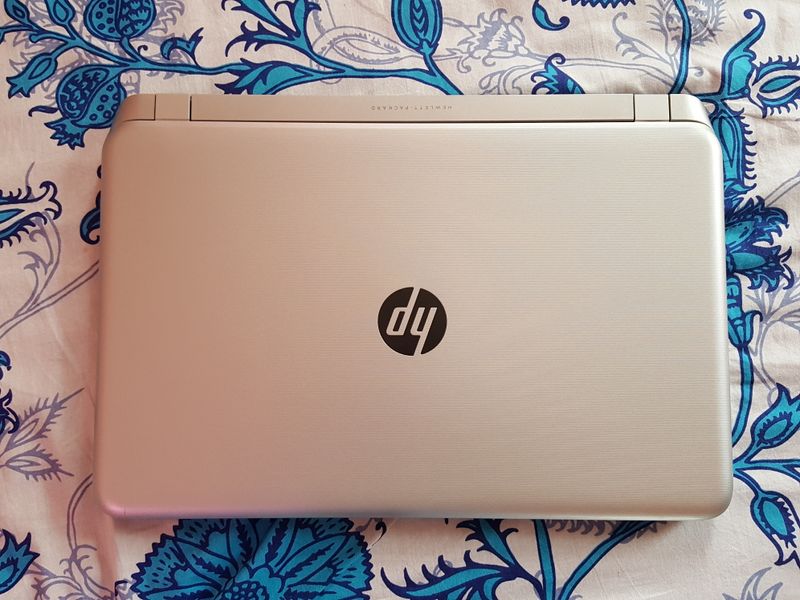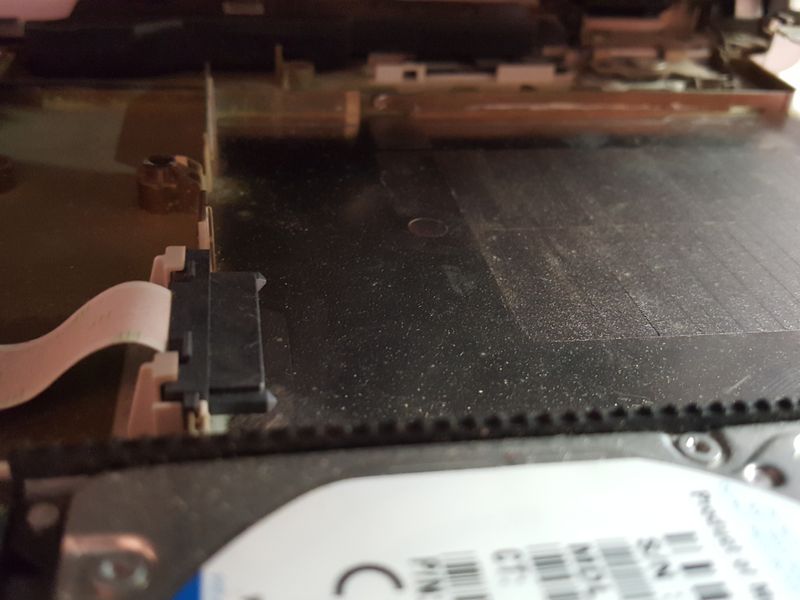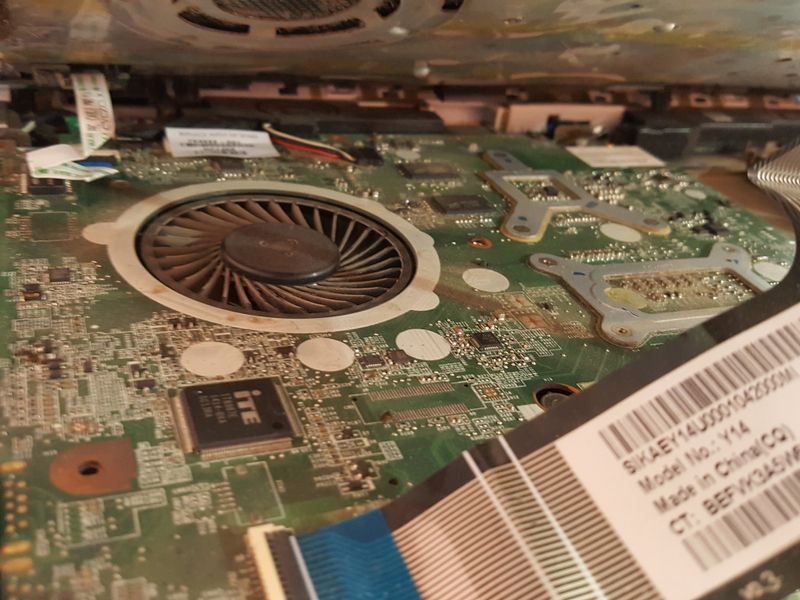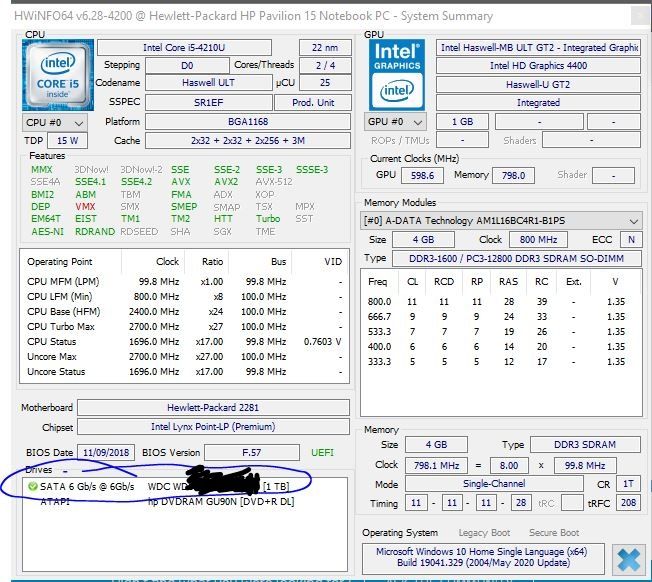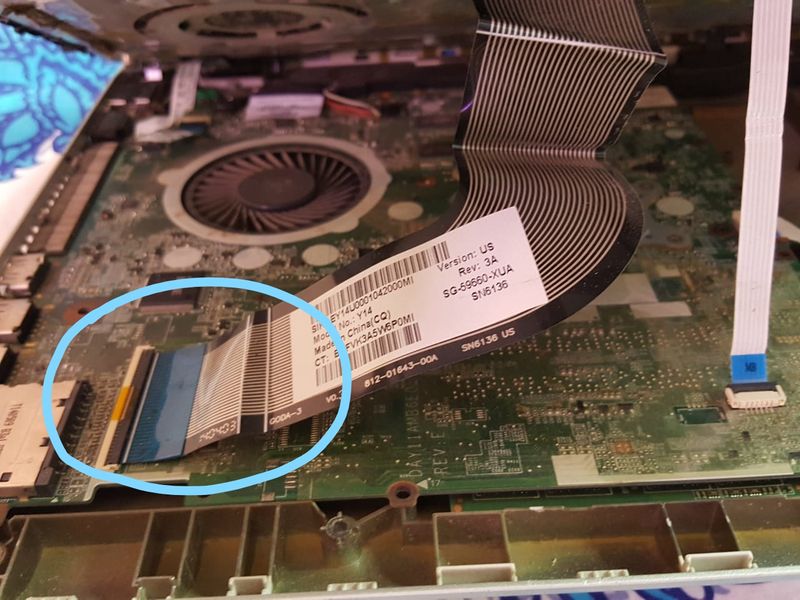-
×InformationNeed Windows 11 help?Check documents on compatibility, FAQs, upgrade information and available fixes.
Windows 11 Support Center. -
-
×InformationNeed Windows 11 help?Check documents on compatibility, FAQs, upgrade information and available fixes.
Windows 11 Support Center. -
- HP Community
- Notebooks
- Notebook Hardware and Upgrade Questions
- Re: Does HP Pavilion p003-tx notebook support both SSD & PCI...

Create an account on the HP Community to personalize your profile and ask a question
06-30-2020 07:33 AM - edited 06-30-2020 07:48 AM
Hello All,
I had purchased an HP Pavilion p003-tx Touchsmart laptop in 2014. This came with Sata HDD which I now want to upgrade to either SSD (Solid State Drive) or PCIe NVMe M.2 SSD. However, I aren't sure of whether my laptop will support any of these?
For your quick reference, I am enclosing herewith photos of the internal parts of this laptop for you to decide whether it does or not?
The performance of this laptop is extremely weak to poor inspite of this being equipped with Intel Core i5 processor & 4 Gigs of RAM plus a dedicated NVIDIA Geforce 830M Graphics card.
So, I now feel that the existing Internal SATA HDD is not capable enough of Read & Write speed hence, this decision to upgrade from Sata to SSD whose both Read & Write speed are amazing! I hope doing this upgrade will definitely improve the performance of my HP Pavilion 15 p003-tx laptop by a remarkable difference!!!
Can anyone on this forum also suggest a good SSD or PCIe NVMe M.2 for this laptop?
Solved! Go to Solution.
Accepted Solutions
06-30-2020 10:15 AM
You're very welcome.
You will notice a very good performance improvement going from a mechanical hard drive to a SATA SSD.
I loved the improvement so much, I even installed SATA III SSD's in my old notebook and desktop PC's with SATA II controllers and even those old PC's run so much better than on the mechanical hard drives.
Unless the motherboard or display goes bad, you should be able to use available parts from other vendors for memory, hard drive etc.
So...IMHO, this is the best performing 2.5" SSD on the market for the price.
This is the 500 GB model. I have the 250 GB model in a couple of my PC's because I don't need a lot of storage space.
I guarantee you, the drive performance will be like night and day.
06-30-2020 07:42 AM
Hi:
Below is the link to the service manual for your notebook.
http://h10032.www1.hp.com/ctg/Manual/c04402649
The supported storage configurations can be found in chapter 1.
You can only have a 2.5" drive in your model, so if you want to upgrade to a SSD, you will need to replace the 2.5" mechanical hard drive with a 2.5" SSD.
Looking at your screenshots, the service manual is not in error. I see no M.2 slots.
06-30-2020 09:01 AM
Thanks for your reply Paul! But do you feel doing an upgrade from existing Sata to SSD will make an immense difference to my laptop? I feel NVME M.2 offers much better performance compared to SSD but that option won't work in my laptop. And if I have to buy a new laptop than, I have to end up spend approx Rs. 75,000/- (USD $994) which will be very expensive & an unnecessary wastage of money if I am getting a very good performance by just replacing this Sata HDD to SSD.
However, one of the HP engineer said that the parts availability for this HP Pavilion p003-tx has stopped so it will be very difficult to get this repaired on the day it goes bad.
Finally, could you please suggest me the best 2.5inch SSD which will go perfectly with my laptop & offer mind blowing performance?
I have couple of companies in my mind - Sony, WDC (Western Digital Corporation) & which are sold especially here in India.
Thanks!
06-30-2020 10:15 AM
You're very welcome.
You will notice a very good performance improvement going from a mechanical hard drive to a SATA SSD.
I loved the improvement so much, I even installed SATA III SSD's in my old notebook and desktop PC's with SATA II controllers and even those old PC's run so much better than on the mechanical hard drives.
Unless the motherboard or display goes bad, you should be able to use available parts from other vendors for memory, hard drive etc.
So...IMHO, this is the best performing 2.5" SSD on the market for the price.
This is the 500 GB model. I have the 250 GB model in a couple of my PC's because I don't need a lot of storage space.
I guarantee you, the drive performance will be like night and day.
06-30-2020 12:09 PM - edited 06-30-2020 12:14 PM
Thanks a lot Paul! You have been very helpful! And yes, thanks for finding me the best drive out of the lot! This internal WDC SSD mentioned by you looks very promising enough to give a good performance. My only concern is that It offers only 3 yrs warranty as opposed to this Samsung SSD which offers 5 yrs warranty :
https://www.amazon.in/Samsung-500GB-Internal-Solid-MZ-76E500BW/dp/B079D47Q7F/
"but", Samsung's this internal SSD's Read & Write performance is a bit lesser compared to WDC SSD however, if I choose the 1TB option than Samsung is quite reasonable & affordable compared to WDC whose cost is Rocket high & I really don't understand the reason of this?
Also on that Amazon link which you provided, a user of this WDC SSD in the review section has mentioned: "...it is a SATA ssd so it is limited to 600 mpbs in a SATA 3 port and 150 mpbs in SATA 2." so I visited HP Specification website but couldn't find any details related to type of Sata Port my laptop has so could you kindly throw some light on this part as well?
Thanks!
06-30-2020 01:33 PM
You're very welcome.
I didn't even check the warranty info because in the USA, that WD Blue drive comes with a 5 yr warranty.
Your notebook's drive controller should be SATA III (6.0 GB/S).
Run the free utility that I zipped up and attached below.
Close out of the summary report window.
On the left side of the program window, click to expand the Drives section.
Click to expand the (S)ATA/Atapi Drives list
Click on your hard drive.
On the right side of the program window, first report should be the drive speed and the drive controller speed.
Mine shows this...
Drive Controller: Serial ATA 6Gb/s @ 6Gb/s
That's what yours should show with the processor and chipset your notebook has, unless HP installed a SATA II drive in there.
07-01-2020 06:26 AM
Hello! Yes, it is . I just discussed with a local tech in my city who saw the pictures which I shared here & he said that it won't be possible to understand from these pictures whether this laptop does include an m.2 slot (unless he gets a glimpse of the entire motherboard as this m.2 slot could be located anywhere across the motherboard) however upon knowing that this laptop is a 2014 purchase, he said m.2 wasn't introduce during that time so higher are the possibilities of this laptop to not have an m.2 slot.
So, he suggested to go with 2.5inch SDD WDC as it is still 4 times faster to mechanical drive (though m2 will be 8 times faster to mechanical drive).
07-01-2020 07:14 AM
I see the utility shows your notebook has a SATA III (6.0 GB/S) drive controller, so whatever SSD you buy will run at its fastest speed.
Only the M.2 NVMe slots would be 8x faster than a mechanical hard drive.
Even if your notebook had a M.2 slot, it would have only been SATA back then, so a M.2 SATA SSD would be no faster than the 2.5" SATA SSD you plan on buying.
Usually you would need a notebook with an Intel 8th gen or newer processor to have an M.2 slot that is NVMe capable.
07-04-2020 11:36 PM
Hello Paul,
Need some more help from you...
1) Could you kindly help me with a direct link to a video or a proper easy to understand PDF guide which explains how to safely Assemble & Dis-assemble this HP Pavilion 15 p003-tx Touchsmart laptop. I am planning to do the installation of this WDC 2.5inch Internal SSD myself but just want to ensure I do it safely without harming my laptop parts.
2) Could you kindly help me with a link to a video or an easy to understand PDF guide which explains properly (in detail) how to do the installation of this WDC or any other 2.5inch Internal SSD in HP Pavilion laptop?
3) After you went through the pictures of my laptop (both Internal & External) & the specifications along with the system summary screenshot (which I obtained by running the tool you provided), are you definitely sure any 2.5inch SSDs including this WDC Blue 2.5inch 3D NAND Internal SSD will definitely get detected & work in my HP Laptop? Just want to double make sure on this since I'll be spending money on this & return of it won't be entertained by the reseller once the seal pack gets opened.
4) Kindly see the below 2 pictures:
- You will notice these 2 Silver cables which connects to motherboard from the back cover. My concern is that while I have been almost able to remove the back cover completely (after removing all the screws & DVD writer), but these 2 cables stops me to remove the cover as one end of these are connected to the back cover & other to the mainboard as you can see in the pictures. I have no idea how to disconnect these 2 cables & do not want to take any risk of doing any experiment of pulling them directly as this might damage the laptop & as per HP, the manufacturing of parts for this laptop have been stopped so god forbid if the mainboard damages, I will find an extremely hard time to find a new 2nd hand used mainboard with no guarantee of that as well. And at the same time, I do not want to risk of handling this laptop to any outside engineer.
5) I see on WDC website that their SSDs are available in 4 different colors - Green, Blue, Red & Black. What are the major differences between these (Black I am sure provides top most performance) & will all of them work for my HP Pavilion 15 laptop?
Thanks in advance for all of your help!!!
07-05-2020 07:12 AM - edited 07-05-2020 07:15 AM
Hi:
Unfortunately, the only resource I know of is the manual, and I have no idea how to remove those cables.
How come you have to remove them?
I see the hard drive plain as day on the right side of your screenshot. I would have someone hold the cover up while you remove the hard drive, or prop it up somehow.
I do see that there is a ribbon cable that goes over it, but can't you remove the drive by sliding it out under that cable?
I suggest you start a new post on how to remove those cables if necessary.
And yes, any reputable brand 2.5" SATA SSD will fit and work in your notebook.