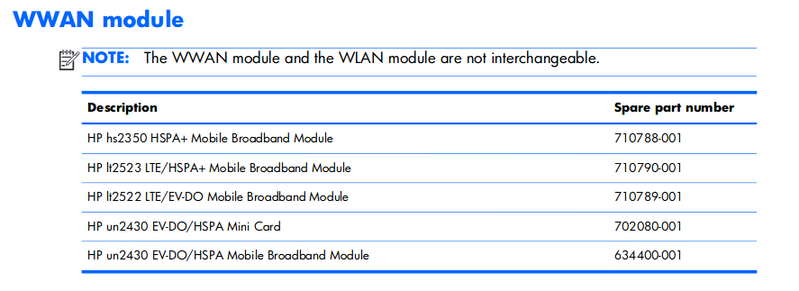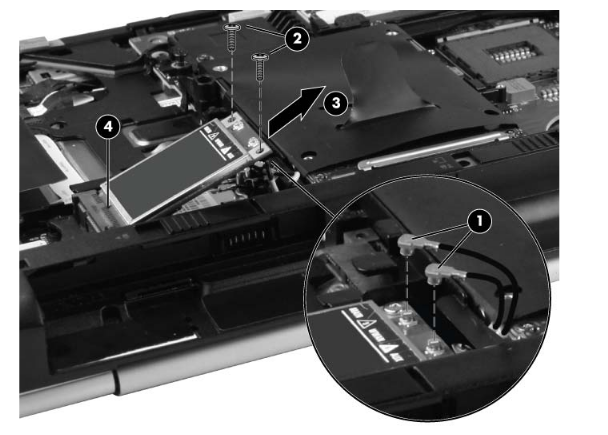-
×InformationNeed Windows 11 help?Check documents on compatibility, FAQs, upgrade information and available fixes.
Windows 11 Support Center. -
-
×InformationNeed Windows 11 help?Check documents on compatibility, FAQs, upgrade information and available fixes.
Windows 11 Support Center. -
- HP Community
- Notebooks
- Notebook Hardware and Upgrade Questions
- ELITEBOOK 2570P WWAN CARD

Create an account on the HP Community to personalize your profile and ask a question
09-19-2019 09:39 PM
How can I find a WWAN device for my HP Elitebook-2570p?
Please someone help me.
I need this.
Thanks in advance.
Solved! Go to Solution.
Accepted Solutions
09-20-2019 03:23 PM
Hello @md_emon_bhuiyan
So, if I understand correctly, you did check by opening the back cover (service panel) and you noticed WWAN module is indeed missing.
Below I will provide an information but first I need to know the reasons why you need this WWAN module. Basically, it might offer some GPS service + wireless connectivity based on GSM/GPRS/EDGE/UMTS/LTE networks (like from 2G to 4G networks).
These can be achieved even with external devices and I think they may be cheaper and better alternatives for your case. But let me know the specific reasons - what you want to achieve, so that i can provide you with a better advice.
As an expert volunteer here, I have certain rights and I can see from which country you are posting from and I have no idea where exactly you can purchase WWAN module from there.
After I checked, from what I see, HP does not have a local office (local support) there and the nearest one is in India.
Usually, parts are purchased from HP Part Surfer store. This item (module) is indeed available in India, not in your country. It may be available somewhere offline.
- You can open the store from >> http://partsurfer.hp.com/search.aspx
- Select the region India
- Enter one of the parts number, like this one (available in the service manual posted initially, above)
- The website will find it and will provide options or purchase. Note that they are kind of expensive, more than 170 USD
Another option would be to contact the local HP Support in India >> https://support.hp.com/in-en/contact-hp
Note that since your PC is an old one and may be out of warranty, service fee may be required for support.
- I am looking forward to your reply so that I better understand your needs. Alternatives might be available if the above does not work for you.
*** HP employee *** I express personal opinion only *** Joined the Community in 2013
09-19-2019 10:46 PM
Welcome !
- It would be great if you can provide more details and some background information. Why do you need this WWAN device for ?
- You really mean WWAN and not WLAN ?
I would suggest you start by opening the back cover of the PC and check if one is really present into your PC. Check the official service manual for your PC module here >> http://h10032.www1.hp.com/ctg/Manual/c03559419
page 61/69
The WWAN module may look like this:
Let me know how it goes
*** HP employee *** I express personal opinion only *** Joined the Community in 2013
09-20-2019 03:23 PM
Hello @md_emon_bhuiyan
So, if I understand correctly, you did check by opening the back cover (service panel) and you noticed WWAN module is indeed missing.
Below I will provide an information but first I need to know the reasons why you need this WWAN module. Basically, it might offer some GPS service + wireless connectivity based on GSM/GPRS/EDGE/UMTS/LTE networks (like from 2G to 4G networks).
These can be achieved even with external devices and I think they may be cheaper and better alternatives for your case. But let me know the specific reasons - what you want to achieve, so that i can provide you with a better advice.
As an expert volunteer here, I have certain rights and I can see from which country you are posting from and I have no idea where exactly you can purchase WWAN module from there.
After I checked, from what I see, HP does not have a local office (local support) there and the nearest one is in India.
Usually, parts are purchased from HP Part Surfer store. This item (module) is indeed available in India, not in your country. It may be available somewhere offline.
- You can open the store from >> http://partsurfer.hp.com/search.aspx
- Select the region India
- Enter one of the parts number, like this one (available in the service manual posted initially, above)
- The website will find it and will provide options or purchase. Note that they are kind of expensive, more than 170 USD
Another option would be to contact the local HP Support in India >> https://support.hp.com/in-en/contact-hp
Note that since your PC is an old one and may be out of warranty, service fee may be required for support.
- I am looking forward to your reply so that I better understand your needs. Alternatives might be available if the above does not work for you.
*** HP employee *** I express personal opinion only *** Joined the Community in 2013
09-21-2019 02:02 AM
Yes, that is what I was thinking, too.
External modem would be better in this situation.
You are most welcome ! Wish you all the best ! 🙂
*** HP employee *** I express personal opinion only *** Joined the Community in 2013