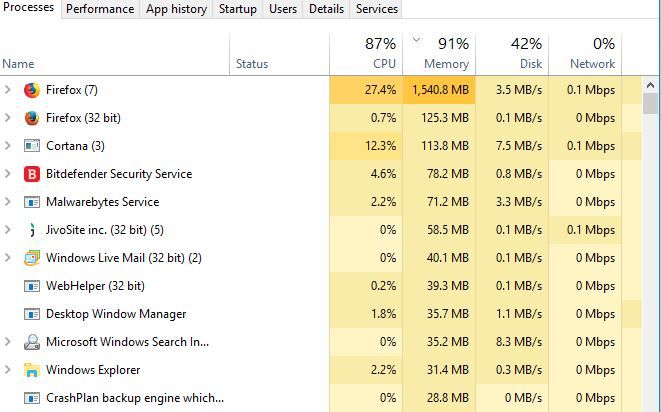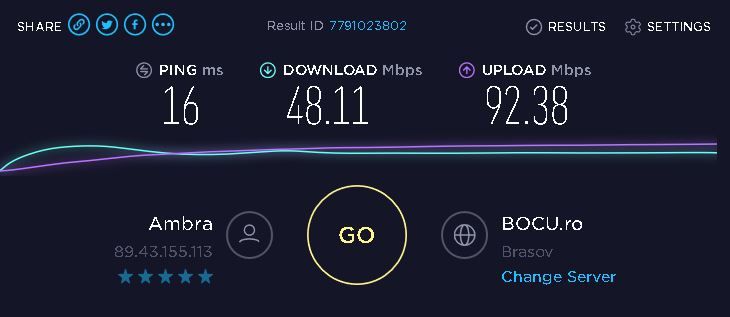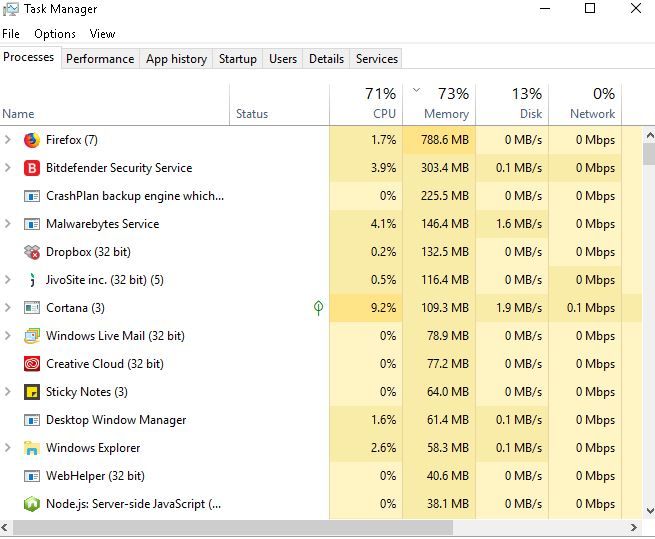-
×InformationNeed Windows 11 help?Check documents on compatibility, FAQs, upgrade information and available fixes.
Windows 11 Support Center. -
-
×InformationNeed Windows 11 help?Check documents on compatibility, FAQs, upgrade information and available fixes.
Windows 11 Support Center. -
- HP Community
- Notebooks
- Notebook Hardware and Upgrade Questions
- EliteBook 850 G3 very slow , is it the low RAM ?

Create an account on the HP Community to personalize your profile and ask a question
11-11-2018 04:18 AM - edited 11-11-2018 05:11 AM
Hello,
I have one EliteBook 850 G3 with default 8GB DDR4 RAM ,i7, nvme SSD, on board video . Its very slow when open multiple tabs on browser, right now the task manager is saying: CPU: 50% RAM: 90% SSD: 13%. I wonder if that's caused only by RAM or also due to missing dedicated video card, I'm planning to buy extra 8GB RAM but I need to be sure that the problem will be solved. Anyone had this issue and got solved with extra 8GB RAM ? Any advice on this ?
Thank you !
11-11-2018 05:04 AM - edited 11-11-2018 05:06 AM
Could be a slow internet connection or even an SSD with the C: partition at greater than 75% of maximum storage capacity.
An SSD should never be at more than 75-85% of MAx capacity.
The virtual memory file that is used by the operating system to speed up memory operation is actually a file on the SSD.
Just adding RAM will not solve the issue.
When was the last time you deleted the files in the temp folder or used the Clean up disk utility?
I am a volunteer forum member. If my suggestion helped you solve your issue, help others by marking that post as the accepted solution. Say thanks by clicking on the Yes button next to the "was this reply helpful?"



11-11-2018 05:20 AM - edited 11-11-2018 05:24 AM
I do not think you understood what I said. Please read it again.
8GB is plenty. There is probably also an @ 12GB virtual memory swap file on the hard disk.
I really don't care about task manager resource useage when your question was about something else.
Look at the network bandwidth in the task manager. The listed .1 mbps for the firefox browser is dead slow. It is get a cup of coffee network speed.
I am more concerned about what can slow down the browser response as it is more relevant to your described issue.
I am a volunteer forum member. If my suggestion helped you solve your issue, help others by marking that post as the accepted solution. Say thanks by clicking on the Yes button next to the "was this reply helpful?"



11-11-2018 05:44 AM
Hi
I don't see any picture(s) posted, but if FireFox crawls along try Chrome.
If there are lots of things loading, try reducing them.
Sysinternals Autoruns.exe is an excellent way to see what is/has loaded. autoruns
AND adding RAM is not the solution.
11-11-2018 07:16 AM
First thing would be to do a Disk Cleanup.
Check everything except Delivery Optimization Files
Then do a Disk Defrag. “OPTIMIZE”
Then go to Advanced System Settings.
In the Performance box click on SETTINGS.
Click on Adjust for Best Performance.
Click on APPLY.
Then click on the ADVANCED tab.
In the Virtual Memory box click on CHANGE.
Uncheck everything except Custom Size:

Set Initial Size (MB): to a number higher than Recommended:
Then set Maximum Size (MB): To a number higher than the Initial Size (MB)
Click SET, OK and reboot.
REO
11-12-2018 12:59 AM
Another issues generated by your recommended settings is that the text is very hard to read now, you acutally asked me to downgrade the visual settings on such a low levels, its like I have a very old laptop that is affected my eyes now due to text quality.