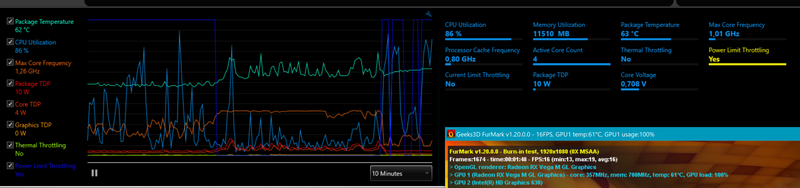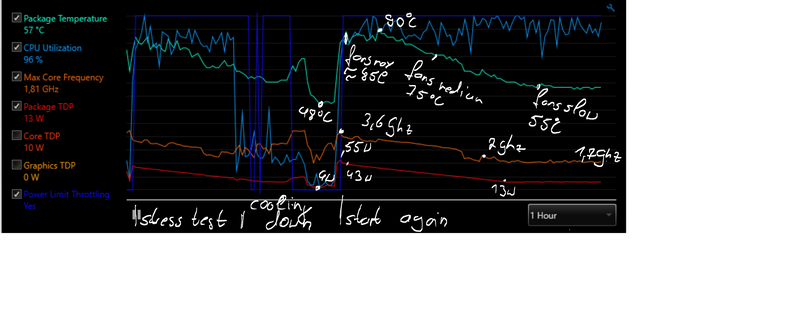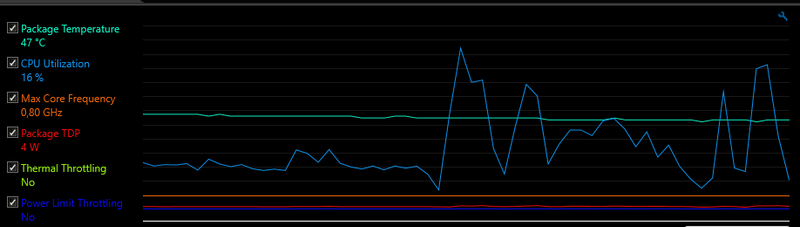-
×InformationNeed Windows 11 help?Check documents on compatibility, FAQs, upgrade information and available fixes.
Windows 11 Support Center. -
-
×InformationNeed Windows 11 help?Check documents on compatibility, FAQs, upgrade information and available fixes.
Windows 11 Support Center. -
- HP Community
- Notebooks
- Notebook Hardware and Upgrade Questions
- Extreme power limit throttling on Spectre x360 Vega

Create an account on the HP Community to personalize your profile and ask a question
05-29-2018 05:16 AM - edited 05-29-2018 05:20 AM
Hello,
I got my brand new Spectre x360 this week and I really like its design and performance.
However, sometimes I have a big problem:
Sometimes the CPU and the GPU keeps stuck at very low Frequency-levels even when demanding full power from the PC.
This means that the whole PC starts to lag like hell even for some office doing.
I already had this problem tree days in a row where I needed to either Hibernate or reboot my PC to get it back to its default state..
As you can see in the screenshots the PC is not Thermal throttling. Its just massive Power Limit Throttling
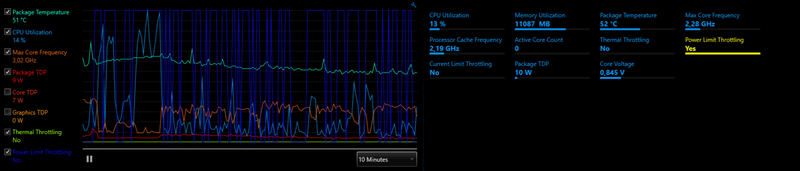
Also instead of giving me about 6000points in 3D Mark FireStrike I only get about 3000points when the PC is in its throttling state.
Does someone has an ideo how to fix this?
I already tried:
*Update drivers with HP Assistant
*Updated Bios to F13
*Reinstalled Windows and let it download the drivers from itself.
05-30-2018 07:56 AM
I have the same problem on mine. Sometimes it doesnt throttle the power (well it bounces around between throttling thermal, current and power but doesnt drop down much less than 3.6Ghz if left to soak). Sometimes it throttles to about 1Ghz (20Watts max package) and sometimes it is in between.
Plugging in stuff like my USBC dock, or trying different power supplies seems to make it start to throttle, but it seems random at the moment, although i a still investigating. also it seems to get stuck, pluggin in just the original power supply doesnt make it better and it needs a reboot.
I have actually downgraded the bios, it helped (was stuck on 798Mhz) but is not fixed.
Adjusting the windows power saver slider makes a big difference but still doesnt seem to solve the power throttling..
Putting the laptop in tablet mode also seems to make it throttle more too.. and needed a reboot to get it back..
Some help from HP could be good.
05-30-2018 08:08 AM - edited 05-30-2018 08:11 AM
Yes, same here.
Rebooting or putting the pc in sleep mode makes things better for 5 minutes and then it starts again. However changing the power slider in windows or plugging stuff doesn't change something.
BUT:
Today I installed the new Bios Version F14 and now it seems to be almost ok for me.
I say almost because now, when I stress the CPU for some time the PC starts to "PowerThrottle"slowly and ends up at 13W / fans turning slowly / 1,8Ghz.
The big thing better now, is, that after some time the Throttling resets and the PC goes back to full power.
So perhaps the engineers from HP need to adapt the vents and make them a little bit more aggressive to remove this throttling? Because reducing TPD because it gets too hot, but reducing the vents at the same time is perhaps a little contra productive 😄
05-31-2018 09:23 AM - edited 06-01-2018 04:29 AM
Hi, I have some progress, but now i have found the real problem...
I made a profile in XTU which sets the power for turbo and turbo short duration to 56.25W, set the time allowed to 96 seconds. I then made a script which set this at login.
Then I added the Ultimate Performance power profile which can be found online. Then I ran some elevated command prompt powercfg.exe commands to unhide all the additonal processor power state options. (also avail online). If you search for Process Lasso, it lists all the powercfg.exe commands to do it. (The one which makes the most difference is called "Processor energy performance preference policy", if I set this high it throttles more, if i set it less it throttles less to the point CPU is going flat out. Mine is set to 30% for plugged in and 50% for battery). You dont need Process Lasso but it is handy and will create you a profile if you want which turns everything to high power.
Now I can stress the CPU and it seems to only throttle power to about 35-40 watts. Which seems to work ok in avoiding temperature throttling. Processor doesnt drop below about 3.3Ghz sustained. Its down to heat thats all.
Anyway, now the computer is quick. But put it in tent or tablet mode, and it throttles power to 16-19 watts.. (And is stone cold by the way meaning it doesnt actually need to throttle the power) Which is totally useless. I use a second screen for 95% of the laptops use, I want to keep the laptop in tent mode next to my mouse to sketch up for work stuff. But in tent mode it throttles.
The big problem which I would like HP to answer is this...
HP, How do I turn off this throttling when in tent mode? In Tent mode, the laptop actually cools far better too! Ok throttle it a little bit in tablet mode but when the screen is folded back past 180 degs (tent and tablet mode) and the auto rotate sensor sees its in tent mode we want it without the 16 watt limit please.. How do i switch it off?
06-03-2018 11:35 PM
I'm experiencing the same problem with my late 2017 model with 8550u/mx150, HP told me it requires a motherboard replacement but as I live in Australia and it is a US model they could only give me 25% if I purchased the new Vega model. This seems to be purely a setting HP have put in their BIOS, of course people were going to catch on to this.
06-03-2018 11:58 PM
What is your problem? Does your processor limit to 15W or does it also throttle down to 0.8Ghz?
If its the first one, I think its normal. Because the Processor has a TPD of 15W.
If it is the second, does this mean that we also need a motherboard replacement?
@HP? What do you think?
06-04-2018 12:19 AM
The Issue seems to be that they have locked the TDP, though HP seems to think it's a fault with the motherboard... weird eyyy. Xiaomi for example don't do this on their notebook pro line up and using XTU that 8550u is able to perform as well as a 7700hq.
06-04-2018 01:23 AM
Tha 8550u is officially only a 15W processor, thats why it is limited to only 15W. (I think around 2Ghz then)
The 8705G Processor however is a 45W processor and should not throttle down to 0.8Ghz and keep stuck at his minimum frequency all the time.
06-04-2018 07:21 AM
Yes for me the problem is software, namely bios.
Nothing I do in Windows can override the TDC when the lid is past 180 degrees. I am assuming that the bios is sensing the lid switch and then overriding everything. However, windows "knows" that the power throttling is happening. So maybe the chipset drivers are doing it.
In any case the following facts are apparent. And this is serious! Soon I will write to trading standards about this..
1)Its not hardware. Do not offer me another Vega.
2)It has been put there on purpose, I am waiting for someone at HP to tell us on here what good reasons there are.
3) The machine is performing under the advertised performance when in tablet or tent mode.
4) Tent mode has the best cooling of any configuration due to good airflow and should not be thottled.
The TDP block could have been put there because in tablet mode the keyboard and underside can both be blocked by for example a bed on the lower side and the screen on the other. Thus to avoid the thermal throttling which would occur (thermal thottling is a bit more risky than power throttling) they just lower the TDP. I think a few more temperature sensors and two stage lid angle sensor in the chassis could have been better than just shutting off the power TDP down to 15Watts regardless of anything else.
What I want is a software update from HP to allow me to allow full TDP if I at the same time disable windows tablet mode. That seems fair? I dont use it in table mode anyway often and actually have the tablet mode in windows turned off to avoid it jumping from tablet to normal mode when I turn the machine over to use tent mode. (Which can annoy certain apps).
But no-one from HP is commenting, probably we are not enough people complaining..