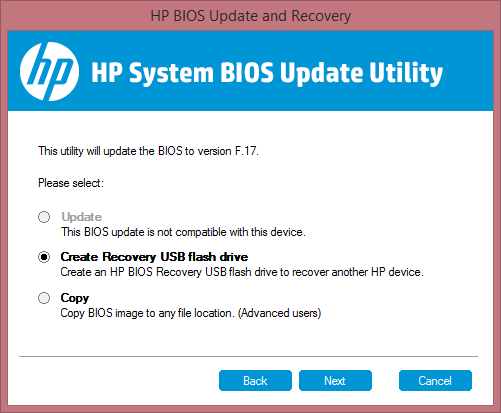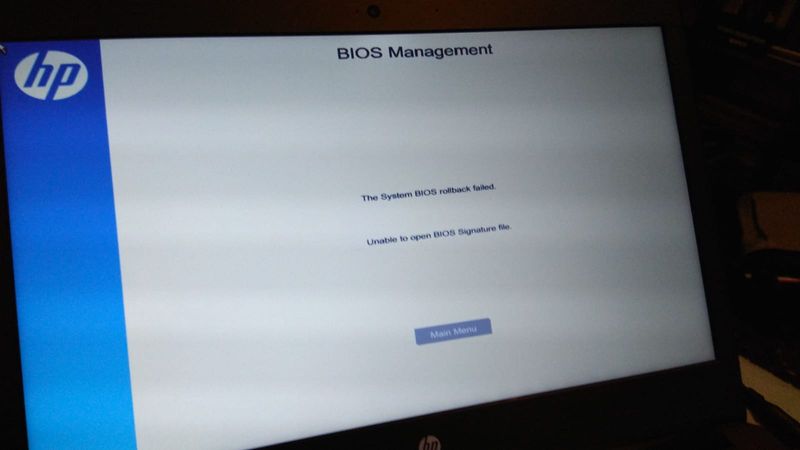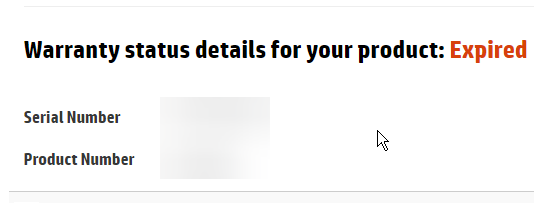-
×InformationNeed Windows 11 help?Check documents on compatibility, FAQs, upgrade information and available fixes.
Windows 11 Support Center. -
-
×InformationNeed Windows 11 help?Check documents on compatibility, FAQs, upgrade information and available fixes.
Windows 11 Support Center. -
- HP Community
- Notebooks
- Notebook Hardware and Upgrade Questions
- HIgh CPU usage after waking the notebook up from sleep

Create an account on the HP Community to personalize your profile and ask a question
12-02-2019 08:56 PM
Hello.
My HP laptop (14-bp059sa) recently got affected by this weird issue that seems to occur when it wakes up from sleep/hibernation, or from a shutdown done with fast startup enabled.
When you wake it up for the second time, the process "System interrupts" starts taking 25-30% of the CPU. I checked which driver was requesting all these interrupts, and I narrowed it down to the SD controller (Intel SD Controller in device manager), which controls the eMMC as far as I know.
I started having these issues after installing the F.18 BIOS through HP Support Assistant.
Here are the steps to reproduce the issue:
1. Start the PC up.
2. Once Windows is booted up and at the desktop, put it into sleep mode.
3. Wake it up.
4. Check task manager, CPU usage should still be fine.
5. Put it into sleep mode again.
6. Check task manager now, CPU usage should hover around 50-60%, with 30% used by "System interrupts".
Possible cause of the issue: BIOS upgrade from version F.13 to F.18. The upgrade was recommended by HP Support Assistant.
Laptop: HP 14-bp059sa (Celeron N3060, 4GB RAM, 64GB eMMC)
Solved! Go to Solution.
Accepted Solutions
12-10-2019 07:51 AM
I understand your concerns.
I will take this as a feedback and update to the concerns team.
Have a nice day!!
12-02-2019 09:31 PM
Here's a video of the issue: https://www.youtube.com/watch?v=7ymzTeICAho&feature=youtu.be
I forgot to mention that it happens on a clean install of Windows 10 too, with no extra software installed.
I also tried Windows 8.1, and it seems to be affected as well.
12-06-2019 03:03 PM
@Keppy99 Welcome to HP Community!
I understand that high CPU usage after the sleep mode woke up.
I would suggest you downgrade the BIOS and check for the issue.
Keep us posted,
If you would like to thank us for our efforts to help you,
Give us a virtual high-five by clicking the 'Thumbs Up' icon below, followed by clicking on the "Accept as solution" on this post,
Have a great day!
12-06-2019 05:40 PM
I am unable to downgrade the BIOS. The program tells me that the BIOS is not compatible, which I guess is a safe way to prevent people from using exploits.
I tried the Win+B recovery thing on boot, but all I get is a blinking Caps Lock key (2 long 2 short) and then the Windows loading screen.
For that to work I'm supposed to create the USB key using the BIOS utility if I recall correctly, right?
12-06-2019 10:45 PM
So, after a few retries, I decided to force the downgrade using the HP PC Hardware Diagnostics UEFI.
I made the recovery stick with the F.13 BIOS upgrade tool, then pointed the diagnostics tool to the 0835D.BIN file, which is the BIOS for my laptop.
This is the error I got:
12-07-2019 11:26 AM
Thank you for the update.
You have to perform the BIOS recovery using the flash drive
Please refer to the following link to create and perform the BIOS recovery.
https://support.hp.com/in-en/document/c02693833
Have a nice day!!
12-07-2019 02:15 PM
I would suggest you contact phone support
Here is how you can get in touch with phone support.
1)Click on this link - www.hp.com/contacthp/
2)Select the product type.
3)Enter the serial number of your device or select let HP detect your product option.
4)Select the country from the drop-down.
5)You should see the HP phone support number or Chat option listed.
Have a nice day!!
12-07-2019 10:43 PM - edited 12-07-2019 10:46 PM
I don't think it's an option for me, since the warranty is expired.
All I get is a link that redirects to the forums, which is how I started this topic anyway.
I'd appreciate if you could please report this issue to the BIOS developer team, so that they can maybe fix the issue. If my laptop is affected, other laptops could be affected too. Hardware is original, the computer has never been took apart, so there are no external factors that could cause this issue aside from the BIOS upgrade.
Again, the laptop is barely usable when the issue arises, and downgrading the BIOS is a no-go, since the computer won't let me do that.
Thank you anyway for trying to help.