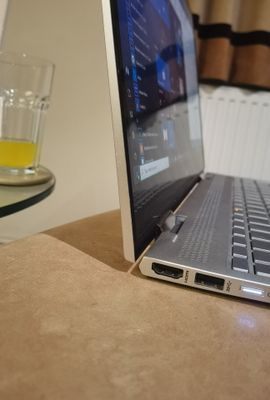-
×InformationNeed Windows 11 help?Check documents on compatibility, FAQs, upgrade information and available fixes.
Windows 11 Support Center. -
-
×InformationNeed Windows 11 help?Check documents on compatibility, FAQs, upgrade information and available fixes.
Windows 11 Support Center. -
- HP Community
- Notebooks
- Notebook Hardware and Upgrade Questions
- Re: HP Envy x360 Hinge Problem

Create an account on the HP Community to personalize your profile and ask a question
01-08-2021 08:31 AM
Hi,
First off, I would like to apologise for starting a new thread. I've seen quite a few issues around this topic on this forum so could have jumped onto one of them but thought my message could easily get lost/be ignored in doing so.
The left hinge on my laptop failed over Christmas and resulted in the bottom left of the screen jutting out:
Luckily, the screen and touchscreen are still fine. I got in contact with HP on the 29th of December. I decided to ring them back today as I hadn't heard anything from them. I kind of wish I hadn't as they've quoted me £314.29 (😯) for its repair. They also claimed that it wasn't a manufacturing defect.
To give you some background info: it's in warranty, but as I brought it second-hand, HP tells me that that voids the warranty. I have tried getting in contact with the person I brought it off but had no response.
I guess I've come on here to get people's opinions really. I'm obviously frustrated at what I would consider a relatively new/modern laptop breaking so soon. What has really annoyed me, however, is the cost of repair on top of that. From reading other people's threads on the issue/watching YouTube vids, it seems to be the piece of plastic holding the screws that will have broken. So feel like I'm basically being asked to pay £314.29 to replace a small piece of plastic 😄.
So - should I just shut up, stop moaning and pay the £314.29? (I wish I could afford to). Or, has anyone had any luck getting a repair much cheaper than what I'm being quoted by going down another avenue I'm not sure of?
Thanks for your time.
Ben
01-11-2021 04:59 PM
Thanks for all the replies on this.... haha.
Anyway, if anyone is in the same boat as me in the future this might be of interest to you.
HP offered me 20% off the £340. They said they could take that off as student discount. I then got an email the following day offering me a further 10% off, so I could have got it repaired by HP for £240.43. Not a chance I was paying that much, though.
In the end, I just took off the front display using a guitar plectrum. It's really easy to do. I then used resin to set the hinge in place and left it for a good 30 hours to harden.
At the minute it's working well, but I'm only using the laptop in a traditional sense (rather than flipping it 360 to draw).
I'll update this post when/if the hinge re-breaks using this method to try and give you an idea of its long-term suitability.
01-12-2021 07:27 AM
Welcome to the HP Support Community.
Please look for a private message from me requesting additional information. Keep in mind not to publicly post personal information (serial numbers and case details).
If you are unfamiliar with how the Community's private message capability works, you can learn about that here.
Thank you for visiting the HP Support Community.
The_Fossette
I am an HP Employee
02-04-2021 04:08 PM - edited 02-05-2021 06:30 AM
*Update*
4 weeks later and the resin hinge is still going strong.
These are some pictures of what the damage looked like BTW:



This is what the hinge looks like tonight:
I'd honestly recommend having a go at this yourself if you end up in the same boat rather than giving HP anymore of your coin. It's really easy to do.
I'll try and update if it's still going OK in five months time.
Ben