-
×InformationNeed Windows 11 help?Check documents on compatibility, FAQs, upgrade information and available fixes.
Windows 11 Support Center. -
-
×InformationNeed Windows 11 help?Check documents on compatibility, FAQs, upgrade information and available fixes.
Windows 11 Support Center. -
- HP Community
- Notebooks
- Notebook Hardware and Upgrade Questions
- Help to Add SATA SSD to HP Laptop 15-dw2065st

Create an account on the HP Community to personalize your profile and ask a question
08-04-2020 07:48 PM - edited 08-04-2020 07:48 PM
Hi, I just got this brand new laptop (HP Laptop 15-dw2065st) today. It comes with 256 GB PCIe® NVMe™ M.2 SSD. I was quite confident that it must have an unused SATA port where I could install a regular 2.5" internal hard drive.
But, after I opened it, yeh, the space is there, but there is no SATA port, no connection cable, and actually no socket on the mother board that I see a SATA cable could go to. Could HP totally annihilate the SATA option? It would be a disaster for me. Please help!

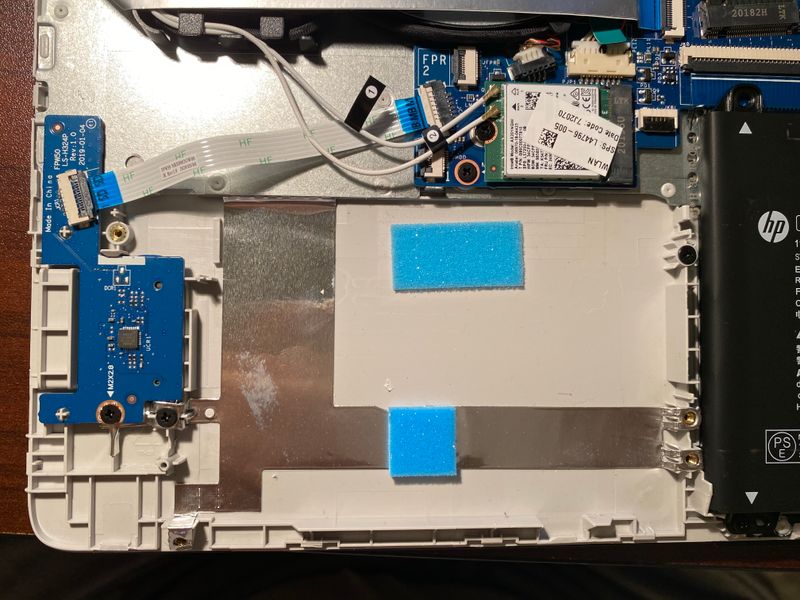
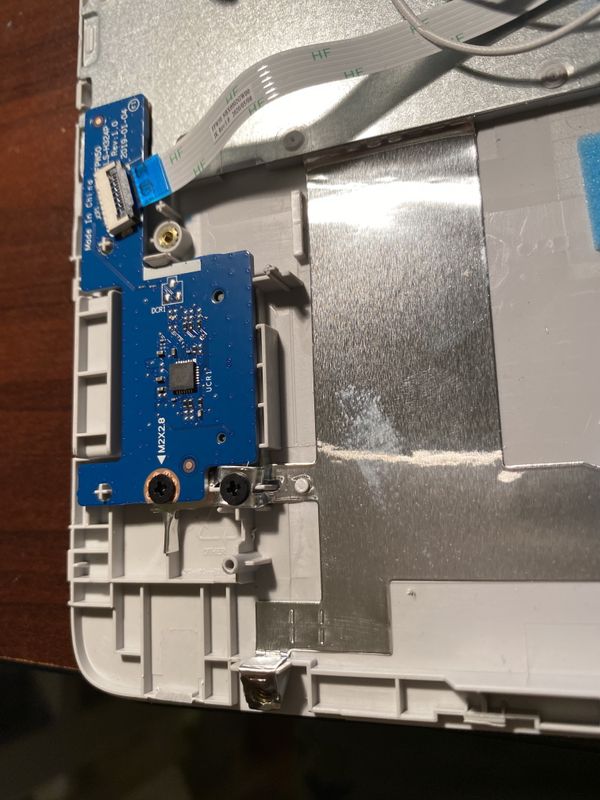

Solved! Go to Solution.
Accepted Solutions
08-04-2020 09:53 PM - edited 08-05-2020 12:00 AM
OK, I finially got the solution by myself.
Here is the answer:
The SATA adapter part number is L52024-001 or LS-H323P (note: my model 15-DWxxxx or similar model only. If your configuration looks different, you shall search the one matching your model)
The SATA cable goes to the JHDD socket on the system board.
However, you do NOT have to buy the genuine one (on ebay, the used part costs about $25-$35) as it is literally just a connector without any circuits on it. Thanks to the thread here (https://h30434.www3.hp.com/t5/Notebook-Hardware-and-Upgrade-Questions/Dont-have-hard-drive-sata-conn...), you can just buy a regular SATA adapter ($16 at Amazon), and it works! See picture there.
Check this youtube video if you want to see what the genuine HP part looks like and how the HD is placed: https://www.youtube.com/watch?v=9bmecwT6beE
Acknowledgements:
Thanks a million to the following unnamed persons:
- Whoever made that Youtube video: tell me the shape of the adapter and know what I should look for.
- ebay: help me find the used adapter and the part number (by reading from the picture)
- that thread: by searching the part number, I got that thread and it gives me a cheaper solution! I was about to surrender and buy a used HP part. Yeh, now I realize it has zero technology content on it.
Mission Complete!

As a bonus of reading this thread: here is my another discover: this laptop can have two memories! Per the "Maintenance and Service Guide", "Two SODIMM slots, not customer accessible or upgradeable" (page 9). However, it is WRONG. I verified today. Firstly, you see two memory slots clearly in my pictures. Could the other slot be not usable? Further I switched the memory from its original slot (left side) to the right side: it works! I am able to start the computer. So the right side slot is usable! The only explanation that I can imagine why such words are in the manual is : (1) HP doesn't expect you open the case at all (not accessible. Hide screws under the rubber). (2) HP doesn't want you to think about memory upgrade. So if you don't like the current laptop, throw it out and buy a new HP.
From both experience (missing HDD port and misleading memory upgrade info), as a new HP laptop owner, I feel sad and HP shall feel ashamed.
08-04-2020 07:50 PM - edited 08-04-2020 11:56 PM
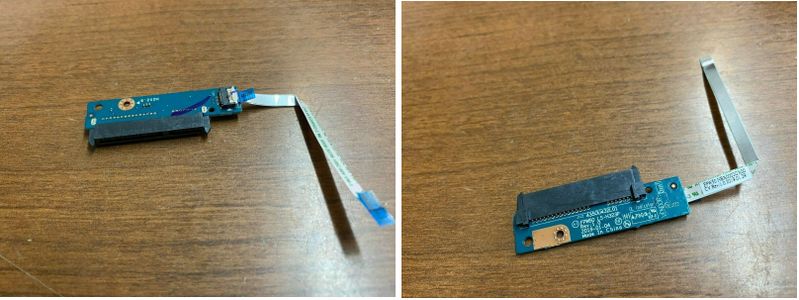
===========================
(correction: the picture below doesn't apply to my model. The HDD orientation is opposite in mine. The adapter and cable also look totally different. Read next post for solution)
From online search, it looks like I need these three parts at least: 1. SATA port, 2. SATA cable, and 3. SATA socket to connect with mother board. See picture below. I have NONE:
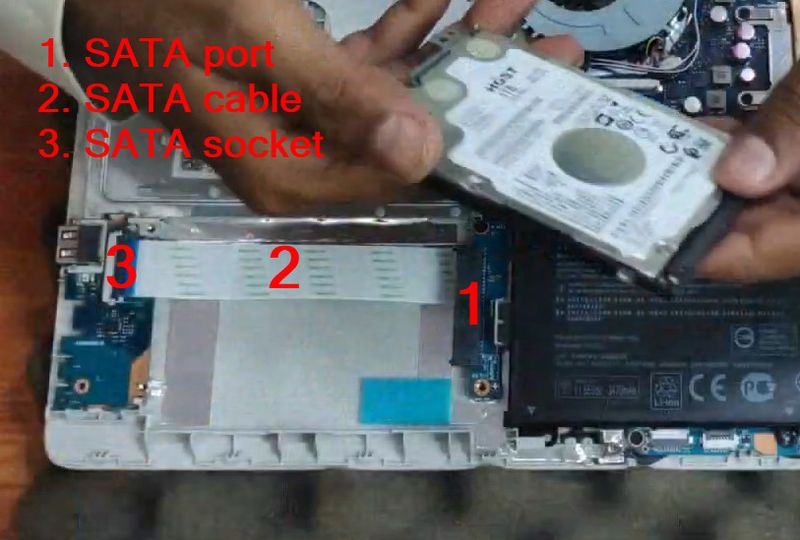
Saw a past thread with similar question ( https://h30434.www3.hp.com/t5/Notebook-Hardware-and-Upgrade-Questions/Add-SATA-SSD-to-HP-Laptop-15-d...) but it doesn't solve my question.
(correction: actually this thread provide the correct direction. The suggested part doesn't fit, but the logic totally works! Didn't read carefully at the first time.)
This is my first post. Thank you for helping out. The laptop is pretty new, looks manufactured in 04/2020
08-04-2020 09:53 PM - edited 08-05-2020 12:00 AM
OK, I finially got the solution by myself.
Here is the answer:
The SATA adapter part number is L52024-001 or LS-H323P (note: my model 15-DWxxxx or similar model only. If your configuration looks different, you shall search the one matching your model)
The SATA cable goes to the JHDD socket on the system board.
However, you do NOT have to buy the genuine one (on ebay, the used part costs about $25-$35) as it is literally just a connector without any circuits on it. Thanks to the thread here (https://h30434.www3.hp.com/t5/Notebook-Hardware-and-Upgrade-Questions/Dont-have-hard-drive-sata-conn...), you can just buy a regular SATA adapter ($16 at Amazon), and it works! See picture there.
Check this youtube video if you want to see what the genuine HP part looks like and how the HD is placed: https://www.youtube.com/watch?v=9bmecwT6beE
Acknowledgements:
Thanks a million to the following unnamed persons:
- Whoever made that Youtube video: tell me the shape of the adapter and know what I should look for.
- ebay: help me find the used adapter and the part number (by reading from the picture)
- that thread: by searching the part number, I got that thread and it gives me a cheaper solution! I was about to surrender and buy a used HP part. Yeh, now I realize it has zero technology content on it.
Mission Complete!

As a bonus of reading this thread: here is my another discover: this laptop can have two memories! Per the "Maintenance and Service Guide", "Two SODIMM slots, not customer accessible or upgradeable" (page 9). However, it is WRONG. I verified today. Firstly, you see two memory slots clearly in my pictures. Could the other slot be not usable? Further I switched the memory from its original slot (left side) to the right side: it works! I am able to start the computer. So the right side slot is usable! The only explanation that I can imagine why such words are in the manual is : (1) HP doesn't expect you open the case at all (not accessible. Hide screws under the rubber). (2) HP doesn't want you to think about memory upgrade. So if you don't like the current laptop, throw it out and buy a new HP.
From both experience (missing HDD port and misleading memory upgrade info), as a new HP laptop owner, I feel sad and HP shall feel ashamed.

