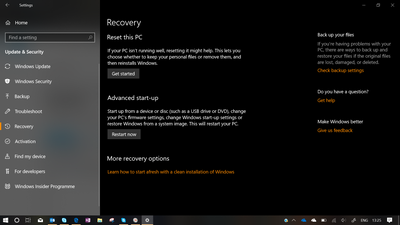-
1
×InformationNeed Windows 11 help?Check documents on compatibility, FAQs, upgrade information and available fixes.
Windows 11 Support Center. -
-
1
×InformationNeed Windows 11 help?Check documents on compatibility, FAQs, upgrade information and available fixes.
Windows 11 Support Center. -
- HP Community
- Notebooks
- Notebook Hardware and Upgrade Questions
- Intel SSD incompatibility and Windows 10 BSOD crashes

Create an account on the HP Community to personalize your profile and ask a question
05-10-2018 10:35 PM
Since updating to Windows 10 1803 in April, I have been experiencing frequent '100% Disk Usage' issues leading to BSOD crashes. Over the past 10 days or so, I applied tons of checks and potential solutions to the problem - including resetting and reinstalling Windows clean. All to no avail.
A few days back, Microsoft acknowled there was an "[...] incompatibility that may cause performance and stability issues."
Link to a page on Microsoft forum website
Dear HP: what is the plan and timeline to get my laptop up and running again?
My Spectre 360x's SSD is an Intel 600p 360GB model - the one affected.
Windows version: Windows 10 , 10.0, build: 17134
Hardware: HP Spectre x360 Convertible 13-ae0xx, HP, 83B9
CPU: GenuineIntel Intel(R) Core(TM) i5-8250U CPU @ 1.60GHz Intel586, level: 6
8 logical processors, active mask: 255
RAM: 8424202240 bytes total
The after-BSOD 'dump' files seem to confirm SSD is the culprit:
On Thu 10/05/2018 23:00:31 your computer crashed or a problem was reported
crash dump file: C:\WINDOWS\Minidump\051018-8234-01.dmp
This was probably caused by the following module: stornvme.sys (0xFFFFF80C4FCE1917)
Bugcheck code: 0x1E (0xFFFFFFFFC0000005, 0xFFFFF80C4FCE1917, 0x0, 0x3)
Error: KMODE_EXCEPTION_NOT_HANDLED
file path: C:\WINDOWS\system32\drivers\stornvme.sys
product: Microsoft® Windows® Operating System
company: Microsoft Corporation
description: Microsoft NVM Express Storport Miniport Driver
Bug check description: This indicates that a kernel-mode program generated an exception which the error handler did not catch.
On Thu 10/05/2018 23:00:31 your computer crashed or a problem was reported
crash dump file: C:\WINDOWS\MEMORY.DMP
This was probably caused by the following module: ntfs.sys (Ntfs+0x1FD56)
Bugcheck code: 0x1E (0xFFFFFFFFC0000005, 0xFFFFF80C4FCE1917, 0x0, 0x3)
Error: KMODE_EXCEPTION_NOT_HANDLED
file path: C:\WINDOWS\system32\drivers\ntfs.sys
product: Microsoft® Windows® Operating System
company: Microsoft Corporation
description: NT File System Driver
Bug check description: This indicates that a kernel-mode program generated an exception which the error handler did not catch.
Elite Dragonfly G2 (25W56AV) - i5-1145G7 CPU, 16GB RAM, BIOS T90 Ver. 01.06.02, Windows 11 Pro build 22000.194
Solved! Go to Solution.
Accepted Solutions
05-11-2018 09:54 AM - edited 05-11-2018 10:22 AM
Yes there is System Recovery which will restore back to factory setup. I just wasn't sure if you wanted to go that route. Can't count the posters who have refused that advice and demanded another fix so I am usually hesitant to suggest it.  Sometimes WU breaks it too but it is worth a try.
Sometimes WU breaks it too but it is worth a try.
HP has a step by step guide to do a recovery. At the point where you are asked "does Windows start corectly and can you login" just answer "no" and it will direct you through correct steps:
http://hp.dezide.com/ts/start.jsp?guide=HPSystemRecovery.net&as=true&SFS=sdoc§ion=ccweb
**Click Accept as Solution on a Reply that solves your issue**
***Click the "YES" button if you think this response was helpful.***
05-10-2018 11:08 PM - edited 05-10-2018 11:15 PM
I am using a Spectre X360 15 Bl1xx as my test machine this year and it also has 360gb Intel 600p SSD. I experienced the same things as you- frequent crashes and forced restarts after the April 2018 Update to 1803. I used "rollback to previous version" option and used "StopUpdates10" to block it from reinstalling. HP can not do anything about this-it is a Microsoft driver causing the crash as shown in your report . We will have to wait until they issue a fix as stated on the MS forum>>>
Microsoft is currently working on a resolution that will allow the April 2018 Update on these devices in the near future.
**Click Accept as Solution on a Reply that solves your issue**
***Click the "YES" button if you think this response was helpful.***
05-10-2018 11:16 PM
Thank you, Cheryl,
For confirming the root cause of the issue. Looks like I may have to roll back Windows too - sigh...
As a side note, there is at one thing HP can do: act in the best interest of its customers (i.e. HP laptop owners/users) and put continuous pressure on Microsoft (and, on Intel) to fast-track a working solution to the problem.
Elite Dragonfly G2 (25W56AV) - i5-1145G7 CPU, 16GB RAM, BIOS T90 Ver. 01.06.02, Windows 11 Pro build 22000.194
05-10-2018 11:22 PM - edited 05-10-2018 11:23 PM
HP does work with Microsoft on these issues. That is one reason they put loaners in our hands to test and make reports. I have reported that the Spectre I am using started crashing soon after doing the April 2018 Update.:smileyhappy:
Hopefully MS will have a fix in place soon.
**Click Accept as Solution on a Reply that solves your issue**
***Click the "YES" button if you think this response was helpful.***
05-10-2018 11:27 PM
Good to hear that 🙂
Unfortunately, I don't seem to have an option to roll back my Windows... I must have done something during one of Windows reset sessions, and 'Go to previous version' option is no longer available in Settings 😞
Do I have any alternatives, Cheryl?
Elite Dragonfly G2 (25W56AV) - i5-1145G7 CPU, 16GB RAM, BIOS T90 Ver. 01.06.02, Windows 11 Pro build 22000.194
05-10-2018 11:40 PM - edited 05-10-2018 11:44 PM
That is unfortunate. Perhaps you ran Disk Cleanup and deleted the Windows.old folder. I am not sure if you have any options now other than a fresh install which may not be a good idea if you have been using it awhile and have files,photos,etc that would need to be backed up. Did 'Reset this PC" not work? I will let you know if I find anything. In the meantime we will hope that MS is working hard on getting a fix ready.
**Click Accept as Solution on a Reply that solves your issue**
***Click the "YES" button if you think this response was helpful.***
05-11-2018 12:06 AM
I don't recall running Disk Cleanup, though I did run both System File Checker (sfc /scannow) and DIMS RestoreHealth from elevated CMD prompt.
Looks like I'm going to have to hang on in there...
Elite Dragonfly G2 (25W56AV) - i5-1145G7 CPU, 16GB RAM, BIOS T90 Ver. 01.06.02, Windows 11 Pro build 22000.194
05-11-2018 12:10 AM
Really sorry to hear you can't rollback. That April Update took the joy out of setting up this new Spectre. It updated the next day and was a nightmare from there. No fun at all dealing with crashes and losing what you are doing. I dealt with it a week and rolled back last night. Smooth as silk again now.:smileyhappy:
**Click Accept as Solution on a Reply that solves your issue**
***Click the "YES" button if you think this response was helpful.***
05-11-2018 02:13 AM
Cheryl -- isn't there a way to reset Spectre to factory settings using Recovery partition D:?
If the originally it came with Windows 10 1709 installed, the Recovery thingy should install that older version - shouldn't it?
Elite Dragonfly G2 (25W56AV) - i5-1145G7 CPU, 16GB RAM, BIOS T90 Ver. 01.06.02, Windows 11 Pro build 22000.194
05-11-2018 09:54 AM - edited 05-11-2018 10:22 AM
Yes there is System Recovery which will restore back to factory setup. I just wasn't sure if you wanted to go that route. Can't count the posters who have refused that advice and demanded another fix so I am usually hesitant to suggest it.  Sometimes WU breaks it too but it is worth a try.
Sometimes WU breaks it too but it is worth a try.
HP has a step by step guide to do a recovery. At the point where you are asked "does Windows start corectly and can you login" just answer "no" and it will direct you through correct steps:
http://hp.dezide.com/ts/start.jsp?guide=HPSystemRecovery.net&as=true&SFS=sdoc§ion=ccweb
**Click Accept as Solution on a Reply that solves your issue**
***Click the "YES" button if you think this response was helpful.***