-
×InformationNeed Windows 11 help?Check documents on compatibility, FAQs, upgrade information and available fixes.
Windows 11 Support Center. -
-
×InformationNeed Windows 11 help?Check documents on compatibility, FAQs, upgrade information and available fixes.
Windows 11 Support Center. -
- HP Community
- Notebooks
- Notebook Hardware and Upgrade Questions
- Re: M2 SSD / Max RAM capacity in HP 15-DA0073TX

Create an account on the HP Community to personalize your profile and ask a question
01-16-2020 12:18 PM - edited 01-16-2020 12:21 PM
Hi,
My HP 15-DA0073TX is very much slow performing even after multiple formats and fresh installation before even 1 year of purchase, so thought of giving an upgrade of RAM & changing from HDD to SSD or M2 SSD but while reading about specs got confused and need guidance from you techies, Please help me figure this out.
First whats the max RAM capacity HP 15-DA0073TX can have and at what clock speed, I mean whether its 2133 Mhz only or is it possible to switch to 2400 Mhz/2666 Mhz speed RAM.
Secondly is there a M2 /M2 pci slot in HP 15-DA0073TX apart from normal HDD SATA slot so that I can use an SSD with the existing HDD.
Awaiting replies
Solved! Go to Solution.
Accepted Solutions
01-16-2020 01:05 PM
You have a triple whammy for slow performance....the low end low voltage processor, only 4 gigs of RAM and a slow 5400 rpm hard drive. 2 out of 3 you can improve. Memory is stated max of 16 gigs (2 x 8). It would run 32 gigs (2 x 16) but that is frankly overkill. I would simply add another 4 gig module and have 8 gigs. For a low investment it would make a major difference. It uses DDR4-2400 memory but with the i3-7020U processor you have it downclocks to 2133 speed and there is no way around that.
Bottom cover removal starts on p. 38 and once you have it open you see this:
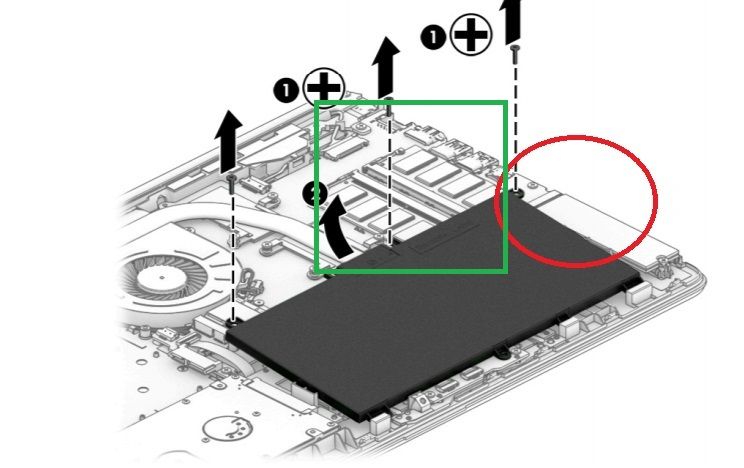
The M.2 SSD slot will accept the fastest type available: NVME. So get one of these:
And this:
Post back if you need any more help with the details but please accept as solution if this is the info you needed.



01-16-2020 01:05 PM
You have a triple whammy for slow performance....the low end low voltage processor, only 4 gigs of RAM and a slow 5400 rpm hard drive. 2 out of 3 you can improve. Memory is stated max of 16 gigs (2 x 8). It would run 32 gigs (2 x 16) but that is frankly overkill. I would simply add another 4 gig module and have 8 gigs. For a low investment it would make a major difference. It uses DDR4-2400 memory but with the i3-7020U processor you have it downclocks to 2133 speed and there is no way around that.
Bottom cover removal starts on p. 38 and once you have it open you see this:
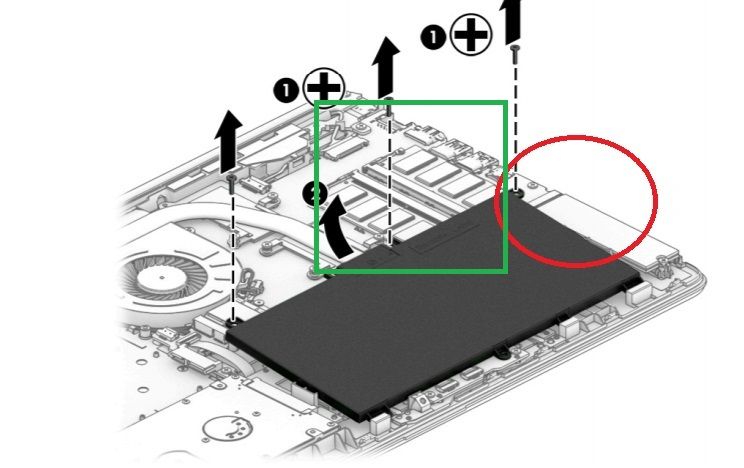
The M.2 SSD slot will accept the fastest type available: NVME. So get one of these:
And this:
Post back if you need any more help with the details but please accept as solution if this is the info you needed.



01-21-2020 11:10 AM
Thanks bro for your wonderful support, I spoke with a lot of people and they all commented to switch the os to ssd first and check the performance. So I ordered a 240 gig sata ssd as per the advice of the shop techie(hope it works out) but still I do have a small doubt while seeing the port in the laptop,it seems to support only nvme ssd as it got only 1 groove in between the connections while me seeing the image of sata ssd , it has 2 grooves in between connections.
Please share your opinions
02-12-2020 12:09 AM
Dear Friend,
Kindly be informed that there is an M.2 slot in this model and i have installed an M.2 SSD stick in my laptop, now my machine performs very quick boot and shut down , also the over all performance of the machine has increased substantially.

