-
×InformationNeed Windows 11 help?Check documents on compatibility, FAQs, upgrade information and available fixes.
Windows 11 Support Center. -
-
×InformationNeed Windows 11 help?Check documents on compatibility, FAQs, upgrade information and available fixes.
Windows 11 Support Center. -
- HP Community
- Notebooks
- Notebook Hardware and Upgrade Questions
- Re: New HP Spectre x360 - 13 2018 noisy fan

Create an account on the HP Community to personalize your profile and ask a question
01-08-2019 03:54 PM - edited 01-08-2019 03:58 PM
Hello, I'm having a problem with my new laptop,
HP Spectre x360 - 13-ap0001nc
I bought it in a store, and then I noticed a very noisy cooling fan. It does even though the notebook is not in the load. It's very annoying. I've updated the Bios system to see the latest, but that does not seem to be a great help.
Does anyone have a problem with this?
Large volume is when the AC adapters are connected.
Thank you for helping me solve this problem.
I have a new operating system installed, including all the updates and latest drivers, as well as the HP Commander Center, which communicates with the fans and controls their cooling.
01-08-2019 04:09 PM
Yes, I have the same issue with 15-df0126ng model. It has two issues.
1) The fans are nearly always on and at the lowest fan stage is already very audible.
2) The noise has a sharp spectrum peak which creates a very annoying whistling sound.
I did everything you did and played around with everything from Notebook Fan Control to Throttle Stop.
Nothing could stop the fan running at low load / low temp so far.
Also being on AC or having a second monitor is making things much worse.
I'm currently awaiting for HP support response.
01-08-2019 04:50 PM
Yes, i have same. Me small help
https://www.microsoft.com/store/productId/9P92N00QV14J
Make a small better, but i still wait new BiOS.
Program made better fans controller. But my old Spectre with Skylake procesor have only some times speed fan.
I dont know, why have not be reguler fans controll.
01-08-2019 10:56 PM
I had same problem
Waiting for answer from HP, because I'm thinking to give another chance to Spectre.
01-09-2019 12:19 AM
Yes, I hope for new BIOS / fan firmware too. I have sent my case to HP 29. december 2018 and still waiting for answer. Not buying another one, if I am sure, that problem is solved. I have one vacuum cleaner already at home, that's enough.
01-09-2019 12:48 AM
Yes, i have same once home. 
In December HP made new Bios F.14 rev.A
But this is not be Solution for problems.
Yesterday, I was only on the browser and watched some info and with the charger attached was my laptop as a tractor
01-09-2019 12:53 AM
Agreed. BIOS F.14 rev.A has in release notes "Optimizes the system thermal setting to prevent an issue where the fan is spinning constantly when the system in run with a light work load", but I didn't notice better fan behaviour.
02-01-2019 05:46 AM
I have the same issue with spectre 15'', the fans start running when I turn on the laptop and stop when I turn it of. Sometimes stops when AC is not plugged, but the worst is that when in stand by i can still hear the fans running.
what do you think guys?