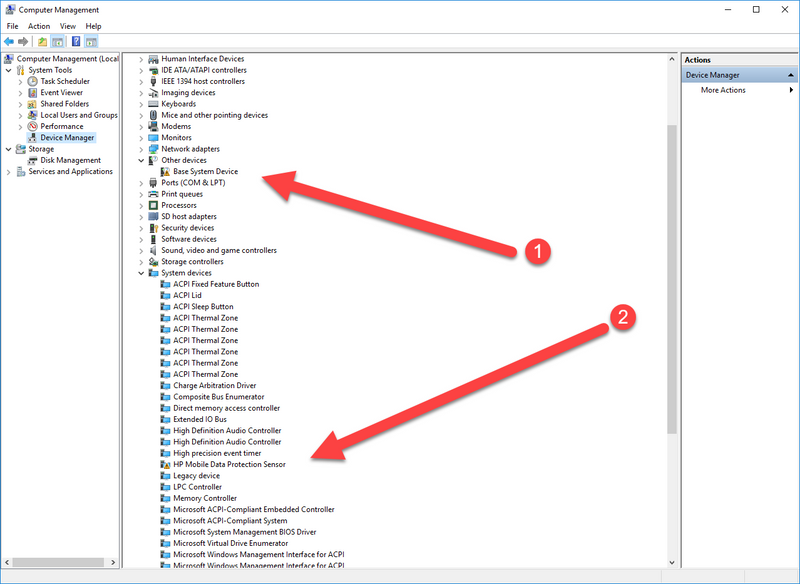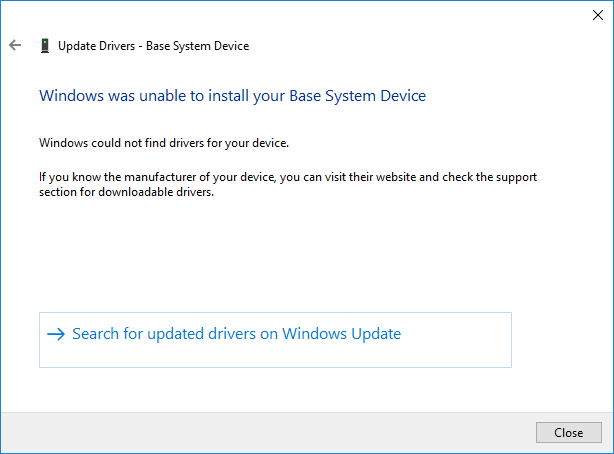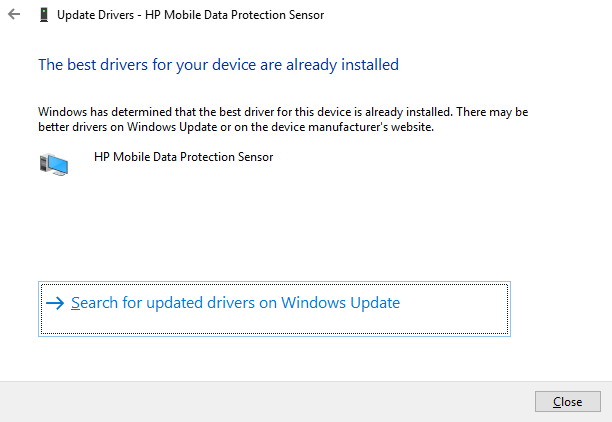-
×InformationNeed Windows 11 help?Check documents on compatibility, FAQs, upgrade information and available fixes.
Windows 11 Support Center. -
-
×InformationNeed Windows 11 help?Check documents on compatibility, FAQs, upgrade information and available fixes.
Windows 11 Support Center. -
- HP Community
- Notebooks
- Notebook Hardware and Upgrade Questions
- Not installing two drivers on a laptop HP 8770W in Windows 1...

Create an account on the HP Community to personalize your profile and ask a question
02-15-2018 10:55 AM
Hello, I recently installed Windows 10 8770w and it's interesting that all Windows 10 drivers are downloaded and installed on the site, but there are two drivers that I do not know why it's not installed.
What are these drivers at all?
Solved! Go to Solution.
Accepted Solutions
02-15-2018 12:57 PM
Hi, @irmacfa
Actually you need to use the W8.1 JMicron card reader driver from your notebook's support page to install the Base System Device.
sp71725 is not required, and will not install the Base System Device.
The JMicron Media Card Reader Driver enables the integrated media card slot in supported notebook models that are running a supported operating system.
http://ftp.hp.com/pub/softpaq/sp63501-64000/sp63637.exe
The 3D driveguard driver...it used to work for the older versions of W10, but it doesn't work anymore.
You can see this discussion below, and the last guy that posted recently was able to install the device by using a different driver.
How it worked is beyond me, because that driver's setup information file has no support for the 3D driveguard hardware version the 8770w has.
Here's the file he used...
ftp://ftp.hp.com/pub/softpaq/sp81001-81500/sp81142.exe
02-15-2018 11:08 AM
cardreader and the accelerometer that parks the hard drive read head if you drop it.
This is the accelerometer driver posted by HP (3D drive guard):
http://ftp.hp.com/pub/softpaq/sp71501-72000/sp71714.exe
And this is the card reader
http://ftp.hp.com/pub/softpaq/sp71501-72000/sp71725.exe
These driver both date from 2015 so may not work well and if so post back.



02-15-2018 11:48 AM
What does the 8770w driver on the site for Windows 10 work with?
I'm afraid to use these other drivers. Once for folio laptop this problem was, I installed the other driver, but my micro memory burns me.
Are these two drivers specific to 8770w
02-15-2018 12:57 PM
Hi, @irmacfa
Actually you need to use the W8.1 JMicron card reader driver from your notebook's support page to install the Base System Device.
sp71725 is not required, and will not install the Base System Device.
The JMicron Media Card Reader Driver enables the integrated media card slot in supported notebook models that are running a supported operating system.
http://ftp.hp.com/pub/softpaq/sp63501-64000/sp63637.exe
The 3D driveguard driver...it used to work for the older versions of W10, but it doesn't work anymore.
You can see this discussion below, and the last guy that posted recently was able to install the device by using a different driver.
How it worked is beyond me, because that driver's setup information file has no support for the 3D driveguard hardware version the 8770w has.
Here's the file he used...
ftp://ftp.hp.com/pub/softpaq/sp81001-81500/sp81142.exe