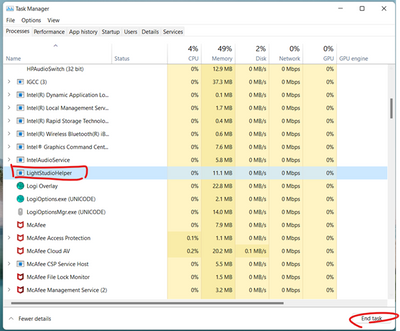-
×InformationNeed Windows 11 help?Check documents on compatibility, FAQs, upgrade information and available fixes.
Windows 11 Support Center. -
-
×InformationNeed Windows 11 help?Check documents on compatibility, FAQs, upgrade information and available fixes.
Windows 11 Support Center. -
- HP Community
- Notebooks
- Notebook Hardware and Upgrade Questions
- Re: Omen Laptop Keyboard Lighting Animation Issue

Create an account on the HP Community to personalize your profile and ask a question
12-21-2021 10:23 AM
I recently purchased an Omen Laptop from a good friend and love the overall aesthetic and function of the unit all around.
Though i have had an issue with the light up keyboard not saving/ turning off the animation i set for it in Light Studio. Noticed it one day when turning the unit on that the keyboard back light was off, so out of curiosity, i hit the fast key (FN, F4) and the static option turned on, nut no animation. I continued to open up Light Studio, and to my surprise, the computer highlighted showed that it still had my animation chose. He had never had such a problem, so we are both at a loss
The animated back light is not needed as the static option works fine, though it would just be nice to have it all working 100% or at least know what to do when it happens, that is once I'm able to fix it currently.
Solved! Go to Solution.
Accepted Solutions
12-23-2021 01:33 AM
Hi, Please follow these steps, and let us know if it could be fixed or not:
- Close Omen Gaming Hub and Light Studio
- Open Task Manager, and kill (End Task) LightStudioHelper
- Launch Omen Gaming Hub and Light Studio again
12-23-2021 01:33 AM
Hi, Please follow these steps, and let us know if it could be fixed or not:
- Close Omen Gaming Hub and Light Studio
- Open Task Manager, and kill (End Task) LightStudioHelper
- Launch Omen Gaming Hub and Light Studio again