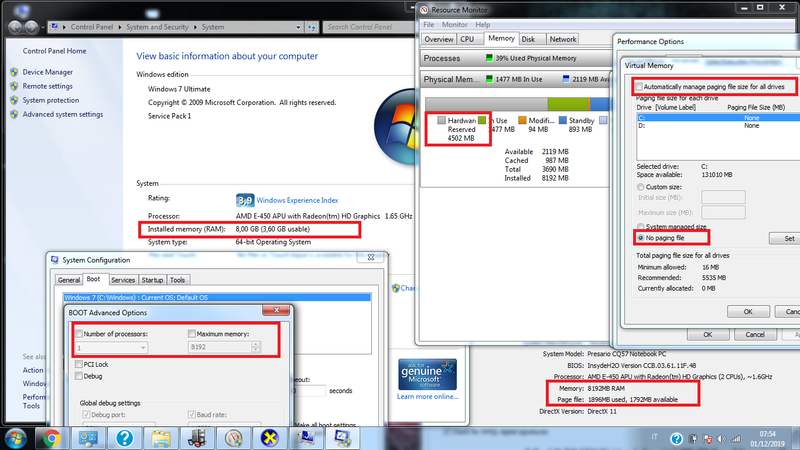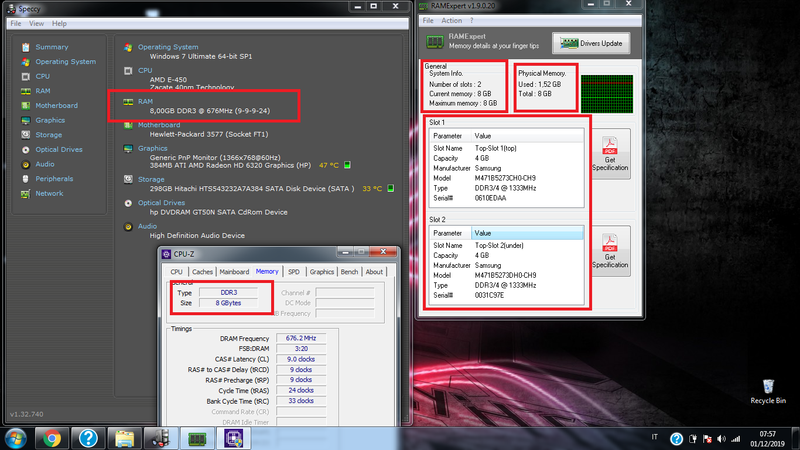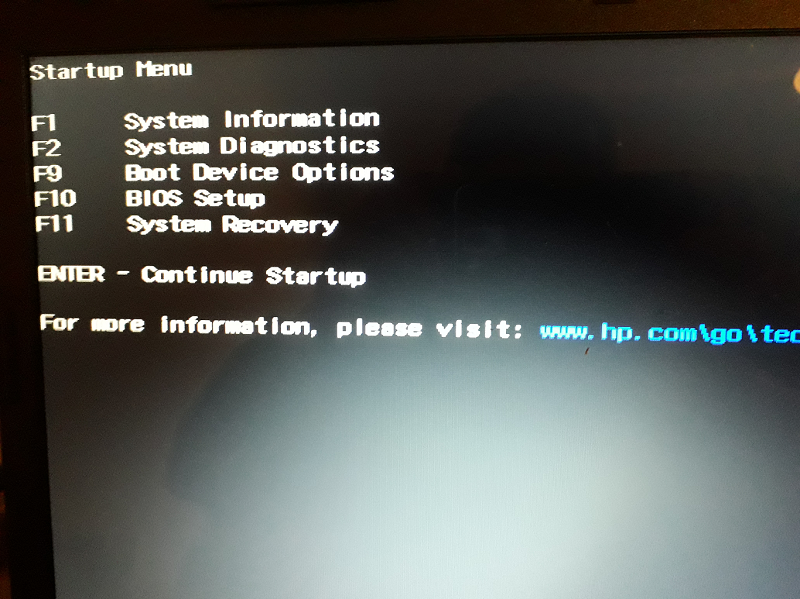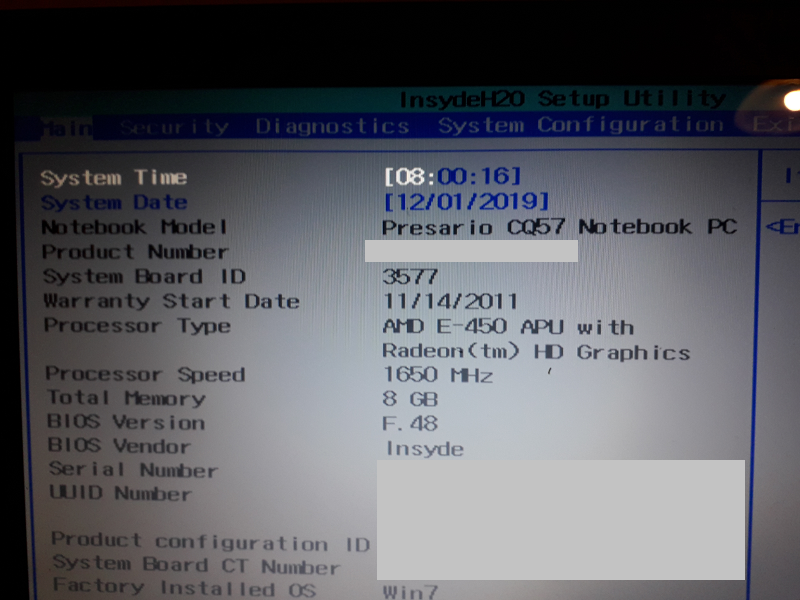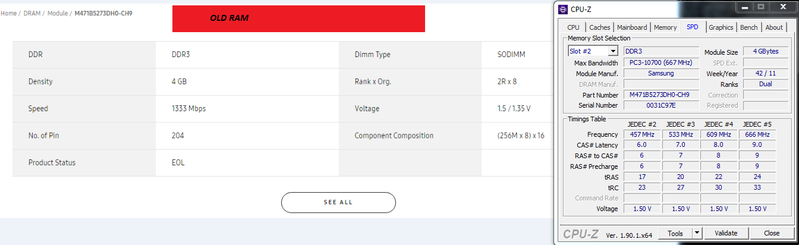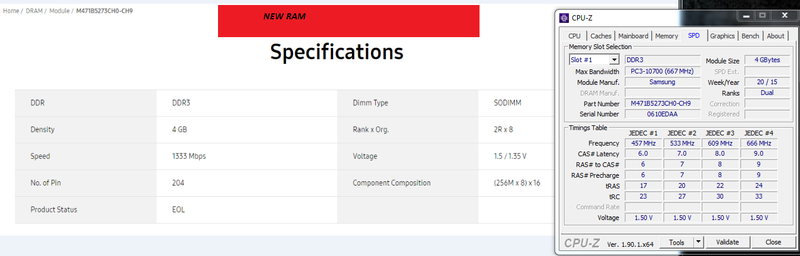-
×InformationNeed Windows 11 help?Check documents on compatibility, FAQs, upgrade information and available fixes.
Windows 11 Support Center. -
-
×InformationNeed Windows 11 help?Check documents on compatibility, FAQs, upgrade information and available fixes.
Windows 11 Support Center. -

Create an account on the HP Community to personalize your profile and ask a question
12-01-2019 12:48 AM
Hello
I recently bought 4gb RAM
But only the old 3.60 GB works
the rest doesn't work
is there any possibility of defects? or it's just a compatibility issue
I tried to look for the model of the motherboard to check but I did not find
you can answer me about my problem
a suggestion something
because I no longer understand what the problem is
I apologize for a bad English
Thanks
Solved! Go to Solution.
Accepted Solutions
12-03-2019 12:06 AM
That troubleshooting would be mean that the new memory module is faulty.
I am a volunteer forum member. If my suggestion helped you solve your issue, help others by marking that post as the accepted solution. Say thanks by clicking on the Yes button next to the "was this reply helpful?"



12-01-2019 02:23 AM
Mixing modules from differing manufacturers with different bus speeds/ module configuration/ module voltage can cause exactly what you are experiencing.
That is exactly why I always recommend purchasing guaranteed compatible modules from a memory manufacturer. It takes the guesswork, disappointment and wasted time out of the upgrade decision.
See the link below this line for guaranteed compatible memory modules and SSD products for your notebook.
https://eu.crucial.com/eur/en/compatible-upgrade-for/HP---Compaq/presario-cq57-315nr
Remove the original module when performing the upgrade and replace it with the pair of upgrade modules that you purchased.
I am a volunteer forum member. If my suggestion helped you solve your issue, help others by marking that post as the accepted solution. Say thanks by clicking on the Yes button next to the "was this reply helpful?"



12-01-2019 05:38 AM
there are no different manufacturers.If I just insert the new module in the notebook the screen stays black.the new module is not compatible (why? I don't know) or broken .anyway thanks for the answer.I'll probably buy another module from crucial.com or get rid of this very old notebook and go for a total upgrade
12-01-2019 09:54 AM - edited 12-02-2019 01:32 AM
Try the modules one at a time in the notebook.
It is possible that one module slot is faulty since you say it is a very old notebook. Eight years is a long time in notebook years.
I am a volunteer forum member. If my suggestion helped you solve your issue, help others by marking that post as the accepted solution. Say thanks by clicking on the Yes button next to the "was this reply helpful?"



12-03-2019 12:06 AM
That troubleshooting would be mean that the new memory module is faulty.
I am a volunteer forum member. If my suggestion helped you solve your issue, help others by marking that post as the accepted solution. Say thanks by clicking on the Yes button next to the "was this reply helpful?"