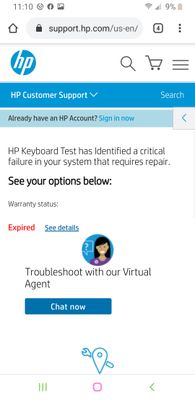-
×InformationNeed Windows 11 help?Check documents on compatibility, FAQs, upgrade information and available fixes.
Windows 11 Support Center. -
-
×InformationNeed Windows 11 help?Check documents on compatibility, FAQs, upgrade information and available fixes.
Windows 11 Support Center. -
- HP Community
- Notebooks
- Notebook Hardware and Upgrade Questions
- Re: Shift keys not working, failure id included

Create an account on the HP Community to personalize your profile and ask a question
07-01-2020 09:22 PM
Shift keys on my laptop stopped working. During bios test failure id: U3726m-8KVA5P-XD7UQ1-G06T03 came back. Someone please help me fix this 😭
07-01-2020 10:48 PM
When you get the error you should have the option on the screen to start a case with HP. If you do not have that option then you want to go to support.hp.com and start a case that way. Make sure that you have the failure code handy when you are starting your case.
Have you tried plugging in an external usb keyboard to see if that works? That might help determine if the shift keys are a hardware issue or software issue.
I am a volunteer, offering my knowledge to support fellow users, I do not work for HP nor speak for HP.




07-02-2020 09:07 AM
- Thanks for the reply! From the test screen I have the option to "get help" via the we code but it only redirects me to this same hp support sight I got the screenshots from last night. Am I understanding correctly that since my warranty is expired I will have to seek help from a third party rather than jp support?