-
×InformationNeed Windows 11 help?Check documents on compatibility, FAQs, upgrade information and available fixes.
Windows 11 Support Center. -
-
×InformationNeed Windows 11 help?Check documents on compatibility, FAQs, upgrade information and available fixes.
Windows 11 Support Center. -
- HP Community
- Notebooks
- Notebook Hardware and Upgrade Questions
- Spectre X360 2017 Touch Input Delays / Disables for 2 Second...

Create an account on the HP Community to personalize your profile and ask a question
08-20-2017 04:14 PM
Thanks for the reply, recommend you try a BIOS recovery and check if it resolves the issue with the touchscreen not working after an incorrect firmware update. Click here for assistance in recovering the BIOS.
Let me know if the touchscreen starts working for BIOS recovery.
Chimney_83
I am an HP Employee
08-20-2017 06:05 PM
Somebody at HP / Elon / NTrig thinks it's good idea to have 1.5secs delay and deliberately incorporated the behavior into the firmware, he/she thought it would help the palm rejection which it doesn't , this person would know this if he/she actually knows how active pen digitizer works or at least used NTrig / Elon digitizer before. I am not pointing finger at any engineer or product manager, but this issue has caused a lot people quite some trouble. I had to return whole batch of Spectre X2 and ENVY X360 due to this issue, our sales team and client were seriously annoyed by the delay.
08-21-2017 06:52 AM
Greetings @simpleatsh,
I have escalated your concern to HP’s Support Team in your region to have it reviewed for available options, if any.
You should be contacted within 4 business days (Excluding holidays & Weekends).
Response times may vary by region.
Please send a Private Message, if you aren’t contacted within 4-5 business days.
Chimney_83
I am an HP Employee
08-25-2017 10:37 AM
@Chimney_83 wrote:Greetings @Anderson-T,
Thanks for the post.
I understand that you are looking for a firmware update for the touchscreen of your computer, is that right?
Kudos to you for trying to troubleshoot the issue on your own.
Not to worry, I will be glad to assist you.
Your concern has been escalated to the concerned team within HP.
I'm awaiting their reply as the solution needs to be validated by them before I could have it sent out,
To ensure I'm providing a total fix, I would request you to wait for 72hrs while I reach out to them.
And Keep you updated about the same.
In the meantime, please be patient.
I appreciate your time.
Regards,
Hi Chimney_83,
I'm wondering if you heard back from the HP team or if you have any news for me
08-30-2017 01:54 PM
Greetings @Anderson-T,
Thanks for contacting me, I do see that the concerned team has sent you a private message on HP Forums requesting information.
Request you login on HP Forums page, check for the private message (inbox on the top right-corner) and reply that private message with the requested information.
Hope this helped.
Chimney_83
I am an HP Employee
08-30-2017 02:06 PM
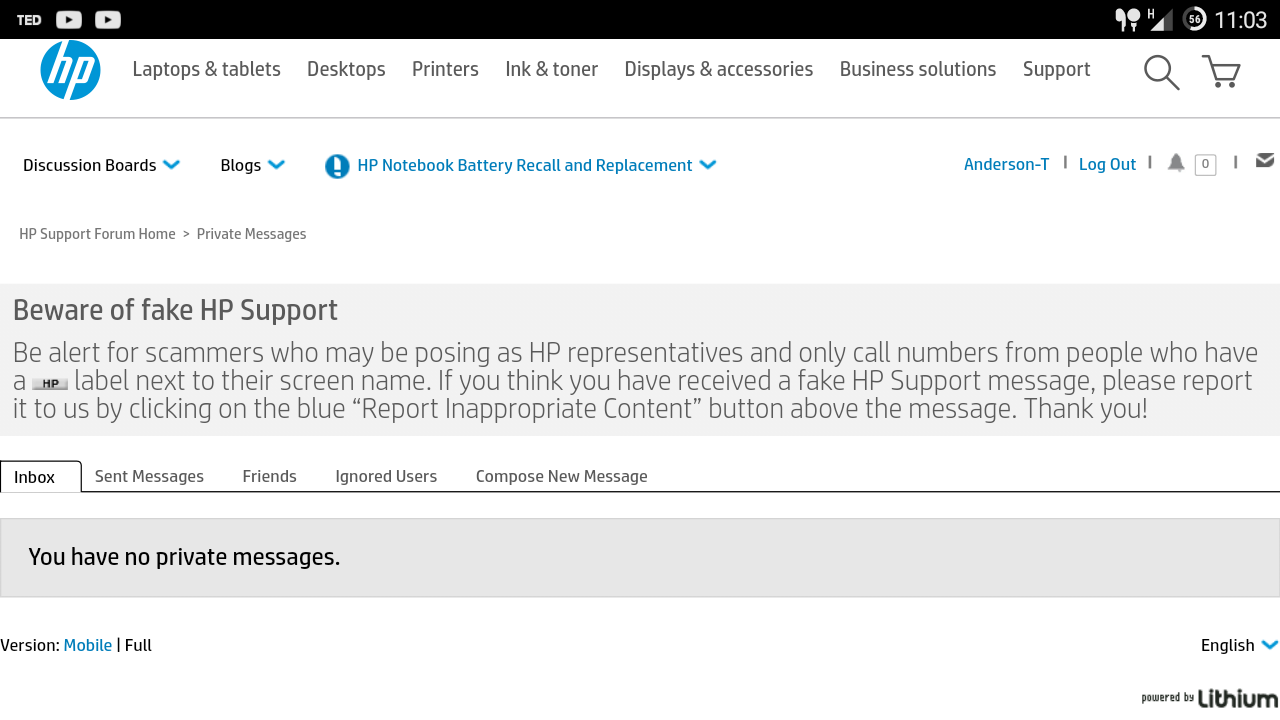
As you can see in the attached picture, I haven't received any messages
08-30-2017 02:09 PM
Thanks for the reply,
I have escalated your concern to HP’s Support Team in your region to have it reviewed for available options, if any.
You should be contacted within 4 business days (Excluding holidays & Weekends).
Response times may vary by region.
Please send a Private Message, if you aren’t contacted within 4-5 business days.
Chimney_83
I am an HP Employee

