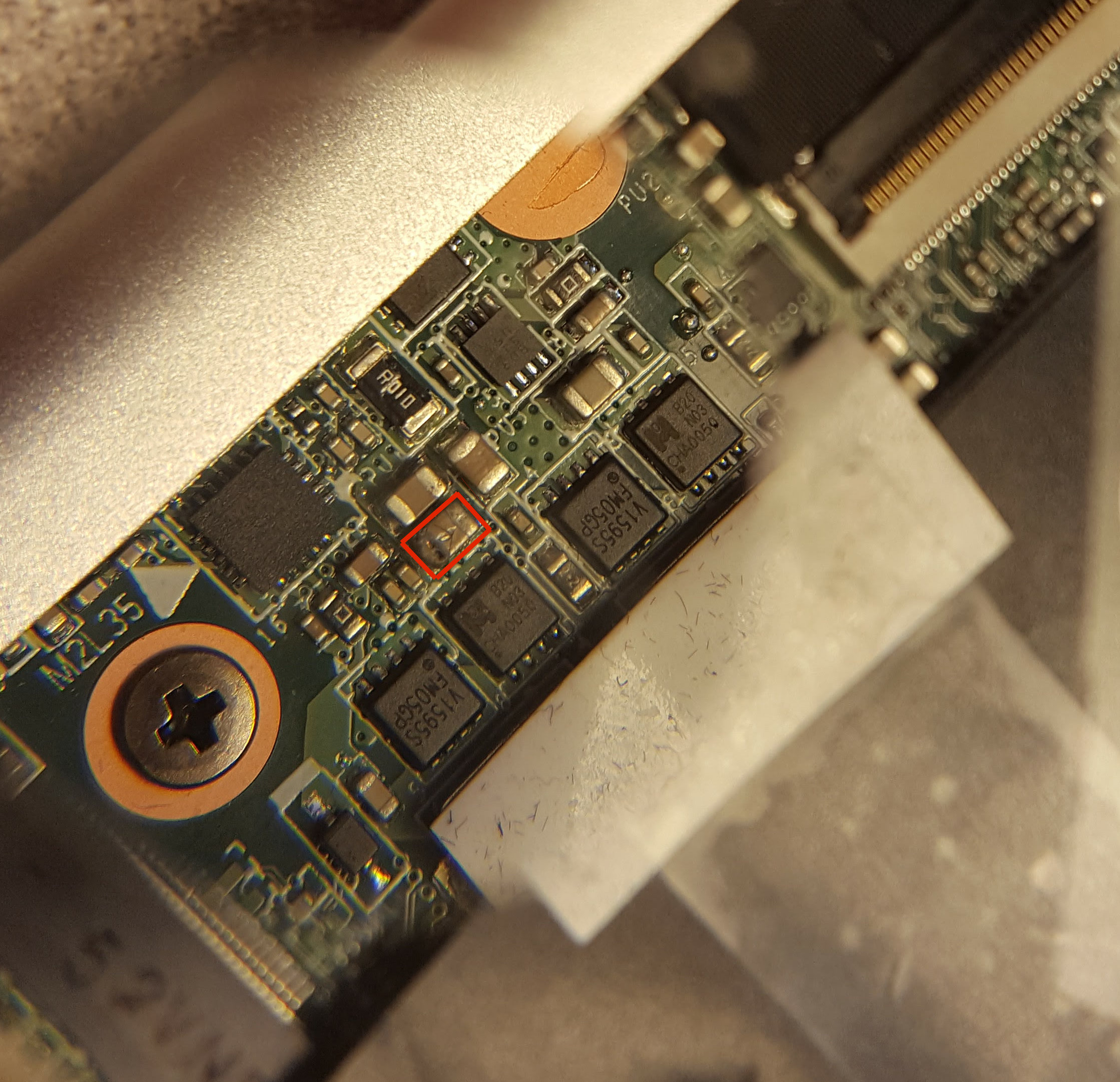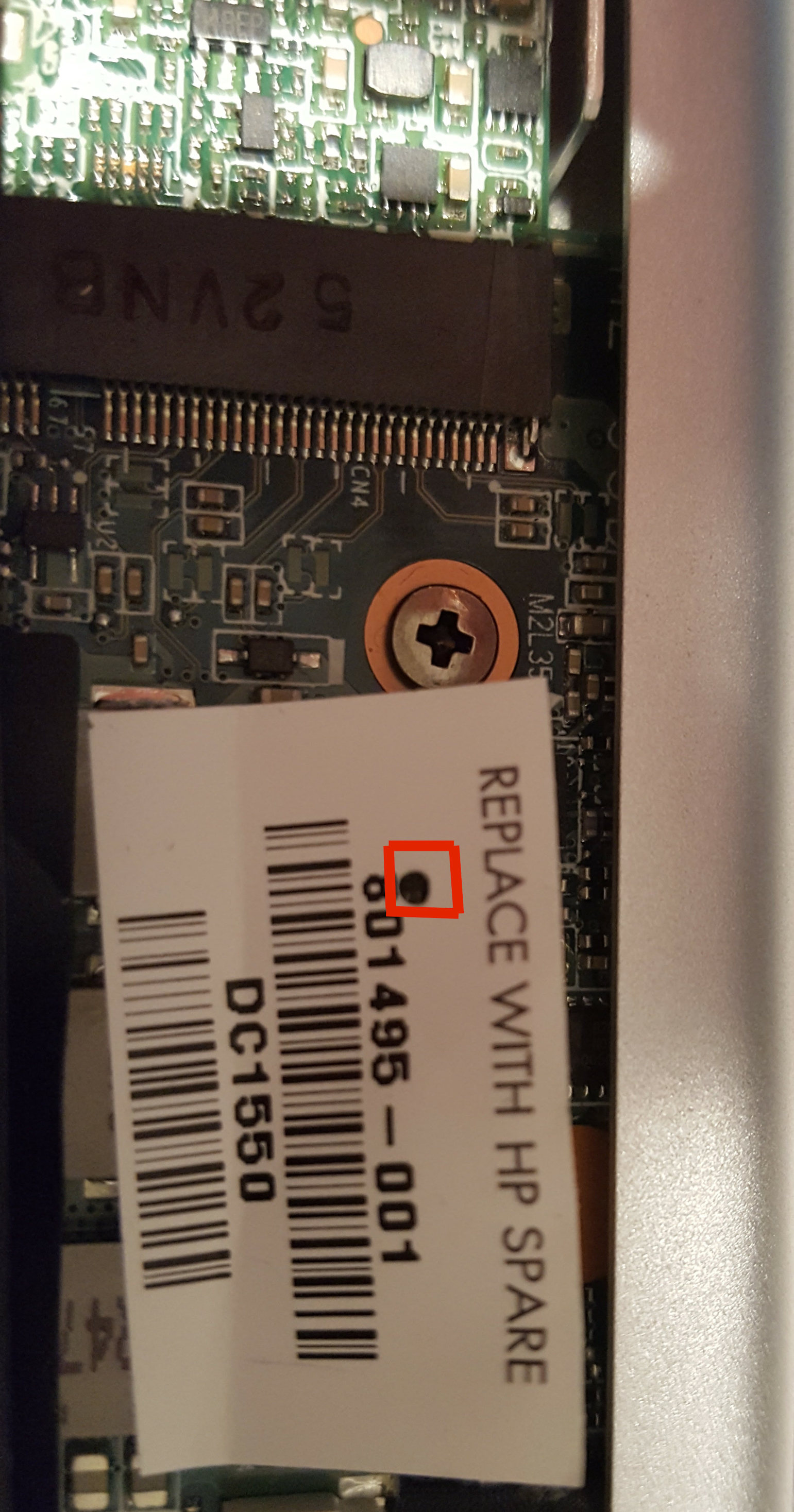-
×InformationNeed Windows 11 help?Check documents on compatibility, FAQs, upgrade information and available fixes.
Windows 11 Support Center. -
-
×InformationNeed Windows 11 help?Check documents on compatibility, FAQs, upgrade information and available fixes.
Windows 11 Support Center. -
- HP Community
- Notebooks
- Notebook Hardware and Upgrade Questions
- Spectre x360 13-4003dx Motherboard Failure

Create an account on the HP Community to personalize your profile and ask a question
03-08-2017 04:43 PM
[Re-posting after the first one mysteriously disappeared]
Have any Spectre x360 owners experienced motherboard fallures like the one illustrted below?
This Best Buy purchased unit is a 1.5 years old. A capacitor appears to have melted down (see RED box), causing the until not to power on (nor will the Power LED light with an AC adpater connected).
03-09-2017 01:57 PM
My Spectre (x360 13-4003dx) just failed yesterday (purchased June 2015). Not planning to open the unit to verify the capcitor melt down, but the symtoms are the same. Curious what repair options would be recommended. Also, wondering if this is a design flaw and this will be a common problem at this age for this device. I have loved it up to now, but this is dissappointing.
03-09-2017 02:29 PM - edited 03-09-2017 04:03 PM
I have seen similar failure reports and photos, so yes I think it is a design or component flaw. There is a white label on the motherboard that reads "replace with HP Spare ..." that is directly over the failure point. You will find photos on the Internet (inclidung Amazon) with holes melted in this lable from the heat generated from the failure.
The hole in my label was small, but I have seen others failures that are much more dramatic. See the red rectangle in the photo below. BTW, the M.2 SSD is located just above the label in this photo (the connector of the M.2 SSD is shown in this photo). The failed capacitor is directly below the hole on the label.
03-09-2017 02:41 PM
BTW, the other possible failure is one of the wires on the power connector inside the unit breaks. This is a relatively easily fix ($24 USD part), but you cannot tell what the specific failure is without opening the rear cover.
03-09-2017 06:52 PM
I took the back off shortly after bying it. Wanted to see how difficult it was to replace the SSD. Had purchased the 256gb in hopes a 1tb would be available. Haven't checked for that in a while.
I decided to remove back, but it appears the power connector is blocked by hinge assembly. Have you done this repair before? is it pretty intrusive. I am resuming you have to remove quite a bit to get to it.
03-10-2017 03:06 AM - edited 03-10-2017 05:28 AM
Right you have to remove the srews that hold the right hinge to the motherboard as the power connector assembly cable runs behind the hinge. Just do this slowily and carefully and you should be fine. Once the two screws are removed you can push the loose end of the connectotr up away from the motherboard so you can access the power connector assembly wires that rin behind it.
You may also have to remove a heat sink (copper in color) , which is also just a few of screws. This heat sink runs almost over top of the power connector on the back right corner of the motherboard, so I removed it to gain better access to the connector.
The power cable on the connector assembly is connetorized, plugging into a connector that is to the left of the hinge. Use as small screw driver to gentle ease the connector from its socket (once you have loosened the connector assemble wires from the channel it sits in behind the hinge). Carefully inspect the wires on the connector and on those opposite end (enter the connetor for damage.
The link below has a photo of what a damaged connector assembly wire looks like. In my case the connector assembly was fine but the motherboard was not.
04-05-2017 11:22 AM
Go figure. Add me to the list of having an issue occur 18 months after purchase. I have yet to to open the machine up but everything that has been described in this post seems to be on point with my current laptop state... and of course its out of warranty. Called support and they quoted a crazy number for the fix. Bravo HP...
05-03-2017 05:18 PM
My daugther received this as a graduation gift in July 2015, and during one of her college class the computer just died. We havent been able to power it up. Took it to Geeksquad at Bestbuy and they diagnosed it as being the motherboard and want $810 to repair. This is a top of the line computer with a top of the line price tag! Called HP and they will not back their product. I expect a product that cost $1200 to last more than 1 year & 10 months. After reading alot of the feedback with the same issues, it sounds like this is a very common problem and should be recalled! I can longer support a company that does not support their product. I may try to open it up when I get it back from Geek squad.
05-05-2017 08:06 AM
I have escalated your concern to HP’s Support Team in your region to have it reviewed for available options, if any.
You should be contacted within 4 business days (Excluding holidays & Weekends).
Response times may vary by region.
Please send a Private Message, if you aren’t contacted within 4-5 business days.
Regards
Mr.Robot
A4Apollo
I am an HP Employee