-
×InformationNeed Windows 11 help?Check documents on compatibility, FAQs, upgrade information and available fixes.
Windows 11 Support Center. -
-
×InformationNeed Windows 11 help?Check documents on compatibility, FAQs, upgrade information and available fixes.
Windows 11 Support Center. -
- HP Community
- Notebooks
- Notebook Hardware and Upgrade Questions
- Stupid question, can anyone explain how to insert a memory c...

Create an account on the HP Community to personalize your profile and ask a question
02-17-2020 01:29 PM
hi, i have a Pavilion dv6-2157wm with an intergrated memory card reader on the left front side. There is a large open slot at bottom and a sliding drawer type access that opens when pushed in, like the dvd rom drive, but it doesnt illustrate how to insert a card. This drawer comes all the way out and is plastic, about the size of a cedit card, width and lenght, but has an L shape on the inside edge . Do i use this top access drawer or the lower open access port? the lower one is pretty large and i dont see my sd card fitting without just falling in. this may sound dumb, but i just dont get how the card(s) are inserted in this/these compartments. thanks for any help in advance. pb1-
Solved! Go to Solution.
Accepted Solutions
02-17-2020 05:21 PM
Items 9 and 10 from the Manual:
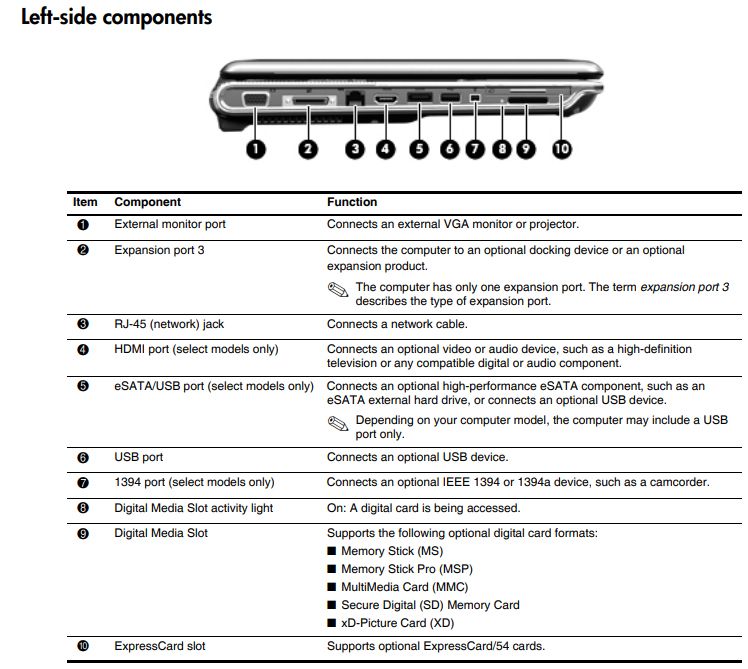
So item 9 is a card dreader and SD should fit in there. It just slides in and should make connection. Item 9 is the Expresscard slot.
This Manual specifically shows how to use the Card Reader slot.
http://h10032.www1.hp.com/ctg/Manual/c01884906
Post back with any more questions and please accept as solution if this is the info you needed.



02-17-2020 02:48 PM - edited 02-17-2020 02:52 PM
What you have there is not a memory card reader but an Expresscard slot. Its for peripheral devices like network cards and a few other things. It is obsolete technology. It was the successor to the really old school pcmcia slots laptops used to have a long time ago. Now laptops just have most of the slots you need built in so no need for add-in cards. You can still buy Expresscard cards and one kind you can get is a memory card reader for SD cards like this:
You slide this into the slot and it essentially turns that slot into an SD card reader. The Expresscard slot can also give you USB 3.0 ports if your laptop dates to before USB 3.0. It is essentially the laptop equivalent of a PCIe slot in a desktop.
Post back with any further questions and please accept as solution if this is the info you needed.



02-17-2020 03:49 PM
Thank you so much for your quick reply! i can follow what you are saying, however this computer actually says on left top front corner above the "slots", it is written "SD-MS/PRO-MMC-XD & also on the side by the open port slot. this make any difference to what you have told me?
02-17-2020 05:21 PM
Items 9 and 10 from the Manual:
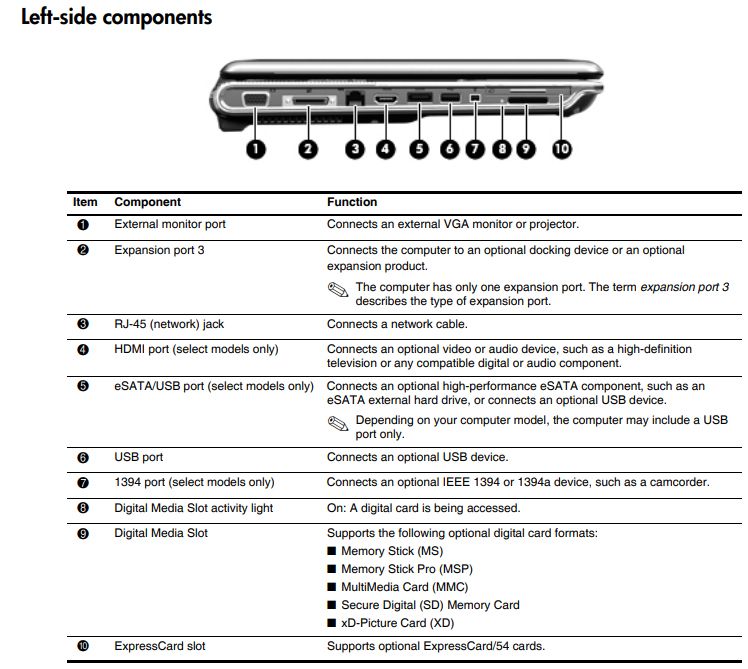
So item 9 is a card dreader and SD should fit in there. It just slides in and should make connection. Item 9 is the Expresscard slot.
This Manual specifically shows how to use the Card Reader slot.
http://h10032.www1.hp.com/ctg/Manual/c01884906
Post back with any more questions and please accept as solution if this is the info you needed.



